We tend to think of Chrome extensions as an add-on that might bring some marginal improvement to our user experience with the Google Chrome Browser. While using the word “Extensions” might be technically correct, they can make a big difference to our web user experience. They can supercharge your web browsing experience and improve your productivity simultaneously.
In this article, we will look at the best Chrome extensions that we believe are the best out there and worth exploring by users. The upsides of these extensions included lower memory usage, improved task management, better email management, and increased browsing security. The extensions discussed below are some of the best Chrome extensions available on the Chrome Web Store.
CHECKER PLUS FOR GMAIL
Gmail is the de facto choice for free email amongst the current generation of users, leaving Yahoo, Hotmail, and other email providers far behind. And most users typically have more than one Gmail ID. You may have one for personal use, one for business, and maybe even one for use as a login for all websites and transactions. In short, a single user will likely have multiple Gmail IDs. To check all these email IDs, you probably need to keep a tab open for each email or configure a web or a desktop client to check all of them and show them to you through a single interface.
Enter Checker Plus for Gmail. With this Chrome extension, your world of multiple email inboxes just got simpler. The extension manages multiple inboxes and auto-detects any signed-in Gmail accounts on installation. You can get notifications, read, and delete emails without opening Gmail in a tab. The tool has a number of features and options that can be configured just the way you want.
And not to forget, you can even opt to run this in the background even when Chrome is closed. Every mail is shown in a popup email preview window, where you can read, archive, and delete without leaving your current tab and going to the Gmail tab. New features are constantly being added based on user feedback.
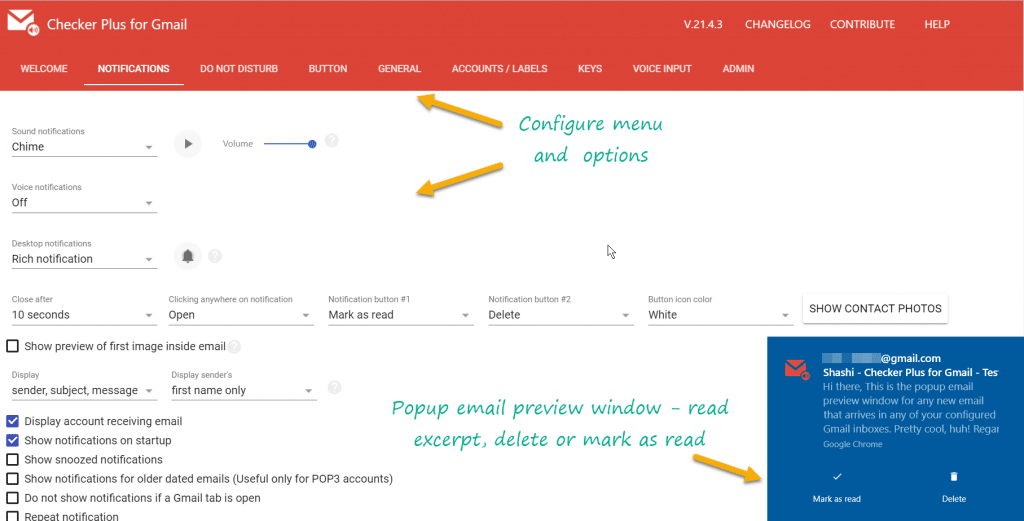
ONETAB
A tab management tool is probably the most important Chrome extension you could install on your computer. We are all voracious consumers of information from the web, and at any given time, we are quite likely to have a number of tabs open in the browser. That’s great for us but not so great for memory consumption, with a negative impact on speed. That’s where a tab management tool comes into the picture, and OneTab is one of the more popular tools available.
With OneTab installed, you can convert all your open tabs in a window into a list by clicking on the OneTab icon. OneTab can also convert all tabs across multiple windows into a single list, and it will keep track of the windows and their tabs. You can restore specific or all the tabs in a window when you need it. Neat, huh? This helps you manage your browser tabs efficiently and reduces the clutter. More importantly, it reduces the memory consumed by reducing the number of open tabs.

Are you a Mac User? Read our article on How To Set F5 Shortcut To Refresh Chrome On Mac
EVERNOTE WEB CLIPPER
Evernote Web Clipper is a clipping tool with which you can clip articles or entire web pages to your Evernote account and access it across all your devices where Evernote is installed. You can clip items to separate notebooks or assign tags. You can highlight and share clips via email or URLs. An extremely handy tool if you like to be well organized and record information in a structured manner, and access them across devices.
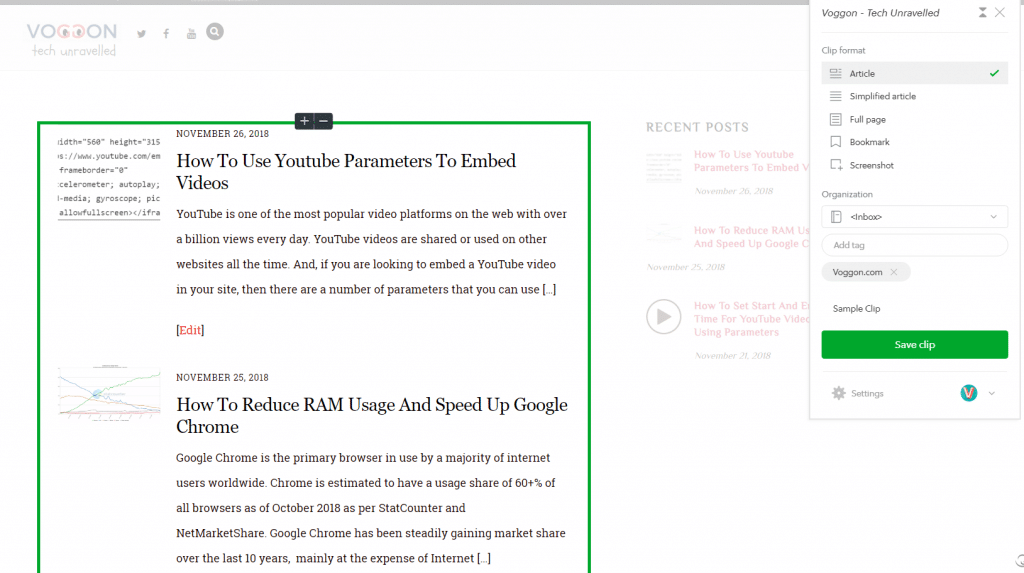
WIKIWAND
Wikiwand is a Chrome extension that is basically a modern version of Wikipedia. What it does is, take the fantastic content on Wikipedia and showcase it to the user in a new interface with a cleaner layout, new typography, larger photos, multi-language search, and personalization features. It works by replacing links to Wikipedia articles with links to the same article on Wikiwand.
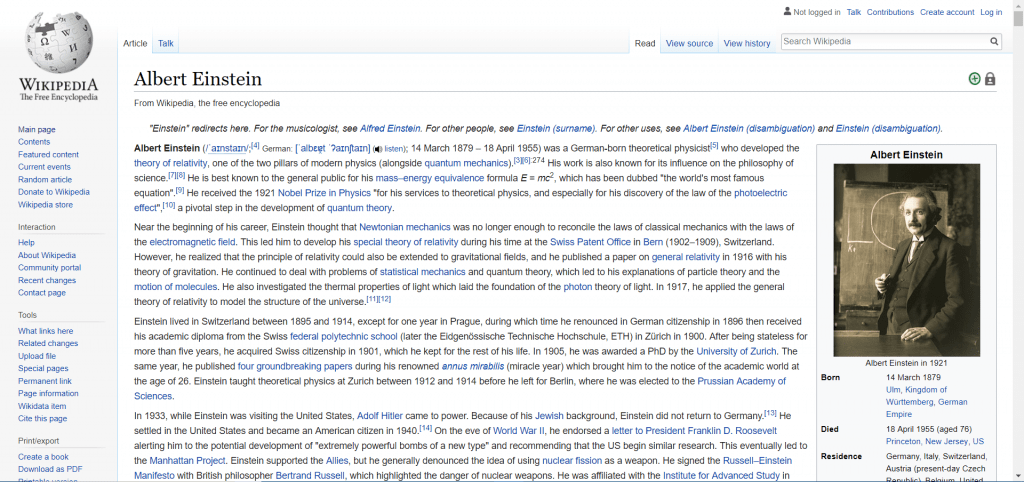
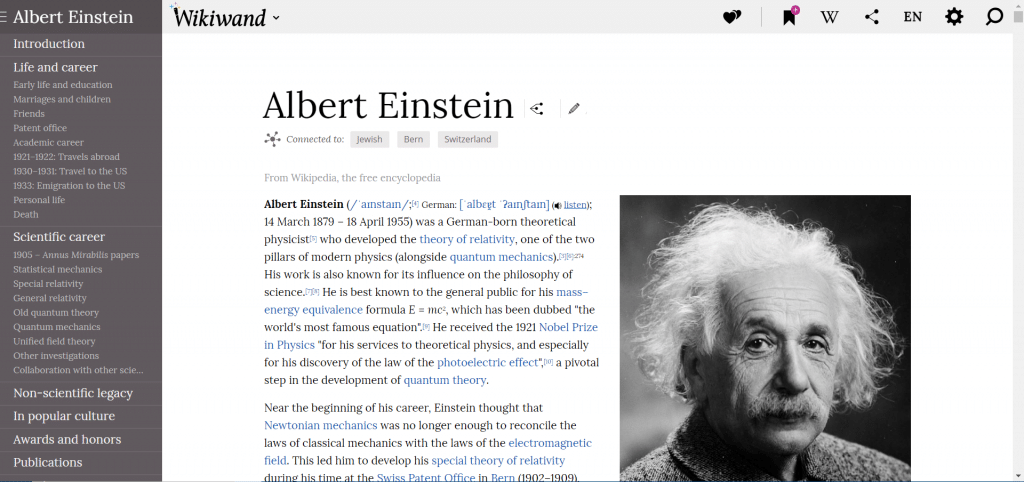
TEXT MODE
This might not be for everyone, especially those who browse a lot and enjoy the visual aspect of browsing. The Text Mode tool loads any website without any images, videos, or animation. What this means is your pages are lighter and load faster. It also means there are fewer distractions to the eye and more focus on the content. This is definitely worth considering if you have a slow connection.
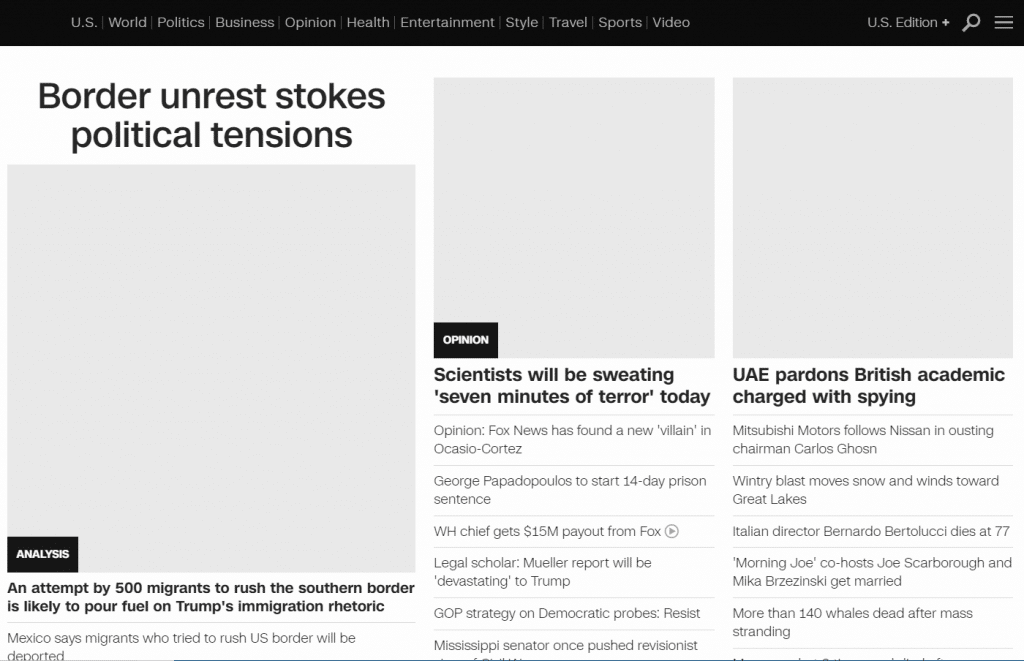
LASTPASS
LastPass is not just another password manager. They like to call it a vault, with all your data stored only on your device and not transmitted over the Internet to any server. The LastPass vault is capable of storing passwords, important personal notes, addresses, documents, payment methods like credit cards, and even bank accounts. Access to the vault information is controlled via a master password set by you and backed with Two Factor Authentication if you choose to enable it. You can also create separate identities, let’s say one for Home and one for Work, and tag the vault information accordingly.
The extension also comes with an inbuilt password generator based on the criteria selected (Uppercase, Lowercase, symbol, length, etc). In short, this extension can simplify the challenge of maintaining and remembering online passwords for every website you access and important personal information.
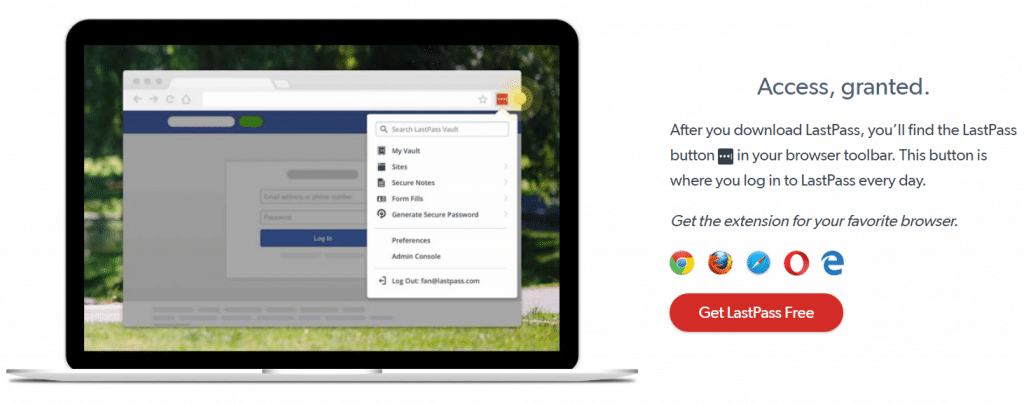
GOOGLE KEEP
If you are unfamiliar with Google Keep, it’s time to get familiar with it. It is essentially a note-capturing service developed by Google and released in 2013. A digital version of a Post-It Note, with obviously more capabilities. Installing this Chrome extension of Google Keep allows you to make notes, including simple text or a list, images, and record audio. You can also configure reminders, color-code your notes, and collaborate with other users in real-time all from your desktop.
The tool synchronizes with Google Keep on your iOS or Android mobile phones, giving you the ability to take notes using the tool across platforms and sync them, so they are with you always.
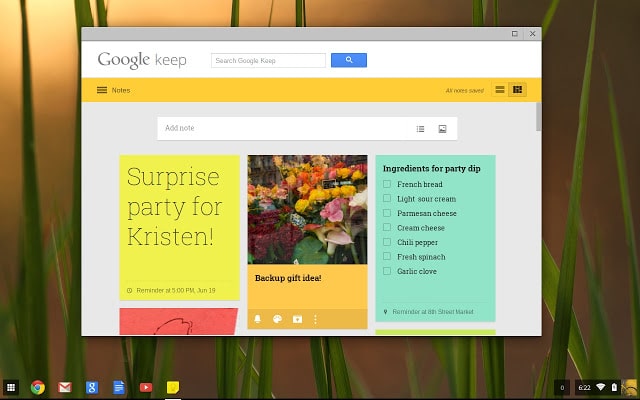
GRAMMARLY
Grammarly, as the name suggests, is essentially a spelling and grammar-checking tool. In short, it makes you a better writer. With this extension, you can check your emails, social media posts, blog posts, and text you write using the web interface. It is one of the more popular Chrome extensions out there and is a must-try. Communication is key in today’s connected world; getting it right can only do good.
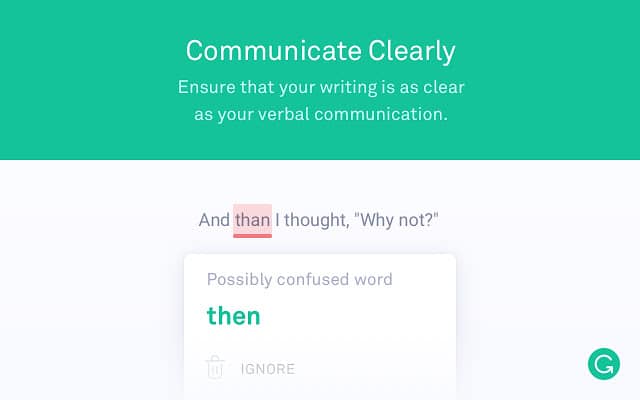
If you have used Chrome Extensions, and think you know a great one that is not on the list here, let us know in the comments, and we will check it out.

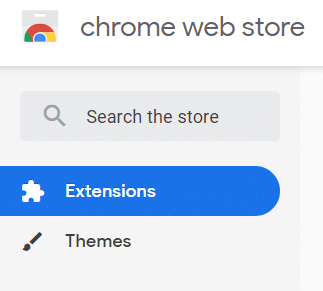


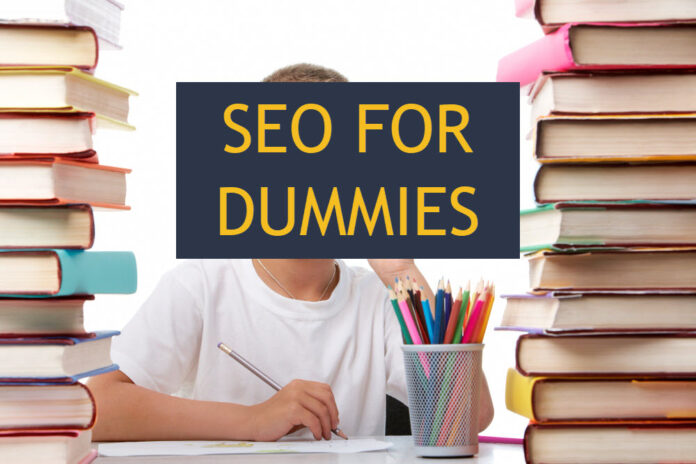
Hi Shashi, how would you make a play list out of those urls that include the start and end times please ?