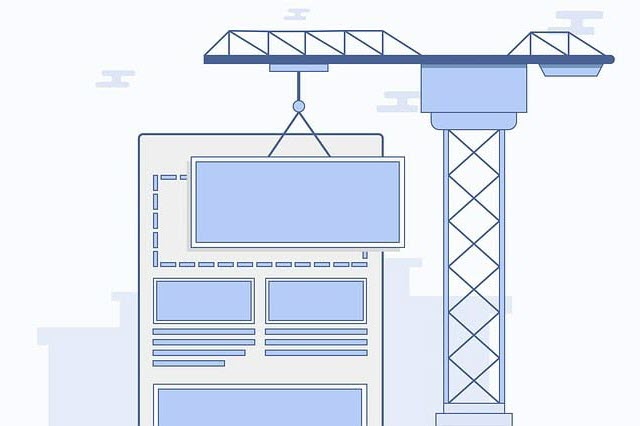As a WordPress site owner, you cannot overlook the performance of your website and the time it takes for a page to load. Website speed is essential to delivering a great user experience. You might be writing great content, but it works only if your visitors stay and read it. Your visitors will likely go elsewhere if your webpage takes more than three seconds to load.
I have used several tools over the years, and in this article, I will introduce you to some of the best free website performance testing tools from my experience that you can also use to do a WordPress speed test. It is a great way to check how quickly your website loads.
These speed-testing tools use bots to simulate a user connecting to your website and generate a report with various speed parameters, recommended values, actual values, and recommendations to improve them.
Why is the speed of your WordPress website important?
Here are a few key reasons why it matters:
- Website speed is a significant factor in Google’s search algorithm. Therefore, it has a direct bearing on your SEO. The quicker your site is, the higher it will rank in SERPs.
- Website speed has a close correlation to user experience. Visitors are more likely to stay on your website when it loads rapidly. Take too long to load, your conversion rate will drop off dramatically, and the bounce rate will increase.
- Website speed is critical for improved bounce rate and extended session times. This improvement increases your chances of conversion.
Related Article: How Website Performance Affects Conversion Rates
I want to highlight one key point from my own experience. Your website may load quickly on your computer. This doesn’t mean that every visitor will have the same experience.
If you are wondering why, the answer is simple.
As a frequent visitor to my website, a lot of content is cached by my browser, so it doesn’t need to load every time. Secondly, I use a high-speed broadband connection, so everything loads quickly.
This may not be true of the visitors to your website. Many will likely visit your site for the first time, either from search or social media, so there is no browser cache. The entire web page will load for first-time visitors. The internet speeds of your visitors will vary depending on their location, device, and connection type, so someone with a slower connection will take longer to see the web page.
So, testing for performance with variations in location, device, and speed is absolutely essential.

What factors affect WordPress Site Speed?
WordPress site administrators are often forced to ask themselves, why is my WordPress site so slow?
- WordPress page functionality: The loading page may include heavy objects. Examples are rich video content, heavy CSS files, and high-definition images. Also, unproductive WordPress plugins add to the server processing. They don’t even contribute to the website’s functionality.
All these make the pages ‘heavyweight’ and increase the page load times. The inherent speed and lightness of your WordPress theme and your page design can also make a difference in how fast your website really is.
- Hosting geolocation: Network latency may contribute to slowness. This latency may happen if, for example, your end-users are in Europe while your website is hosted on a server in the USA. A Content Delivery Network can help mitigate this to a large extent.
- Network conditions: Webpages may sometimes not load quickly in browsers, even if they are ‘light.’ This slowness could be due to the quality of the Internet provider or mobile devices using older 2G/3G networks.
All the factors mentioned above may not be fully in the control of your WordPress developer. But you can design webpages to render better on slow networks.
The List of Best Tools for WordPress Speed Test
Let us now walk through my list of the best tools that you can use to test WordPress site speed. Most of these Testing tools are online and easy to use. You only need to copy/paste the URL and click a button to run the website speed test and wait for the report. Very easy to use, even for beginners.
Most website performance testing tools allow you to configure testing by specific locations, devices, and connection speeds. Some of these additional configurations may require you to create an account. They may also limit the number of tests you can run. In my experience, you will not hit any limits unless you are doing bulk performance tests.
Let’s dive into the list of tools for carrying out a WordPress performance audit:
1. PageSpeed Insights
One of the most popular tools for WordPress website speed tests is PageSpeed Insights by Google. The tool is free, and you can test both desktop and mobile sites. Google is the undisputed leader in Search engines. So, a Google PageSpeed test report gets top credibility in the industry.
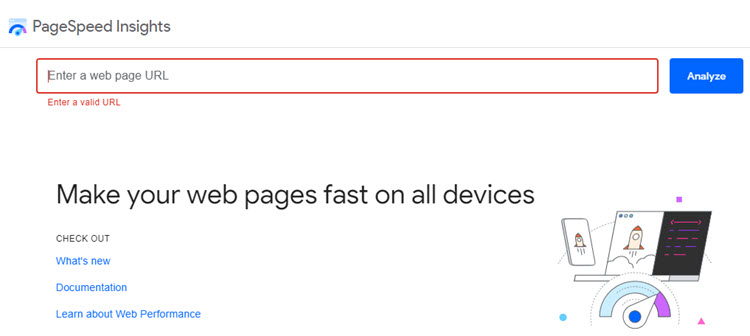
The test combines data from a controlled environment (lab) and real-world (field). In addition, the report gives detailed information on your website’s Core Web Vitals.
You can see the report for this website in the image below. The report displays data from the current test and what your users have experienced over the last 28 days, i.e., the Core Web Vitals report.
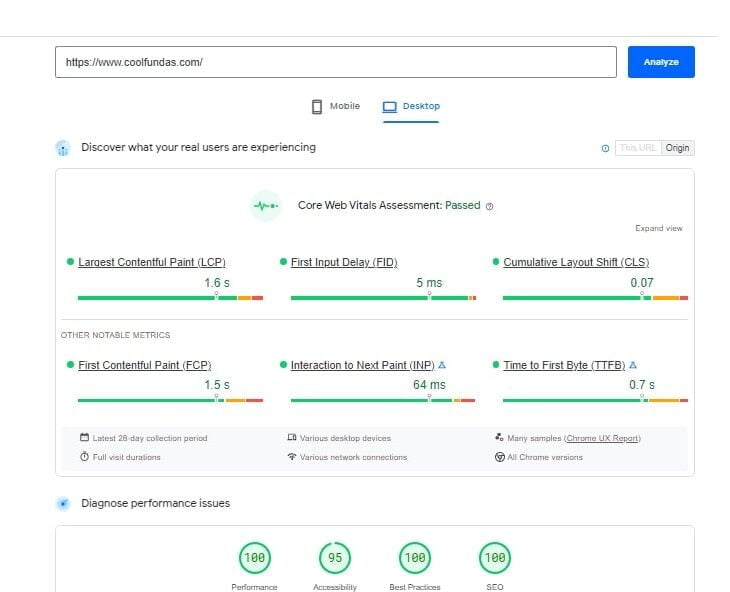
The outputs from this report provide actionable insights on specific areas to address. The flip side of this testing process is there’s no way to specify the server location to test from, which is an option with some of the other tools on this list. So, it becomes challenging to know the experience for global users.
PageSpeed Insights performance scores are based on Lighthouse performance scoring. A good target for PageSpeed Insights performance score is 85+ (out of 100). Then your WordPress website is considered to be performing well.
2. Pingdom
Pingdom by Solarwinds is a tool providing performance and availability monitoring solutions. The WordPress speed test can run across seven different global locations. Unfortunately, the free version of Pingdom does not have the option to configure different devices or connection speeds.
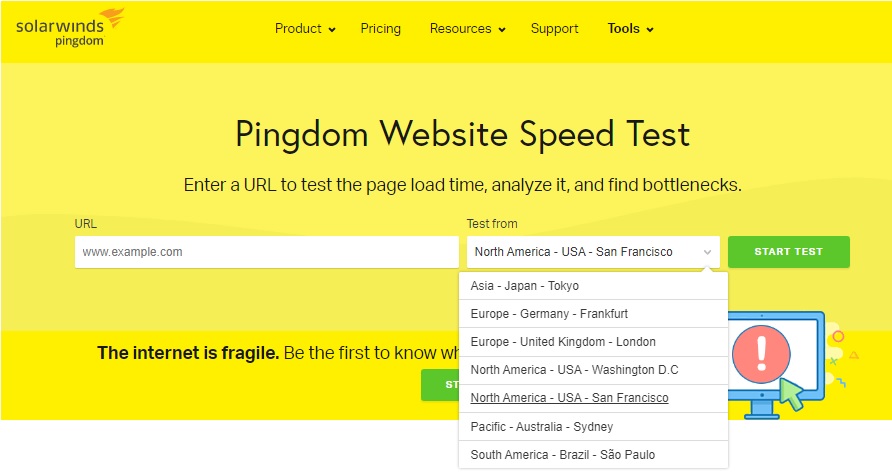
The results give helpful inputs alongside the scores. I liked the drill-down details of the site’s performance. Pingdom explains what you need to do to improve performance.
Pingdom tools can simulate user interaction with your WordPress website. This simulation is available in the paid version of the tool. Here you can review if critical pages are working correctly. The details in this report allow you to slice the data to view it from different angles. This data helps you create a comprehensive plan for performance improvement measures.
3. GTmetrix
GTmetrix is the most popular free tool to test WordPress speed. Comprehensive performance reports give you handy insights.
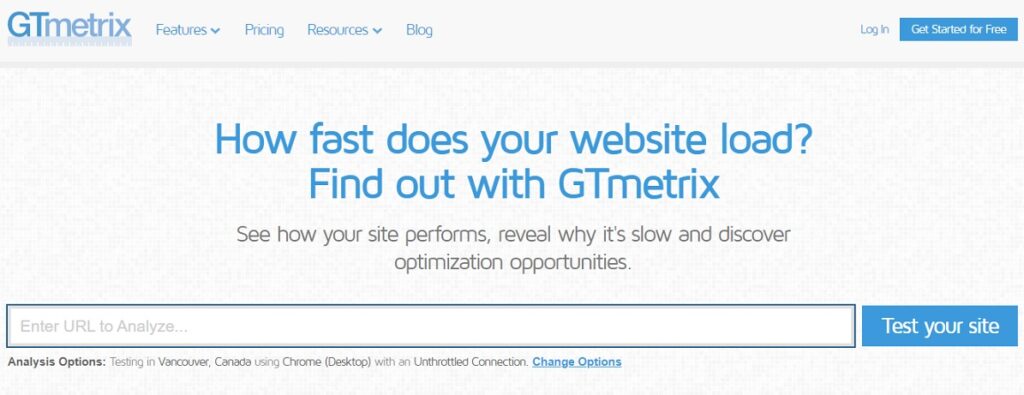
I strongly recommend signing up for the GTmetrix free account. Signing up opens more configuration options for the website performance test. For example, you can define a test server location and choose the browser type for the Speed test.
GTmetrix combines the metrics from Google PageSpeed Insights and Yahoo! YSlow. It displays the page speed score as a summary.
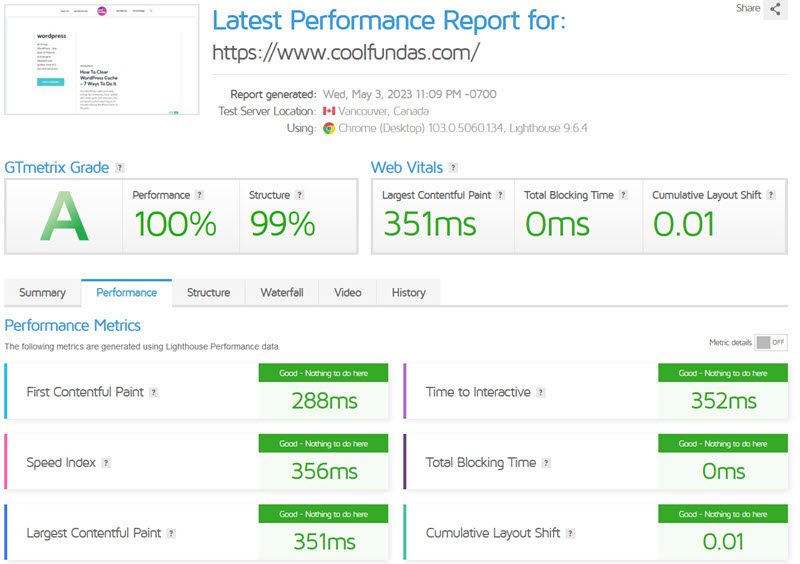
Other tabs in the report give details on the Performance, Structure, Waterfall, and Video. These tabs give you a comprehensive analysis of your WordPress site’s speed metrics. The insights are color-coded to let you focus on the specific problem areas.
The Waterfall tab is a graphical representation of the time taken by each element to load. You can expand the individual web elements for advanced diagnostics info.
They have a broad range of pricing options for individuals and businesses.
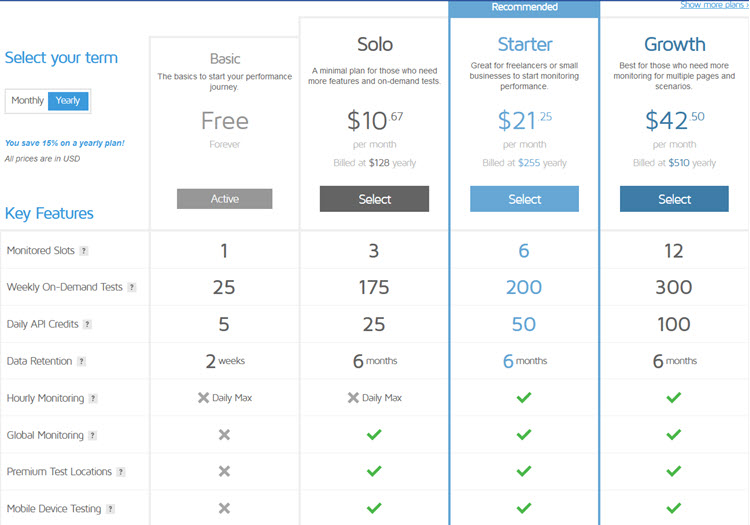
4. WebPageTest
WebPageTest is another tool that allows you to run a free speed test for WordPress. With WebPageTest, you can execute this test from different global locations. You can also do it across many browsers at connection speeds typical of your user base.
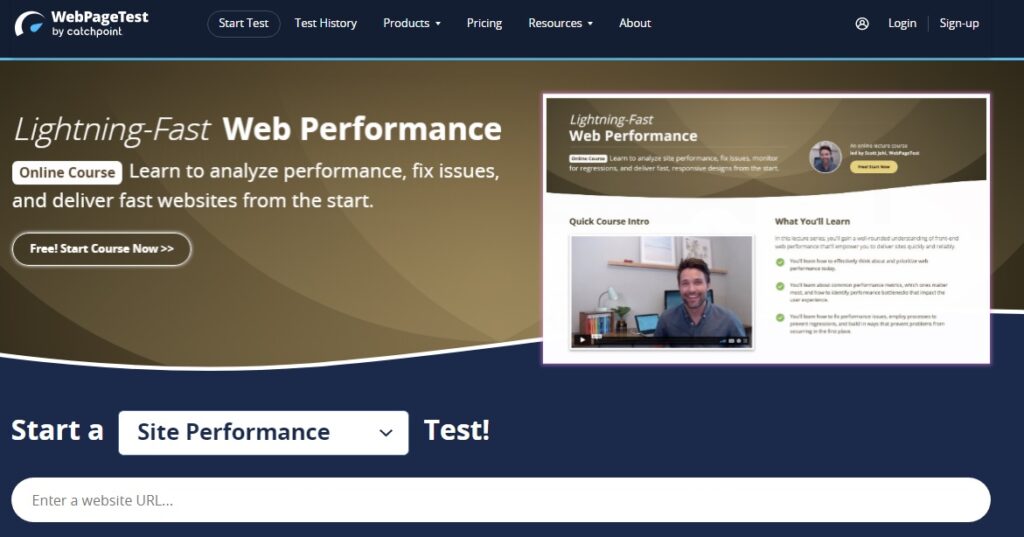
The test report provides many dimensions of the results. You can do so by choosing the appropriate parameter from the drop-down.
Their free plan WebPageTest Starter is available with all the performance metrics.
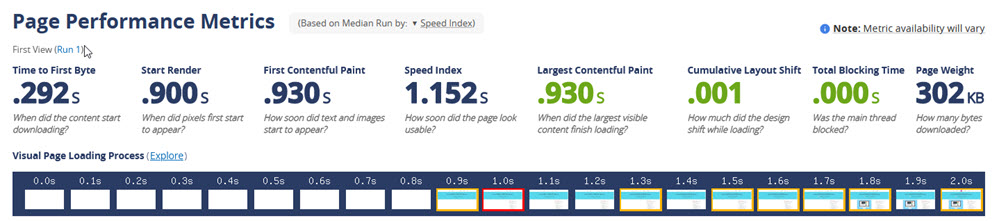
You get access to the Opportunities report as well. This report includes detailed suggestions to improve site performance.
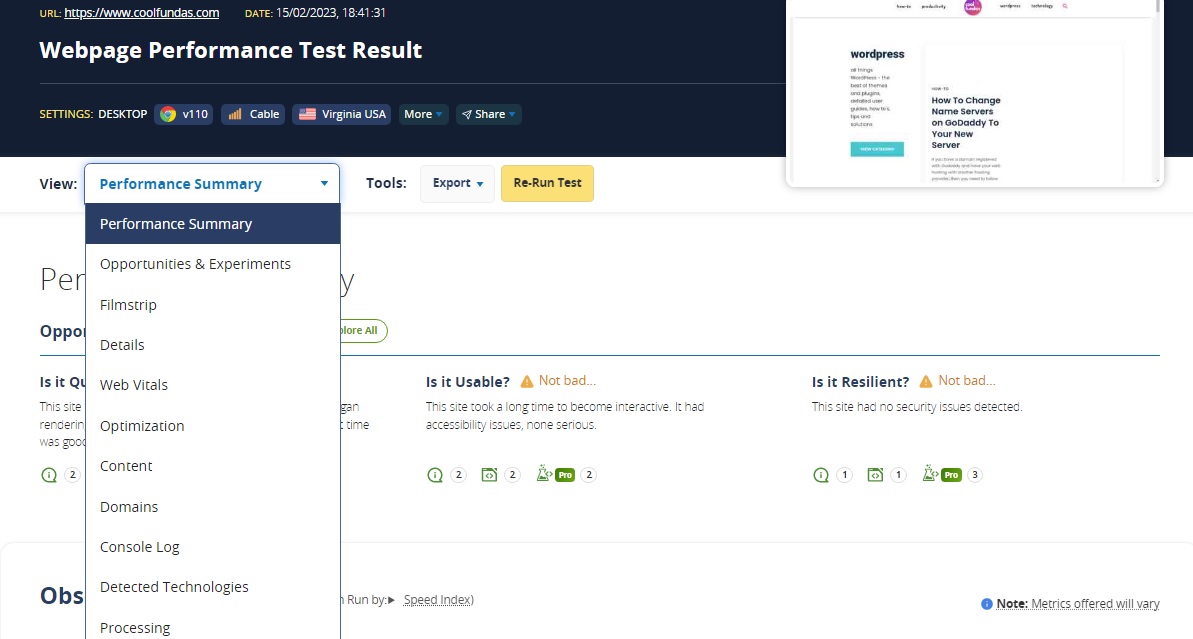
WebPageTest also provides real-world usage metrics of key performance indicators, including the Core Web Vitals for your website. So you know how your website is performing with actual users. Your website might perform great in a simulated environment, but at the end of the day, you need to focus on issues that your users are actually facing.
In the example below, you can see that the users are seeing higher FCP, LCP, and TTFB. So, if you focus on factors that can improve these metrics, your users will also get a better experience. Nothing beats real-world data at the end of the day.
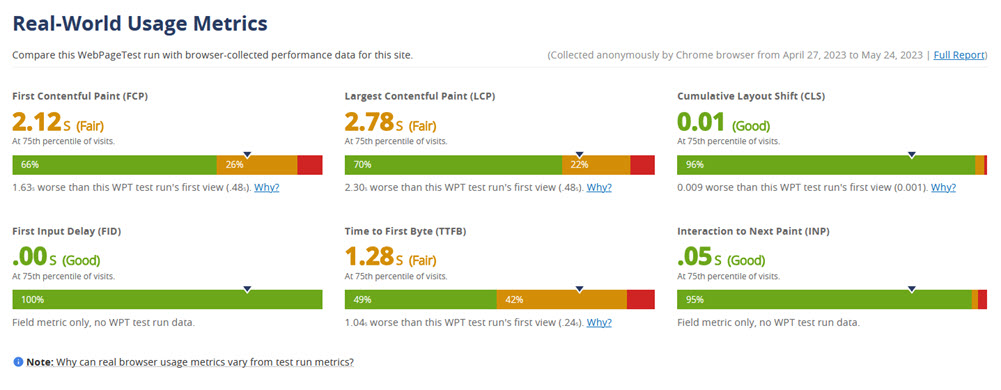
Their paid subscription plan, WebPageTest Pro, includes a lot of extra functionality. This plan has features like
- Bulk testing
- Premium testing locations
- High priority in testing queues
- WebPageTest API experiments
- Dedicated support
- Private tests
Both plans allow you to save your Test History for 13 months. This history will help you compare and review performance improvements over time.
5. Uptrends
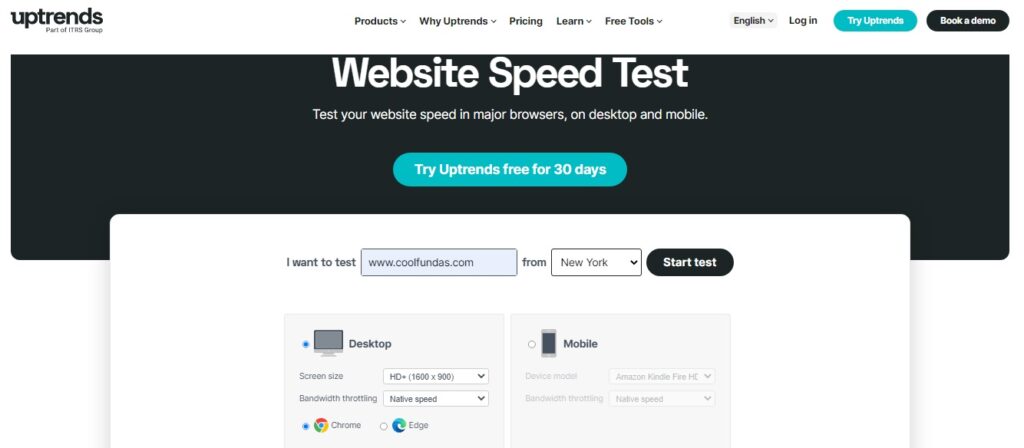
Uptrends is one more tool to do a WordPress speed test. Uptrends has options to test your website against several parameters. You can choose to run the test on a desktop or mobile.
For desktops, you can choose the screen size and bandwidth throttling. You can also choose to test on Chrome or Edge browsers. For Mobile, you can choose the device model and bandwidth throttling.
For both desktop and Mobile, you can choose the city from where you want to run the speed tests.
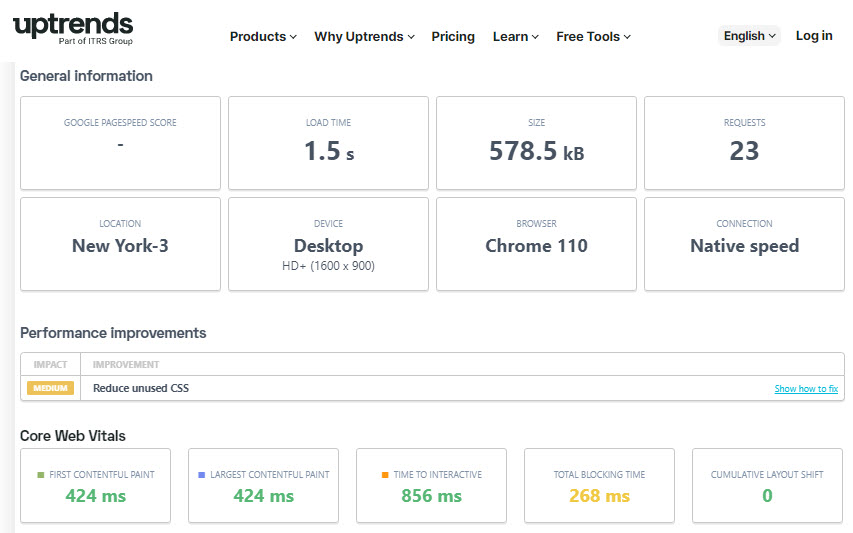
I found the test report uncluttered and easy to follow. In the summary section, you get a Google PageSpeed score as well. Along with test results of the Core Web Vitals, you also get recommendations on improvement areas.
Finally, the report gives detailed insights into the Web elements. It is with a color-coded graph of Waterfall and Domain Groups.
6. KeyCDN
KeyCDN is another easy-to-use tool to test the speed of your website. KeyCDN is a CDN provider used by many WordPress websites. This tool is not limited to KeyCDN subscribers. This is a free tool and can be used by anybody.
In addition to the website speed testing tool, KeyCDN offers a few other features that can be extremely useful for anyone running a WordPress website and looking to do a comprehensive performance audit. You can test the following using KeyCDN:
Website Speed Testing: You can test from 10 locations worldwide, including North America, Europe, Asia, and Australia. You get a detailed report on how your website has performed against various performance grades, as shown in the image below. You can click on any parameter and see more details on where your website is not performing well.
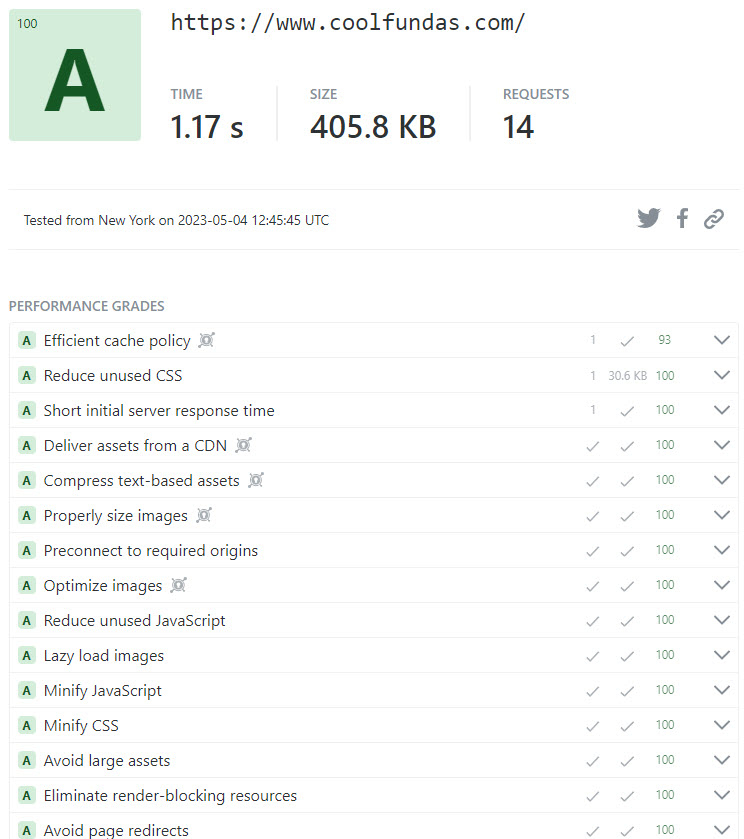
Performance Test: This test summarizes the key speed parameters from all 10 locations simultaneously. This is a great way to see how your website is performing for visitors from around the world. If you are using a CDN, then this will also help you check whether a CDN serves your website from all the locations. You can drill down to see the response headers for each location and check what is happening.
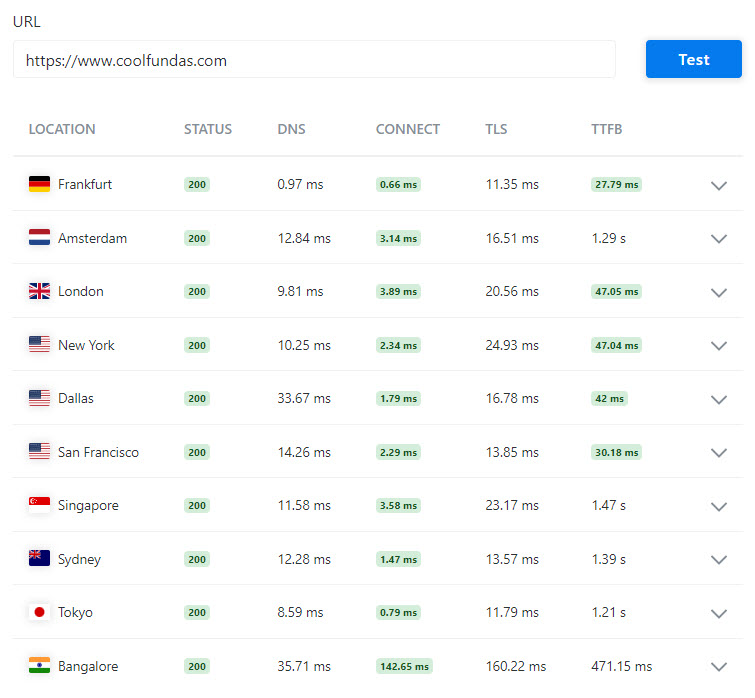
You can also test your website for Brotli Compression, HTTP/2, and Response headers.
With KeyCDN, on the positive side, you can test from multiple locations and get a fairly detailed report. The downside is that you cannot select the device or the connection speed to simulate different testing scenarios. So KeyCDN is best when you need to test your website for speed for a desktop device running a cable internet connection.
How do I optimize my WordPress speed?
This topic merits a detailed article by itself. But here are a few of the low-hanging fruits that you can take to improve WordPress site speed:
- Use a fast and efficient WordPress theme.
- Attack the basics like image optimization, code minification, and caching of webpages.
- Review your WordPress hosting geographical location vs. your end-users.
- Install a Content Delivery Network (CDN) solution if required. Cloudflare offers a free CDN plan that works great.
- Use third-party hosting for videos.
- If your web pages have many images and videos, implement Lazy Loading.
- Disable plugins that you don’t use to optimize server processing.
- Ensure your themes, plugins, and core PHP are updated with the latest versions.
To look at more ways, you can check out this in-depth article on improving the speed of a WordPress Website.
Conclusion
I have reviewed six WordPress Site speed testing tools in this article. They all do an excellent job of measuring your site performance. They also recommend areas of improvement. You can leverage specific aspects of the report recommendations and park the rest. It also depends on your website development team’s level of technical expertise.
To summarize our recommendations:
- If you are starting today and need a free website speed test tool, then Google PageSpeed Insights is the place to start. It includes a website speed test report for both mobile and desktop.
- If you need a comprehensive all-in-one tool, GTmetrix is the way to go. Its free version allows you to run up to 20 tests, track your website, and check out all kinds of visuals. Additionally, it incorporates metrics from PageSpeed Insights and YSlow (by Yahoo!).
- Pingdom is a great choice for a speed testing tool and website monitoring.
- Check out WebPageTest if you are looking for very detailed reports. For example, their Opportunities reports allow different views of data with many parameters.
- KeyCDN gives you the power to test from multiple locations, so very useful for testing the worldwide performance of your website.
- Finally, Uptrends does the job well and is your choice if you need an uncluttered, simple report. It works great for presentations to clients.
I would love to know which WordPress Site testing tool worked best for you and why. I look forward to your comments.