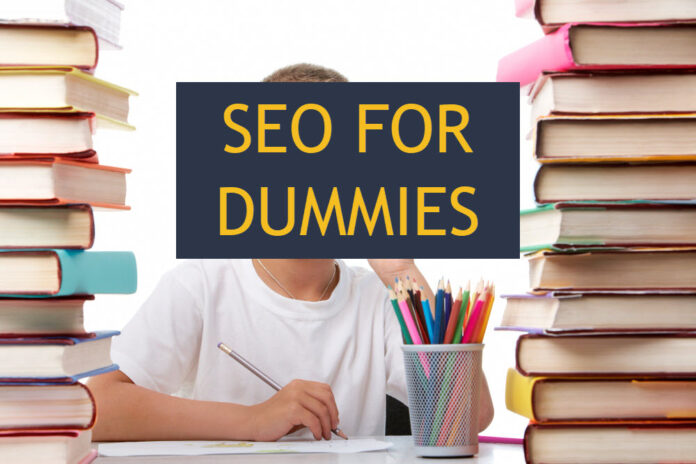Parental Control app on iPhone is a concern for every parent when they have kids using a phone. The Internet is a part of our lives and extending its utility in our kids’ lives is a natural phenomenon. Software apps and mobile devices too are designed to make them easy for children to use. Kids in these times have early exposure to technology and naturally become tech-savvy, often possessing their own devices. Kids use them for staying connected with friends (talking/chatting), internet browsing, play games, read up for class projects, listen to music, watch videos, etc.
iPhone is known for its security features and ease of use leading many parents to reward their children with a device. A child’s internet browsing or playing online games exposes them to risks of various kinds. Inappropriate content is cleverly disguised to trap innocent children, and as caring parents, the need to regulate activities and protect against online abuse becomes imperative. Kids may use inappropriate websites by accident or out of curiosity. iPhone has its native parental control settings, which can be used. These settings provide one level of control, while add-on parental control apps give additional layers of protection.
Why a Parental Control App
Firstly, let’s dwell on why Parental Controls are required for phone users. There are several risks that children get exposed to with feature-rich iPhones that have unhindered access to the internet. These controls help you keep an eye on anything that can potentially harm them. The reasons why parents should not compromise on this aspect are:
- Children accessing inappropriate or adult content via phone browser
- Access to racist, harmful, violent, or objectionable apps
- Prevent sharing of personal information
- Inadvertently make purchases with real-world money.
- Monitor & track social networks or sites that they frequent or conversations with strangers
- Set time limits on phone usage to prevent addiction, especially when its sleep time
- Be aware of the child’s physical location for safety purposes.
- Block viruses, malware, or harmful apps from getting installed

Parental control features on iPhone
The iPhone’s Parental Control features are delivered as part of iOS and provide a device or global level controls irrespective of apps installed on the phone. These features come free on the purchase of an Apple device. See this article for a detailed listing of available settings from Apple. They introduced new controls and added the “Screen Time” feature with iOS 12. This feature boosted the control settings available for parents and enabled restrictions on their kids.
There are several protection features available out of the box and without installing a third-party app. Some of them are:
- Prevent iTunes and app store purchases
- Allow or disallow usage of certain apps that are not relevant to children.
- Setup the content ratings for the streaming music or videos, books, apps, podcasts, news
- Set up filters for web content – you may add specific websites to an approved list or limit access to a blocked list.
- Restrict web search using Siri for explicit language or web search content
- Restrict Game center settings like Add Friends and Screen recording
- Privacy Settings to get control on which apps have access to data stored in the device. The settings include sharing information like location, camera, Bluetooth, contacts, reminders, microphone, speech recognition, smart home device, etc.
- Disallow access to other features like Cellular data provider, TV service provider, Do Not Disturb settings, Account Level settings for passwords/ids.
As you may have understood, iPhone features provide many of the parental control features that are needed. However, apps built on top of these are quickly innovating to offer additional features.
What more can you do with the Parental Control app on iPhone?
Here are features that some commercial apps provide beyond what’s possible with the iPhone:
- Instant pause – this feature is useful to take control of a device that a child needs to pause using because it could lunchtime or time to go to school etc
- Geo-Fencing – this feature helps you set up alerts when your child goes outside a pre-defined location perimeter.
- Settings Override – this feature is useful when you choose to override the preset restrictions temporarily. This override could help you lend the phone to another adult for a brief period or when you need the child to be distracted over long journeys.
- Screen Time rewards – setup scheduled tasks like homework and reward them with additional screen time
- App usage analytics – see dashboard-style reports of which apps your child is using more and when
Each app has its strengths on features they are good at and not. You have to make an informed choice of what is of best value to you.

All said and done…
Using technology to set restrictions could work for a young kid. Once he/she is touching pre-teens, it’s always best to have an ongoing and open conversation about the right device usage. Depending on the child’s maturity level, they should realize the need for these restrictions. Else they may end up scheming ways to work around these restrictions. There are flourishing teen forums discussing tactics to get around parental controls, and you don’t want your child to get there.
Any teen parent should be aware of software workarounds by factory resets, customer service requests, or any basic tricks. But once you have set up the phone as per your child’s age and temperament, while accommodating your personal preferences, it’s a passport to peace and no worries of letting children use a phone.
I would love to know your parental control strategy – feel free to comment below.