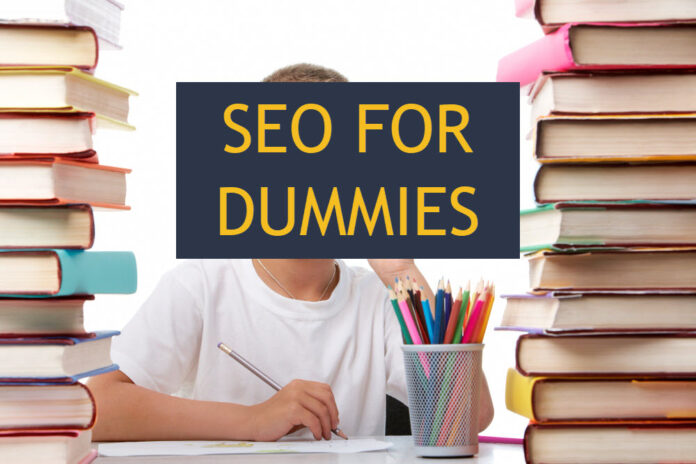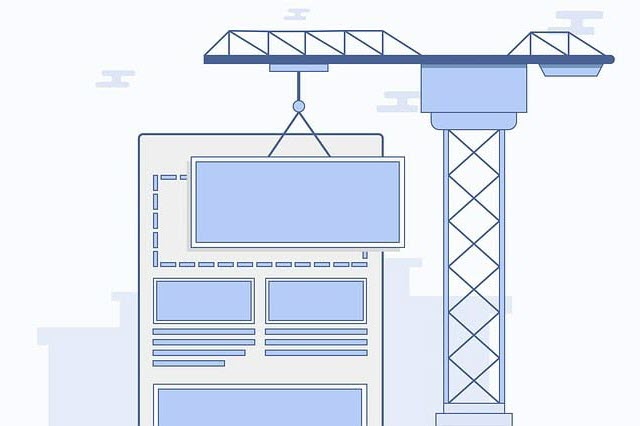In today’s digital landscape, standing out is a challenge for millions of websites. A staggering 328.77 billion GB of data is created online every day. And this is only going to increase as time passes.
Search Engine Optimization (SEO) is the answer to enable better user engagement on your website. It is about building site visibility and higher conversion for the business. You need to align with a search engine like Google. But, what do you mean by SEO friendly website? Is my website SEO Friendly?
An SEO-friendly web site enhances user experience and is accessible to a search engine. Its importance goes beyond search rankings. In today’s digital world, knowing how to create such a website is a necessity, not a luxury.
The journey to SEO optimization may seem complex. It’s a science or process full of actionable steps, from improving site structure to ensuring security and focusing on quality content. Several strategies dot your SEO roadmap.
Welcome to the guide on SEO-friendly websites. I will guide you through the details of what it takes to make one.
Why Should You Have an SEO-Friendly Website?
Today, a website is more than a tool for online presence. It is a pivotal element of your success. Here’s why optimizing your website for SEO is essential:
- Increased Visibility in Search Engines: An SEO-friendly website ranks higher in search results (SERPs). A good ranking makes it easy for potential customers to find you. This increased visibility is the first step in attracting more traffic.
- Enhanced User Experience: SEO is also about providing a better experience for your visitors. Fast loading times, mobile responsiveness, and easy navigation contribute to a satisfied visitor. They are more likely to return for a buy.
- Higher Conversion Rates: A website that’s optimized for SEO leads users exactly where they need to go, smoothly. This clear path boosts the likelihood of turning visitors into customers or followers.
- Builds Trust and Credibility: Websites that lead the search results are considered credible and trustworthy. SEO helps establish your site’s authority. This authority is achieved through quality backlinks, optimized content, and positive user experiences.
- Cost-Effective Marketing: Compared to paid advertising, SEO is a cost-effective strategy to drive traffic. Once your website ranks well for certain keywords, you don’t have to pay for clicks from a search engine.
Through the rest of the article, we will look at SEO-friendly website design guidelines.

1. Intuitive Site Structure
Creating an intuitive site structure requires careful planning and execution. Here are essential steps to ensure your website structure is optimized for User Experience:
- Plan Your Hierarchy Before Building the Site: Start by mapping your website’s structure on paper or using a tool. This step is essential before the website development begins. This hierarchy should be logical and straightforward. The goal is a structure that allows a user to reach their desired page with the least clicks.
- Use a Consistent Navigation Menu: The navigation menu is the cornerstone of your site’s structure. Ensure that it is consistently presented across all pages. This consistency helps a user understand how to navigate your site easily. Include links to all main categories in your primary navigation menu. Consider a secondary menu for essential subcategories.
- Implement Breadcrumb Navigation: Breadcrumbs are navigational aids. They show a user their current location within the site’s hierarchy. It helps a user navigate the site more effectively. It also enables a search engine to interpret the structure of your site better. Breadcrumbs should be included on all pages except the homepage.
2. Secure Your Website
A secure website protects your users’ data and boosts your SEO rankings. Google has explicitly mentioned HTTPS as a ranking signal.
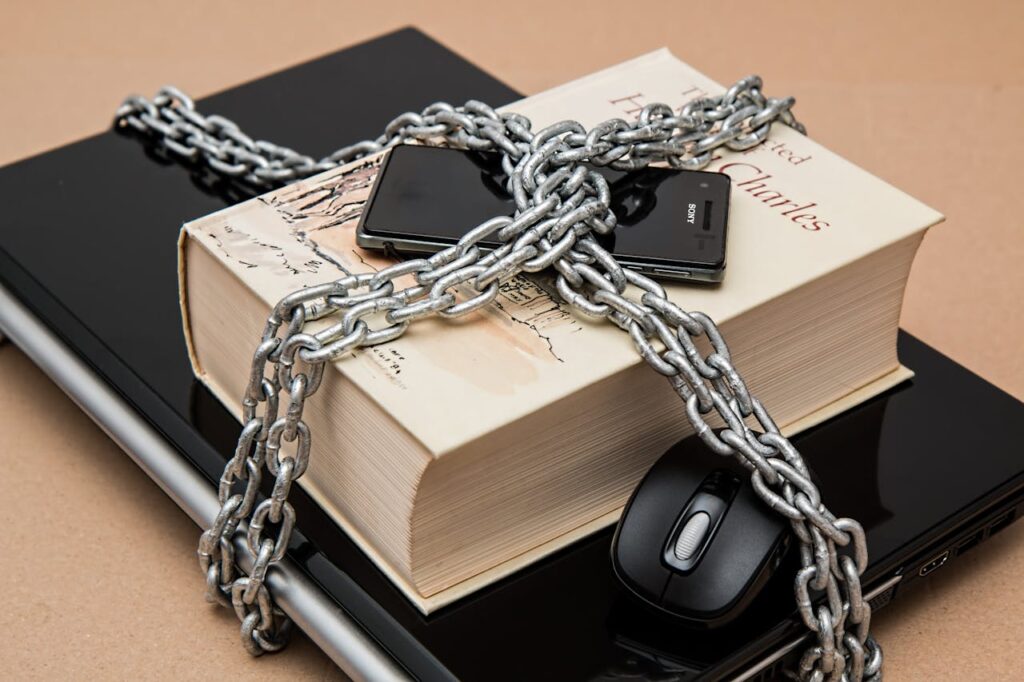
Here are steps to secure your site and enhance its SEO:
- Implement HTTPS Across Your Site: Purchasing an SSL (Secure Socket Layer) certificate is the first step. It should be from a reliable certificate authority. This certificate encrypts data transferred between your website and its users. Using the SSL certificate, implement HTTPS by installing it on your server. This step will change your site’s protocol from HTTP to HTTPS. It signals to both people and search engines that your site is secure.
- Enforce HTTPS by Redirecting HTTP Traffic: Ensure all HTTP traffic is reconfigured to point to HTTPS automatically. This can be achieved through server-side redirects. It prevents people using the website or search engines from accidentally accessing non-secure pages.
- Update Internal Links and Resources to Use HTTPS: Go through your website and update all internal elements to use HTTPS URLs. This step is essential to avoid issues with mixed content. Mixed content can lead to warnings in users’ browsers. The warnings can deter them from continuing to engage on your site.
- Renew Your SSL Certificate Regularly: SSL certificates have expiry dates. Make sure to renew your certificate well before it expires. This timely renewal is to avoid any interruptions in your website’s security.
3. Mobile-First Approach
Today, a significant portion of internet users access it using mobile devices. Search engines like Google have now adopted mobile-first indexing. Over 60% of the web traffic is from a mobile device.
This trend means that the mobile version of your website is considered the primary version. Here’s how to optimize for a mobile-first approach:
- Design for Mobile Usability: Begin your website design with mobile users in mind. The design includes using responsive design techniques. It ensures that your site looks and functions well on all screen sizes. Focus on large, easy-to-read text, accessible buttons, and menus that are designed for a touch screen with limited real estate. Simplifying your mobile design can improve usability and speed.
- Optimize Loading Times: Mobile users expect fast loading times, and so do search engines. Use tools like Google’s PageSpeed Insights to identify and fix issues. They have specific inputs on what slows down your mobile site. It may include optimizing images, minifying code, and leveraging browser caching.
- Consider Mobile SEO Factors: Consider SEO factors that are particularly important part for mobile users. These include local SEO and voice search optimization. You must also ensure your information on screen is easily consumable on a small device.
- Test Your Site on Mobile Devices: This testing helps you with your site’s actual end-user experience. There are device simulation tools for this purpose, too. Pay attention to navigation ease, element spacing, and interactive elements. Google’s Test tools also provide insights into your site’s performance on mobile devices.
4. Website URLs
Well-crafted URLs are crucial for effective SEO strategy. They help search engines index your website efficiently and improve the user experience. How do I write a SEO friendly URL?

Here’s how to optimize your URLs:
- Keep URLs Short and Descriptive: Short URLs are easy for people using your site to recall and search engines to crawl. Each URL should accurately describe the page’s content and include relevant keywords. This approach helps with the relevancy signals to search engines. It also improves click-through rates from search results.
- Use Hyphens to Separate Words: To enhance readability and SEO, use hyphens (-) to separate words in your URL. Search engines such as Google treat hyphens (-) as space. It helps in rightly interpreting the words in your URLs as separate terms.
- Incorporate Keywords Strategically: Including relevant keywords in your URLs often signals search engines about the page’s contents. It aids in the ranking of those terms.
- Use Lowercase Letters: Always use lowercase letters in your URLs. Using the same case avoids confusion and potential duplicate content issues. Some servers are case-sensitive to URLs. So, consistent use of lowercase ensures that links always work as intended.
5. High-Quality Content & Information
To ensure your content stands out in quality, follow these essential guidelines:
- Google’s E-E-A-T Principles: When creating content, focus on demonstrating your Expertise, Authoritativeness, Trustworthiness, and Experience. This Google directive means producing knowledgeable content, fact-checked and reflective of your expertise. To align with these principles, one should incorporate original research and cite reputable sources. You should share personal insights or case studies that highlight your unique perspective.
- Engage Audience with Relevant Topics: Conduct keyword research by understanding your audience’s needs and interests. Monitoring industry trends is one more way. Creating content that answers their questions, solves their problems, or entertains them. Good content increases engagement and the likelihood of sharing. These are positive signals to search engines.
- Focus on Readability and Structure: Make your information in the website easily digestible. Break it into smaller paragraphs and use headings/subheadings for structure. You may also incorporate bullet points or lists where appropriate. It also helps search engine bots understand and index your content more effectively.
- Optimize for Keywords Without Sacrificing Quality: Incorporating relevant keywords within your content improves visibility in search results. But avoid keyword stuffing. The primary goal is to create readable, valuable content for your audience.
- Regularly Update and Refresh Content: The digital world is constantly evolving, and so should your content. Regularly revisiting and updating your posts to keep them accurate and relevant. It benefits your readers and signals to search engines that your site is appropriate.
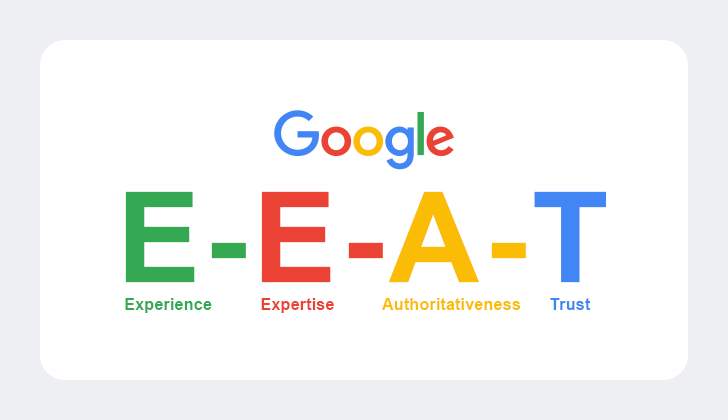
6. Meta Descriptions and Title Tags
Meta descriptions and title tags are crucial in search rankings and user engagement. Here’s how to leverage them effectively:
- Craft Compelling Title Tags: The title tag is the most prominent element in search results and the first thing a user sees. It should reflect the content of the page while incorporating target keywords naturally. Keep title tags concise to ensure they display fully in search results. The ideal length is about 50-60 characters. Avoid cut-offs that can diminish click-through rates.
- Write Descriptive Meta Descriptions: Meta descriptions significantly impact click-through rates. A well-written meta description provides a summary of the page’s content. It’s not a direct ranking factor, but encourages users to click. Including relevant keywords highlights the search query’s terms in bold within the description. Aim for about 150-160 characters to convey your message effectively without being truncated.
- Unique Titles and Descriptions: Duplicate titles and descriptions can confuse search engines and users. These lead to missed opportunities for traffic. Ensure every page on your site has a unique title and meta description.
- Incorporate Call to Action (CTA): Meta descriptions offer a perfect opportunity to include a call to action. Phrases like “Learn more,” “Get started,” or “Discover” entices users to click your site links. A compelling CTA can make the user click on your site links.
7. Incorporate Search Keywords Strategically
Effective keyword usage is critical for SEO. It enables your site to rank for relevant queries.
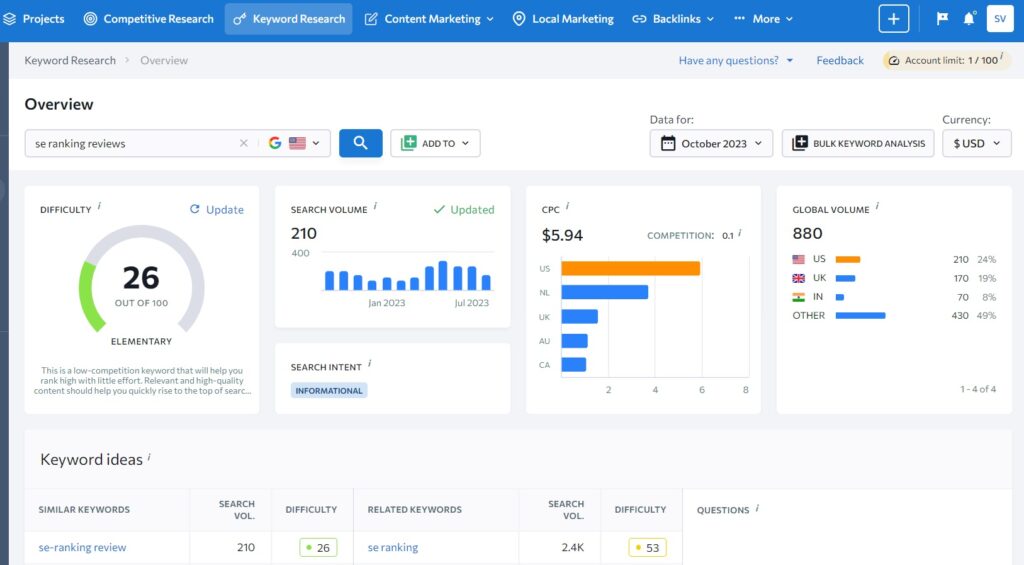
Here’s how to integrate keywords smartly:
- Conduct Thorough Keyword Research: Identify the specific words your target audience uses while searching online. What website is good for SEO? You may find relevant keywords using tools like Google Keyword Planner, SE Ranking or Ahrefs. They should have a high search volume and achievable competition. This research will support your content optimization efforts.
- Place Keywords in Key Locations: Certain areas of your web pages are impactful for SEO when it comes to keyword placement. These include the title tag, meta description, and headings (H1, H2, etc.). They should also be in the first paragraph and within the body text. The keyword placement should be natural and reader-friendly. Also, consider incorporating keywords in the URL and alt text of images.
- Focus on Long-Tail Keywords: Long-tail keywords are phrases or specific word groups visitors will likely use while searching. This process is especially true when they’re close to buying decisions or using voice search. These keywords usually have low competition and can attract more qualified traffic.
- Maintain Keyword Relevance and Avoid Stuffing: Incorporating keywords should always feel natural within the content. Keyword stuffing or overusing keywords can penalize your site, reducing its rank. Ensure your content provides value and reads naturally to your audience. Keywords should enhance rather than detract from the user experience.
- Use Latent Semantic Indexing (LSI) Keywords: These are phrases and terms related to your primary keywords. Search engines use them to understand the context and relevance of a search query. Including LSI keywords can improve your content’s comprehensiveness and SEO performance.
8. Optimize Images For An SEO-Friendly Page
Image optimization involves several practices. They together enhance your website’s performance and search engine rankings.

Here’s how to effectively optimize your images:
- Reduce File Size for Faster Loading: Large image files slow down your website, negatively impacting user experience and SEO. You may use tools like Adobe Photoshop, TinyPNG, or other online compressors. They reduce file sizes without sacrificing quality. Faster loading times improve user engagement and contribute positively to search engine rankings.
- Use Descriptive File Names: Instead of generic file names, use descriptive, keyword-rich image names. This best practice helps search engines interpret the image context. It improves your chances of ranking in image search. For example, instead of “IMG_123.jpg,” use “keyword_research_tool_example.jpg.”
- Incorporate Alt Text: Alt text (alternative text) provides a textual description of an image. It is for accessibility purposes and when images cannot be displayed. Including relevant keywords in Alt text for your images improves the web site’s SEO. It helps to provide better image context to search engines.
- Right File Format: Choose the most appropriate file format based on the image’s needs. For photos with lots of colors, JPG would be the best option. PNG is suitable for images requiring transparency. WebP offers quality images with smaller file sizes compared to JPEG and PNG. Using the correct format can balance quality and file size efficiently.
- Utilize Responsive Images: Use responsive images to ensure your images look good on all devices. This responsiveness is achieved by specifying multiple image sizes for different screen widths. You can use the HTML `srcset` attribute. Responsive images enhance the user experience and are favored by search engines.
9. Internal Linking
You can maximize the SEO benefits of internal linking on your website. The following are the best practices:
- Link Relevant Content: The pages that you link to should be relevant to the linking page. This relevance helps users find more information on topics they’re interested in. They signal search engines the contextual relationship between pages. They enhance the ranking of those pages for related queries.
- Use Descriptive Anchor Text: The anchor text for internal links should be descriptive. They should include relevant keywords without over-optimization. This practice indicates to users and search engines what the page is about. Knowing before clicking improves the usability and SEO of your site.
- Strategically Structure Your Links: Place internal links that feel natural and helpful for the reader. It is intended to improve their experience. Maintain a balanced distribution of links across your pages. Ensure that no page becomes isolated or lacks inbound links. This practice can help evenly distribute page authority throughout your site.
10. Quality Backlinks
Building backlinks is a critical strategy for enhancing your website’s SEO.
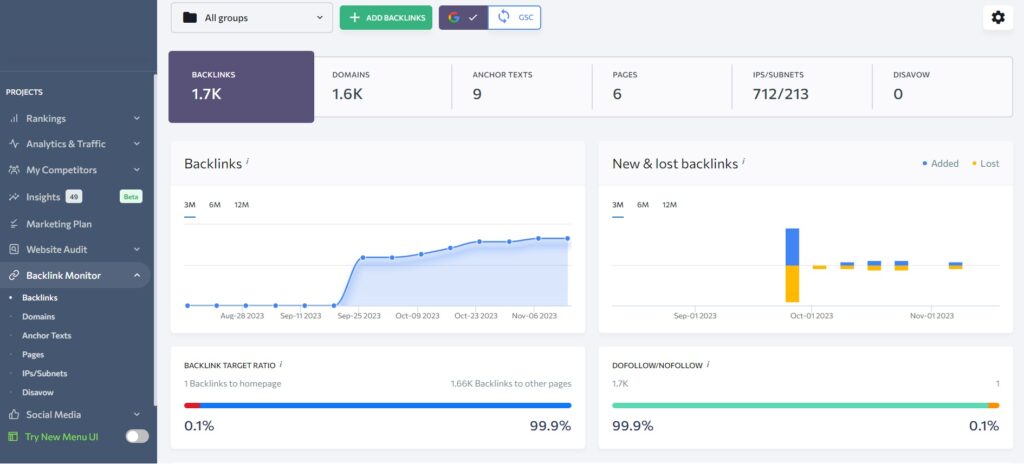
Here’s how you can effectively build backlinks to support an SEO-friendly website:
- Create High-Quality, Shareable Content: The foundation of earning backlinks is producing valuable content. It should be informative and engaging. This content could be original research, comprehensive guides, infographics, or useful content. It should provide significant value to your audience. High-quality content naturally encourages other websites to link to it as a resource.
- Guest Post on Reputable Sites: Writing articles for other websites in your niche can be a great way to earn backlinks. Choose reputable sites that have a high domain authority. Also, get an audience that would find your content valuable. Your guest posts should be high quality and include a link back to your website.
- Leverage Industry Partnerships: Collaborate with non-competitive companies and influencers in your industry. It is beneficial for everybody to exchange content and links. This activity could involve co-authoring a research paper and participating in webinars. Such partnerships can lead to natural and valuable backlinks.
- Engage in Digital PR: Digital PR involves promoting your content to journalists, bloggers, and influencers. It helps you to gain high-quality backlinks. This activity can include sending out press releases for your latest research. You may also reach out directly to content creators. They might find your resources helpful for their audience.
- Participate in Online Communities: Engage with online communities related to your industry. They could be industry forums, social media groups, and Q&A sites. Start by providing helpful answers and resources (without spamming). This way, you can establish your site’s value and earn backlinks naturally.
11. Track Websites Performance For All Pages
Tracking the SEO performance of your website is crucial. It is for maintaining and improving its SEO-friendly quotient. One can quickly identify successes and uncover areas for improvement. It helps you adapt to changing search engine algorithms.
Here’s how to effectively track performance for an SEO-friendly :
- Set Up and Use Analytics Tools: You may use tools like Google Search Console and Google Analytics. They help track your site’s performance. You can get detailed input on your website traffic, user behavior, etc., using Google Analytics. Google Search Console offers data on your site’s visibility in Google search results. It includes impressions, clicks, and ranking positions. Review these metrics in detail to get insights into your site performance in search.
- Track Keyword Rankings: Reviewing your keyword ranking can help gauge your SEO efforts. Use SEO tools to track keyword positions over time. You can learn which strategies are working and which keywords need more focus. This information can guide your optimization strategies and content creation.
- Analyze Backlink Profile: Use tools like Ahrefs, Semrush, or SE Ranking to monitor your site’s backlink profile. Regularly check for new backlinks and lost backlinks. You can check the overall quality of the sites linking to you. This process helps you understand the impact of your link-building efforts.
- Assess Page Performance: Page speed and mobile usability are critical factors for SEO. Use tools like Google’s PageSpeed Insights to test the page’s performance. These tools provide actionable recommendations to improve your site’s speed.
- Set and Review SEO Goals: Establish clear SEO goals based on your analytics findings and industry benchmarks. Review these goals to assess your progress and adjust your strategies as needed.
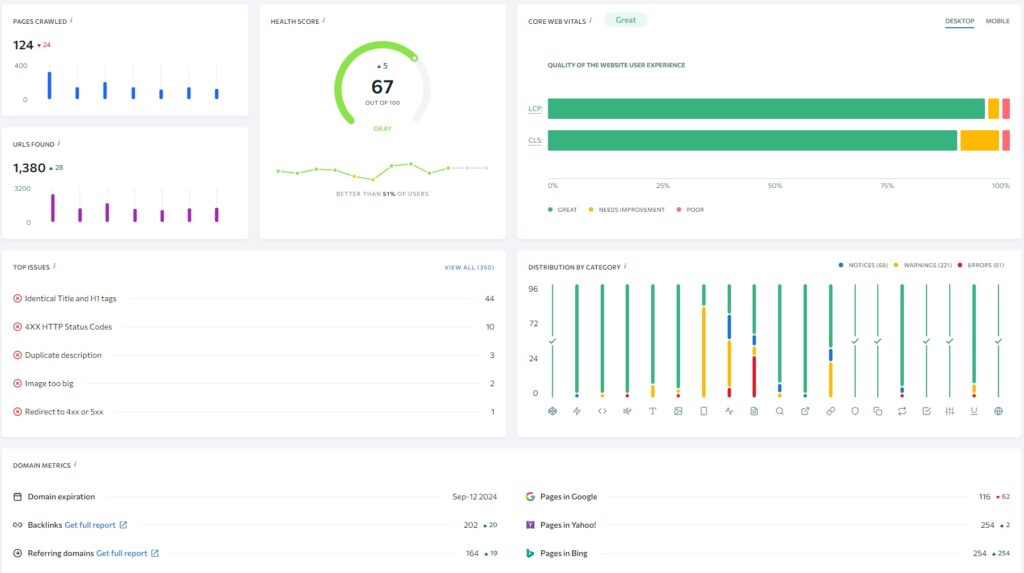
Data-driven decisions will drive your SEO strategies. This activity is an ongoing process that equips you to respond to changes. You can capitalize on emerging opportunities to enhance the SEO-friendliness of your website.
Conclusion – An SEO-Friendly Site For All Users
In conclusion, building an SEO-friendly website is a continuous journey. It is the best way to create a better user experience and enhance your site’s visibility. Every step plays a vital role in your SEO success.
How do I make my website good SEO? I am confident that by following the tips outlined in this guide, you can build a website that ranks well in search engines. It will provide a fantastic user experience.
The journey to SEO excellence is ongoing. I strongly recommend you stay informed about the latest trends in SEO best practices.
Let me know which of these tips worked well for you.