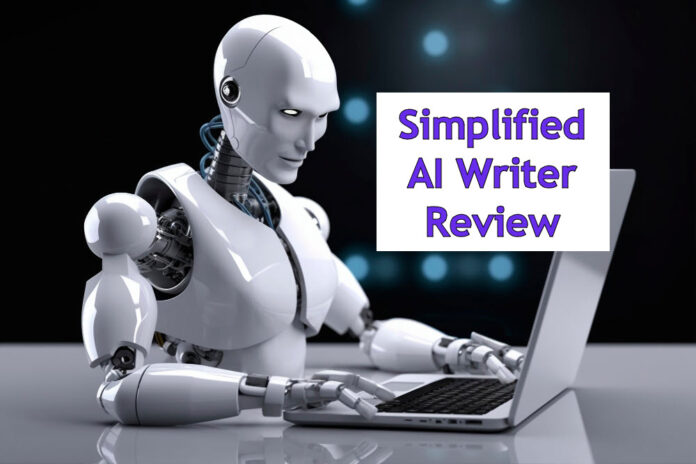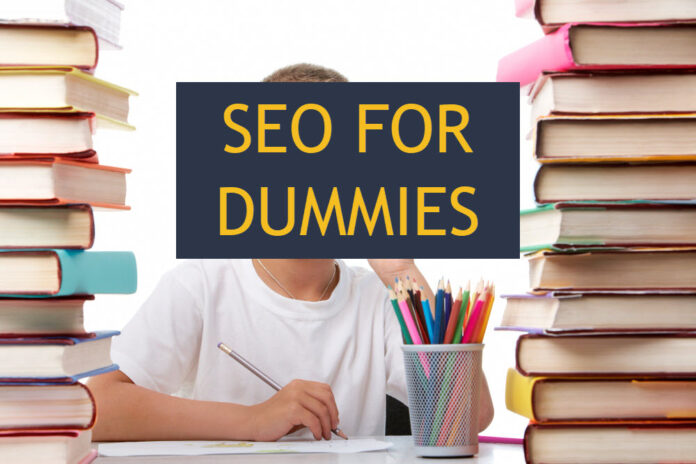Simplified AI Writer has emerged as a powerful tool in the evolving world of content creation. It benefits content creators, bloggers, businesses, and freelancers.
It is an AI-powered content generator with robust features and a user-friendly interface. It is revolutionizing the way we create content. Simplified’s AI Writing tool is part of the platform of content generation tools.
The other tools integrated into the same app are a Graphics Designer, Video Editor, and Social Media Management. My review of Simplified tools has all the details about these tools that form a comprehensive solution.
I’ve been in the Tech industry for 20+ years now. I have seen the Internet, Cloud, Mobile, and Big Data impacting our daily lives. In my opinion, Generative AI falls into the same category. A Microsoft survey concluded that 70% of their Generative AI users were more productive in 2023.
I have reviewed and used AI writing tools over the last year. This tool review of Simplified’s AI Writer should be helpful for writers, bloggers, or marketers.
In this Simplified AI Writer review, we will delve into the nuances of this tool. We will explore its features, pros, cons, and how it works. We will also discuss how it stands out from other AI writing tools.
To begin with, let’s briefly understand the broader offerings of Simplified.
1. What is Simplified’s AI Tools?
Simplified’s AI Tools are a comprehensive platform integrating multiple apps. These apps are focused on content creation end to end.
It’s not just a text content generation tool. It is a holistic solution that includes graphic design, video editing, social media management, and of course, AI writing.
With Simplified, you can create, edit, and publish your content all in one place. These end-to-end features make it a one-stop shop for all your content creation & publishing needs.
Simplified also offers tools for team collaboration. You can design, schedule & publish your content from a centralized hub.
Simplified is popular because it’s so easy to get started. You are on the Free Plan by default when you create an account. This Plan is free forever.
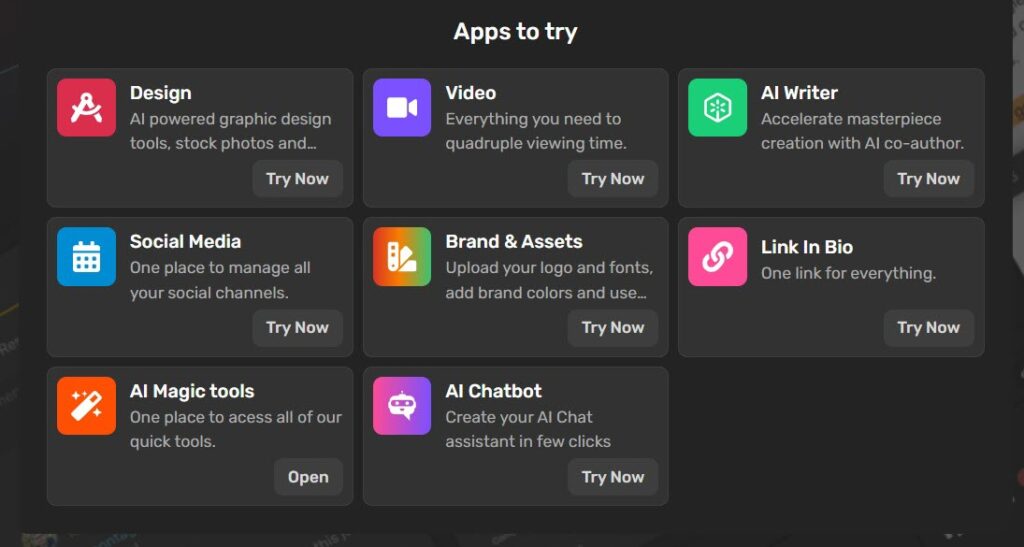
Features Summary
1. Graphic Design: Simplified provides an AI-powered graphic design tool. It helps you create stunning visuals without any prior design experience.
It features a drag-and-drop design editor, free templates, and image generator with a rich library of GIFs. It’s designed to take your marketing campaigns to the next level.
2. Video Editor: Simplified AI’s video editor allows you to create and publish engaging videos. This can be done within minutes with their intuitive UI.
This tool offers free video templates. It includes the ability to upload your audio and record voice-overs. You also get the capability to edit, trim, and animate videos and elements.
3. AI Writer: The AI driven Writing tool in Simplified is designed to create various content types. It can range from short-form online media posts to long-form blog posts and an AI article. It features advanced text editing tools and AI writing templates. It has a Blog Wizard to assist the generation of full blogs with images.
4. Social Media Management: With Simplified, you can manage all your social media channels in one place on their website. You can seamlessly connect to Facebook, Youtube, Instagram etc
You can schedule posts and use free stock images and videos for more likes and engagement. You can connect your Google Drive, and Shopify accounts for seamless integration.
5. AI Magic Tools: This set of quick tools in Simplified enhances your content creation efforts. There are many handy features like image convertor, eraser tool, remove background, simplified video editing tools etc. They help to speed up the content generation process.
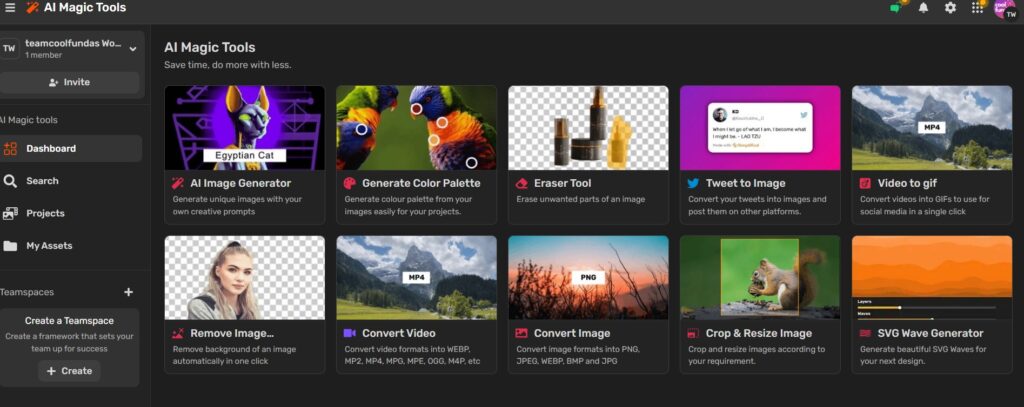
6. Link In Bio: Simplified AI’s ‘Link In Bio’ feature allows you to streamline all your links. They maximize your impact across various platforms.
7. AI Chatbot: You can create your AI chat assistant on the Simplified website. It will help you establish intelligent customer engagement channels like Chatgpt.
8. Brand & Asset Management: Simplified lets you upload your logo and fonts and add brand colors. You may use them to create captivating sales & marketing campaigns.
2. Introduction to Simplified’s AI Writing Tool
This AI Writer by Simplified is a powerful tool that harnesses AI to create high-quality, SEO-optimized content. It’s designed to expedite the content creation process. It makes the entire process efficient and cost-effective.
This is your go-to tool if:
- You are a blogger needing engaging blogs, including images.
- You are a business seeking to create compelling product descriptions and videos.
- You are a marketing team looking to create captivating ad copies.
- You are a student looking to complete an assignment. It could be with researched text & related images.
The AI Writer Differentiator
There are several AI writing tools available in the market. Its the Simplified integration with other apps sets the AI content writer apart.
You can create written content, design graphics, edit videos, manage your social media channels, and publish your content, all within the Simplified family.
This integration makes it exceptionally convenient and simplifies the content generation process. It makes Simplified’s AI Writing tool is a unique one in the AI writing landscape.
3. Features of Simplified’s Writer
The AI tool boasts several impressive features. These make it a powerful tool for content creation:
1. AI Templates: The Writer has 90+ AI templates to generate a copy in seconds.
2. Content of any length. You can use it for short-form content like online media posts. You can also use it for long-form content like blogs and to write articles. Simplified’s Writer tool can handle it all.
3. Multilingual Support: The AI Writing supports 30+ languages and 10+ tones. This tool, therefore, can easily be used for globally diverse audiences.
4. AI Rewriter: You can optimize text with the rewriter tool for uniqueness and readability. The AI ensures that it retains the overall meaning.
5. Downloadable Content. You can download your generated content in PDF or DOCX format. You may also publish it directly to your social channel.
6. Grammarly Support. With built-in Grammarly support, you can ensure your content is grammatically correct.
7. Plagiarism Checker. You may need to check the uniqueness of your auto-generated content. The AI Writer features a built-in plagiarism checker.
Check out this video by Simplified on the AI Writing tool overview:
4. Simplified’s AI Writing – For Whom Is It Useful?
This Simplified tool is optimized for anybody who requires a mix of text, image, and video content. Seamlessly posting this content to social media channels is also very convenient.
Marketers: Marketers can generate ad copies with relevant images and videos. These copies can be easily channelized across different media enabling consistent branding and messaging.
Bloggers: The AI Writing tool is enabled for long-form content. It is helpful in generating in-depth research in response to the keywords and prompts. Relevant images strategically inserted in the write-up enhance the reader’s experience.
Businesses: You may use this Writer when you want your website to demonstrate specific messages related to your brand. The tool is designed to whip up creative messages along with appropriate images.
Social Media Managers: This needn’t do much work to customize every message for different media channels. The text generated by the AI tool can seamlessly be posted across media channels like Facebook and Instagram.
Product Documentation: There are useful templates to simplify writing product descriptions and accompanying tools to edit videos. Having them all together within the same environment allows the AI to leverage learning across tools.
5. How does Simplified AI Writer work?
The Simplified AI writing tool simplifies the content creation process. It has a user-friendly interface and intuitive features.
Here are the steps on how to use this tool:
- Create a free account on the Simplified website.
- Access the AI Writer app from the Apps dashboard or click on the Candy Box Menu at the top right corner to get it.
- In the AI Writer dashboard, you can “Create” using AI Templates, Blog Wizard, or New Document.
- Based on your choice, fill in the template fields and choose ‘Generate’ option
- Your content is ready! You can further edit and refine it to your specific needs.
The above steps apply to any writing that you desire with the AI Writers. Your writing process is that simple with this intuitive UI!
I will take a specific example and walk you through using the Blog Wizard to create a long-form blog.
Step 1: In the AI Writer dashboard, select “Blog Wizard.”
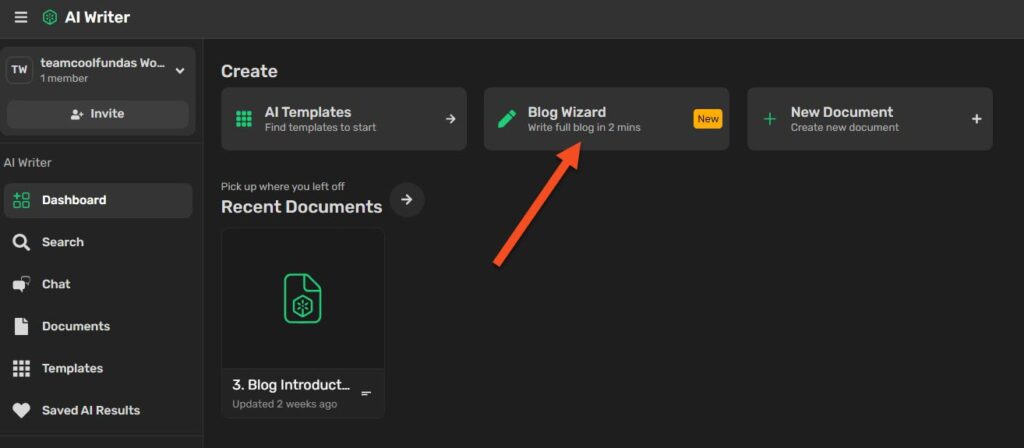
Step 2: This is the first step of the Blog Wizard. You can specify a language in which you need the output, tone, and topic. As a first step, you are guiding the AI tool on what you want.
Click Generate.
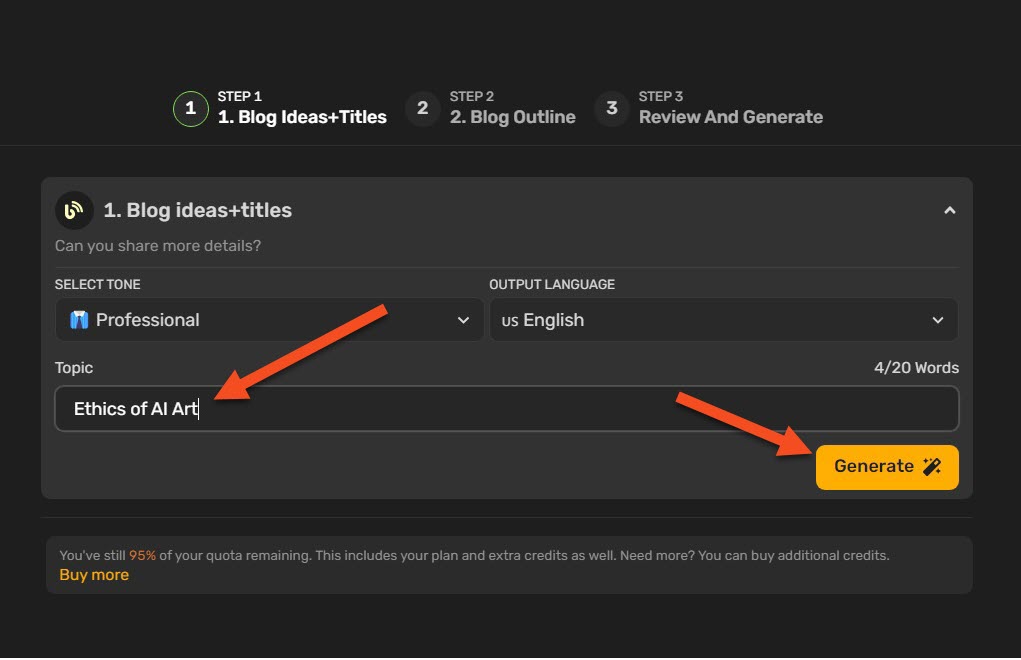
Step 3: The AI presents 5 title options. You can choose one, edit one, or ask the AI to generate options again.
Click Continue.
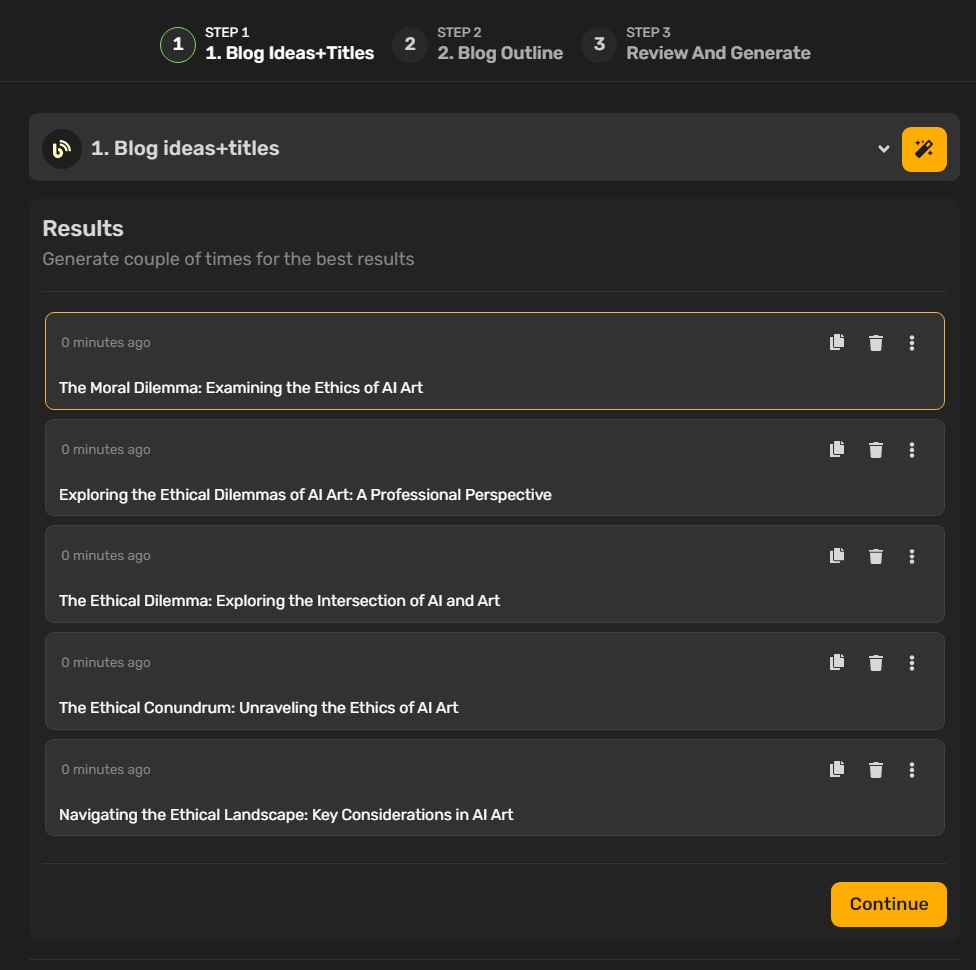
Step 4: This completes the first step of the Blog Wizard.
Click Generate.
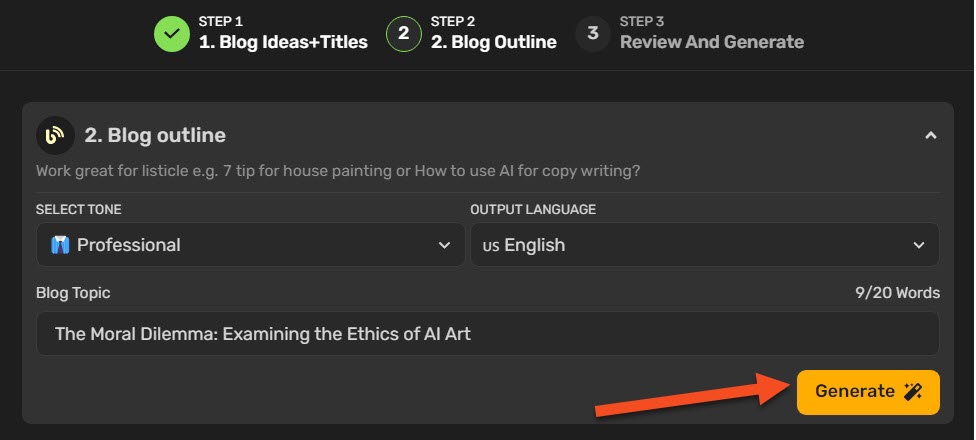
Step 5: In the next step, you are presented with options for Blog Outlines. You can choose one, edit one, or ask the AI to generate options again.
Click Continue.

Step 6: This completes the second step of the Blog Wizard. You are now ready to generate the first draft of the blog content.
Choose Generate.
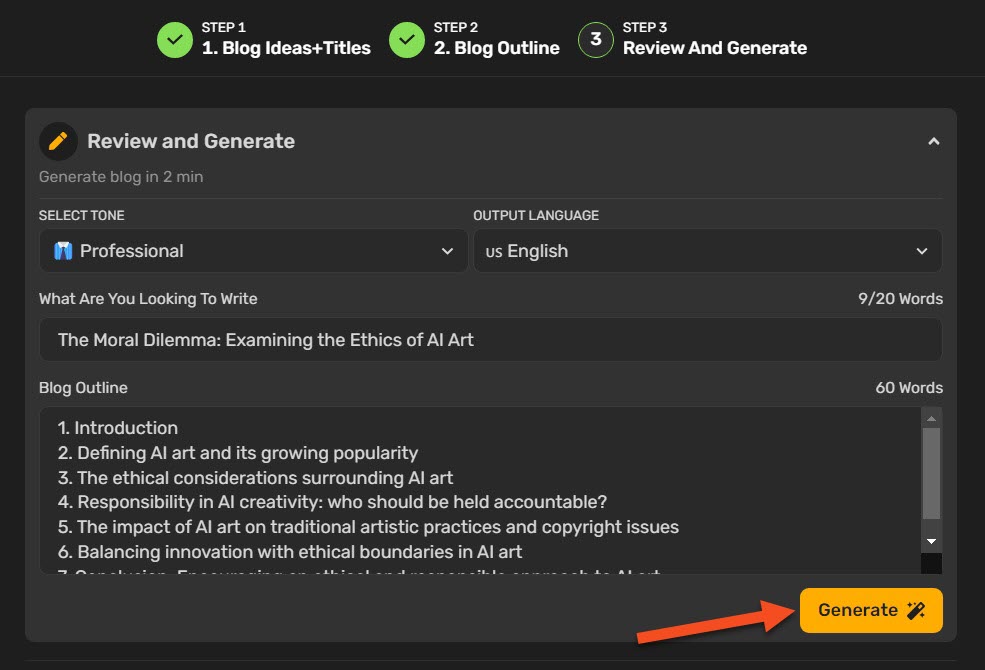
Step 7: We have a 2700+ word blog!

As you can see, developing a long-form blog took seven simple steps.
After the Blog Wizard has generated this content, you may do any of the following:
- Use the Document Editor options to do your manual edits where necessary.
- Use the Export option to get the contents in a PDF or DOCX document.
- Choose the Preview button to visualize its look on a webpage better.
- Use the Share button to allow your team members to view/comment on it. You can also generate a web link to allow others to view the document.
- Use other AI templates to enhance the quality of this article further. These templates give you tools to rewrite certain sections. You may also make further edits.
- Use the Plagiarism checker to check if this content has signs of plagiarism.
- Use the gear Settings icon to review/edit the SEO titles and descriptions or rename the document.
- Highlight and improve the articles with shortcut options. See the screenshot below.
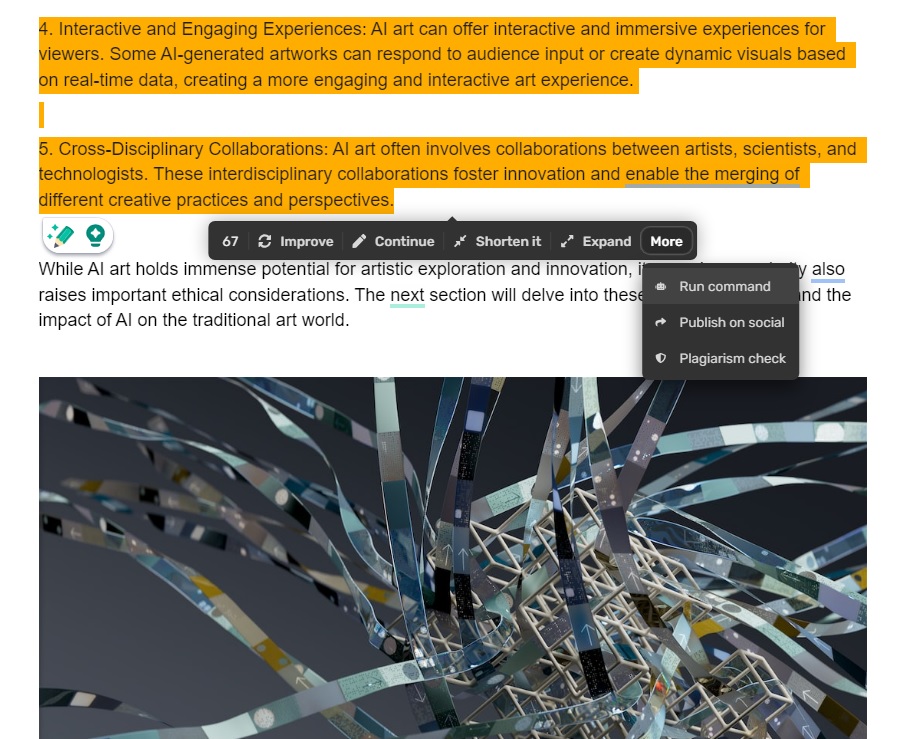
Here’s a web link to the article we generated in the above steps. The link is the article generated by Simplified and stored within its workspace.
This article should give you a good understanding of the quality of AI output by Simplified.
6. AI Detection Score for Simplified’s Content
I used the “Introduction” of the long-form article generated in the previous section as a test sample. I ran it through originality.ai to test for AI detection and plagiarism.
Does Simplified’s output pass AI detection? Excellent results for Plagiarism Check, but Originality.ai detected 100% AI-Generated content. See screenshots.
Plagiarism Check Results
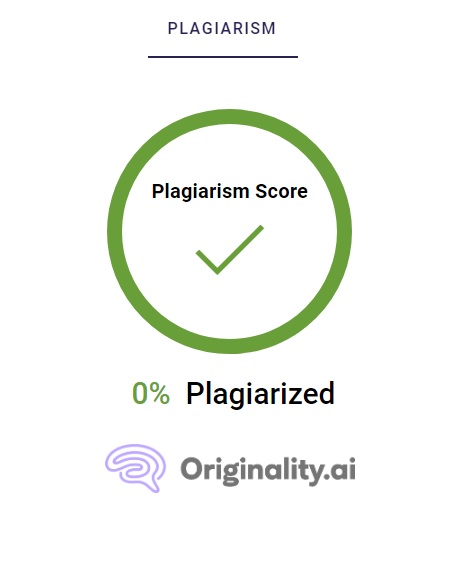
AI Detection Results
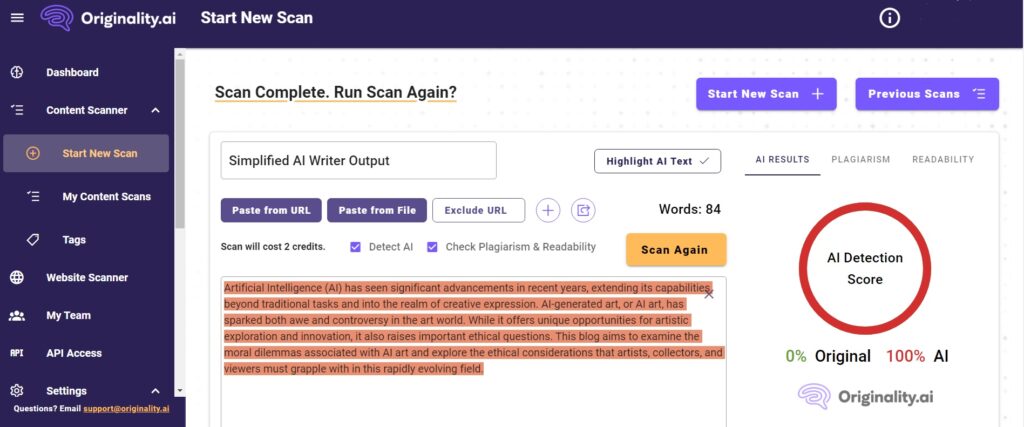
These results again emphasize the need for authors to do their homework. ‘Humanizing’ the machine-generated content will be needed for some time.
7. Simplified’s Pricing for Writer Tool
AI Writers Free
You get started by default in the Free Plan. In the free Plan, you can generate 5000 words per month. This Plan gives you ample runway to test & try the full functionality of the AI Writing tool.
The Free Plan has no time limit, and the 5000 words limit refreshes every month. You can stay in this Plan for as long as you want.
The Free Plan gives you access to the following functionality:
- Blog Wizard
- Chat by Simplified
- 80+ AI Templates
- 1-Click WordPress Export
- Direct Publishing Blogs to Shopify
- Share Documents as Public Pages
- 20+ Languages
- Simplified A I Docs
AI Writer Paid Plans
The pricing for AI Writer Pro starts at $11 per month (billed annually) for 35k words with one seat. You can opt for a higher word count and seats if you’d like in the other plans.
Here are the details of the AI Writer pricing plans.
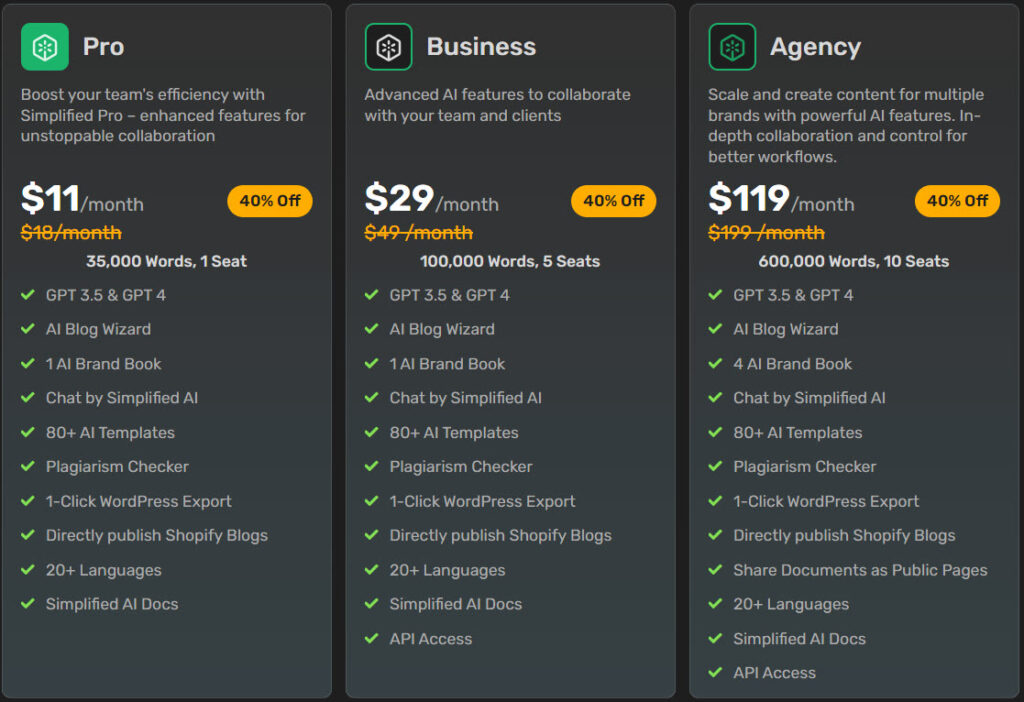
The above is monthly pricing billed annually (40% discount compared to Monthly billing). All the plans are mostly similar except increasing volume of words and number of seats.
8. Conclusion
In conclusion, Simplified’s AI Writing tool is a powerful one with several features. It has the potential to revolutionize your content creation process. Its rich features, integrated apps, and user-friendly interface make it a must-try.
It is designed to make content creation more efficient, cost-effective, and high-quality. Whether you’re a beginner or a seasoned content creator doesn’t matter. The AI Writing tool can be an invaluable asset in your content creation journey.
The Simplified platform is worth a try, and you can start with their free Plan to get a feel of the tool. As with any AI tool, leveraging it to suit your unique content creation needs and requirements is essential.
Happy writing!
9. FAQ
How does Simplified AI Writer work?
When using the AI Writer, you just need to select the template you need based on your end goal. Fill in the necessary information like title, select a tone and output languages. Then choose Generate and you are done! Writers get their text in minutes!
Is Simplified AI Writer free?
Yes, Simplified AI Writing tool is free forever. All you have to do is sign up to create a Simplified account. Start writing short or long-form texts, blog, social media posts, books, and anything you want. You have a 5000 words per month limit.
How Simplified’s AI can help writers?
Writers can brainstorm, generate outlines and texts to help then get over writer’s block. They can then edit to their own style and voice.
What is the best free AI writing tool?
Simplified’s AI Writing Tool is free forever. You can generate up to 5000 words per month of high-quality content during the free trial. This is the best free writing tool for use for however long you want.
Is there a free AI writer?
Simplified’s AI Writing Tool is free forever. You can generate up to 5000 words per month with high-quality content. This is the best free writing tool for use for however long you want.
What is the free alternative to AI writer?
You could check out Copy AI’s Writing tool. It is a free alternative to the AI writing tool reviewed in coolfundas.com.