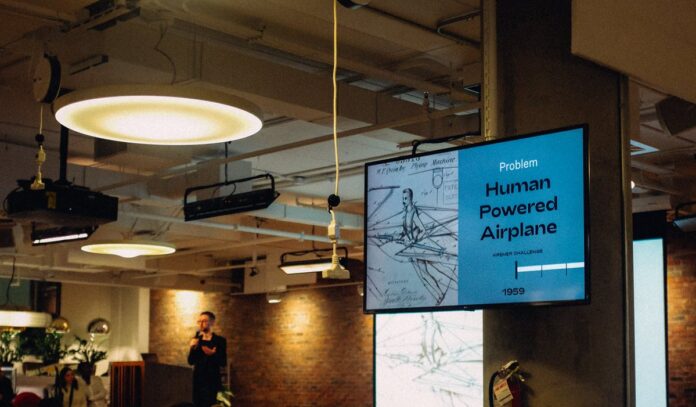The most recent update from Google – Chrome 87 was released on 17th Nov, 2020, with a new and updated PDF viewer. The new PDF viewer now comes with the following feature updates:
- Table of Contents
- Two-up View
- Thumbnails
- Ability to View Annotations
- Toolbar Updates
If you don’t have the Chrome Built-In PDF viewer enabled, then follow the steps outlined in the article on How to Open a PDF document in Chrome, before proceeding.
Enable the New Chrome PDF Viewer
To enable the new and updated Chrome PDF viewer, follow the steps outlined below:
Step 1: In the Chrome Address bar, type in chrome://flags/ and press Enter

Step 2: On the Chrome Flag page, search for PDF Viewer Update, and change the flag to “Enabled”
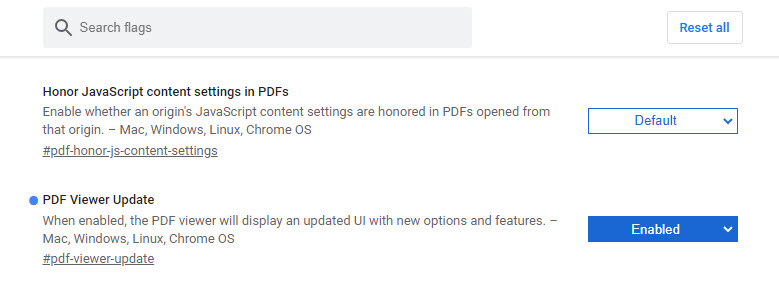
After Enabling the PDF viewer update, Chrome will need to relaunch to activate the new PDF viewer. A “Relaunch” button will be visible at the bottom of the browser. Clicking the button, will shut down all Chrome Windows and Tabs, and relaunch the Chrome Browser, with all previously open tabs visible again. Make sure you have saved any in-progress work before re-launching.
For other PDF tips which may be useful to you, read our article on How To Remove Password from a PDF Document.