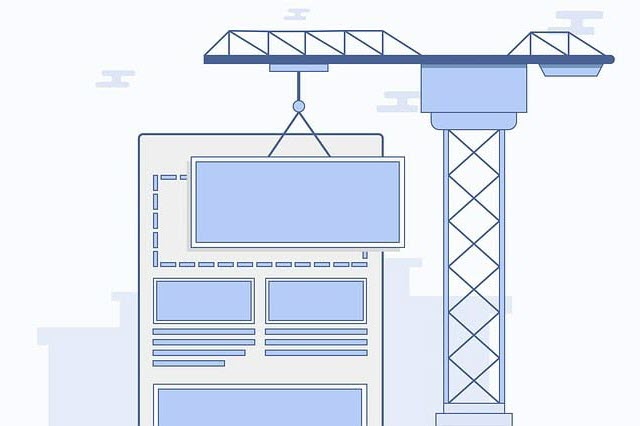Caching is like a shortcut for your website, helping it deliver content faster to your visitors. It stores copies of files or data points in a temporary storage location called a cache.
When a user visits your website, instead of processing every request from scratch—like fetching data from the database, executing code, and then compiling the webpage—your server can retrieve much of this information from the cache.
This process significantly reduces the load time because accessing data from the cache is much quicker than executing original operations.
Today, we will focus on object caching in WordPress— and how it can help take one more step towards making your WordPress site a speed demon.
What is Object Caching?
Object caching stores database query results so that the next time a piece of data is needed, it can be retrieved from the cache rather than being recalculated or fetched from the database.
Object caching is different from page caching. Page caching snapshots your whole pages and serves them up as static files, bypassing PHP and database queries altogether.
Object caching, on the other hand, is more selective, remembering specific data pieces rather than entire pages. The magic of object caching shines in its ability to lighten the load on your website’s database. Every time a visitor strolls through your WordPress site, the database doesn’t have to perform a strenuous search for information.
This reduction in database requests not only speeds up your site, making pages load faster, but it also scales down server stress, keeping your site nimble and ready to handle whatever traffic comes its way.
If you have a website with high traffic, requests to databases can quickly become a bottleneck, impacting the overall responsiveness of your website. Minimizing query retrieval by using a cache can only lighten the load on your server database.
How does Object Caching work in WordPress
Object caching in WordPress is implemented using the WP_Object_Cache class.
WP_Object_Cache is WordPress’ class for caching data which may be computationally expensive to regenerate, such as the result of complex database queries.
WordPress Developer Resources
WP_Object_Cache stores data from database queries in memory for quick retrieval on subsequent requests. When a piece of data is requested, WordPress first checks the object cache. If the data is there (a cache hit), it’s returned immediately, bypassing the slower database query process. If not (a cache miss), the data is fetched from the database and then stored in the cache for future use.
This object cache is live only for the duration of the request of a single page load. At the end of the request, it is removed. While this might be an improvement, it still means that every request will result in database operations, which is not the best use of the server resources.
You have to look at this in the context of the traffic of your website. If your website is small with low levels of traffic, then you can live with the built-in WordPress object caching.
On the other hand, if your website has medium to high traffic with lots of database retrieval, then the WordPress object cache by itself will not be enough.
The solution to this is to pair object caching with persistent caching solutions like Redis or Memcached. These solutions help to keep the object cache persistent across requests.
This means that requests can be served from the cache directly and avoid the database unless absolutely needed.
Persistent Object Caching Solutions
Persistent object caching in WordPress is a technique that extends the default object caching mechanism to store data across multiple requests and sessions, rather than just for the duration of a single page load. This approach uses external caching systems like Redis or Memcached to keep frequently accessed data, such as the results of database queries, in memory.
By doing so, it significantly reduces the need for repetitive and resource-intensive database accesses, speeding up website performance and enhancing user experience.
This will help you to scale your site, improve responsiveness and manage higher traffic volumes more effectively.
Redis Object Cache
Redis caching is a high-performance, in-memory data storage solution that accelerates web applications by caching data and objects to reduce the load on databases and speed up data retrieval. Redis stores a wide variety of data types, such as strings, hashes, lists, sets, and sorted sets, making it incredibly versatile for different caching needs.
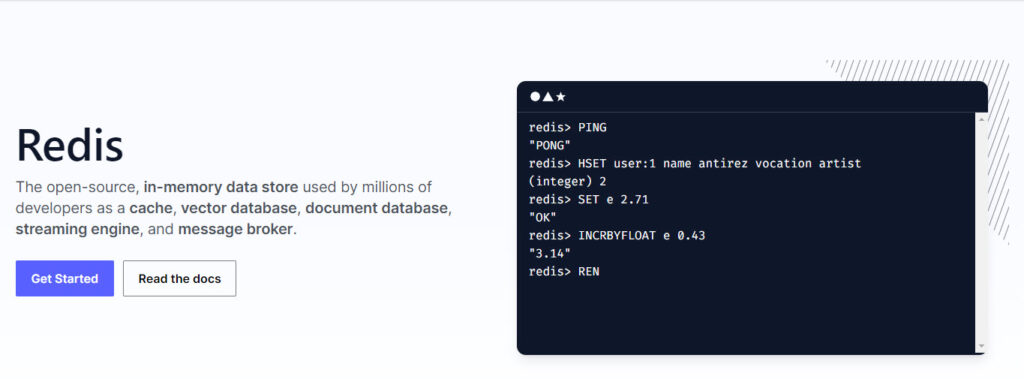
Integrating Redis caching into a web application infrastructure, especially in dynamic environments like those built with WordPress, can significantly enhance site performance and reduce database load.
Installing and Activating Redis Object Cache
There are a a few plugins available in the WordPress repository, but the one I recommend is the Redis Object Cache. You can also try WP Redis, though that is not as easy to use, and requires a bit more involvement from your side to set up.
Before you install Redis, you need to make sure your hosting solution supports Redis. Hosts like Cloudways come with a Redis option as part of the solution. You also have the option of using the premium version called Object Cache Pro with more features and performance upgrades (it is expensive, so recommended only for websites with a business case that mandates it).
If you have Redis on your hosting server, make sure it is activated.
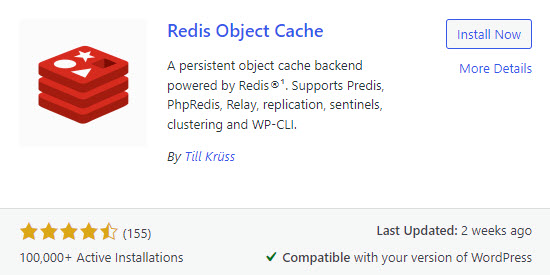
Head to the WordPress panel, and search for Redis in the plugin repository. Install the Redis Object Cache plugin and activate it. After activation, go to the plugin settings, and Enable Object Cache.
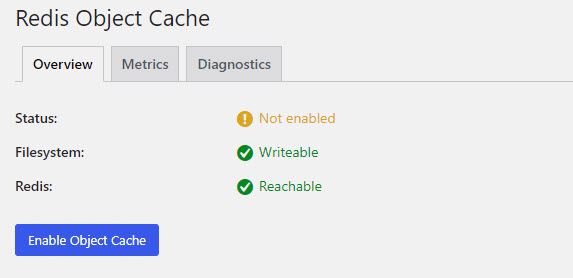
The Redis Object Cache is now operational, and you will be able to track its performance in the metrics tab.
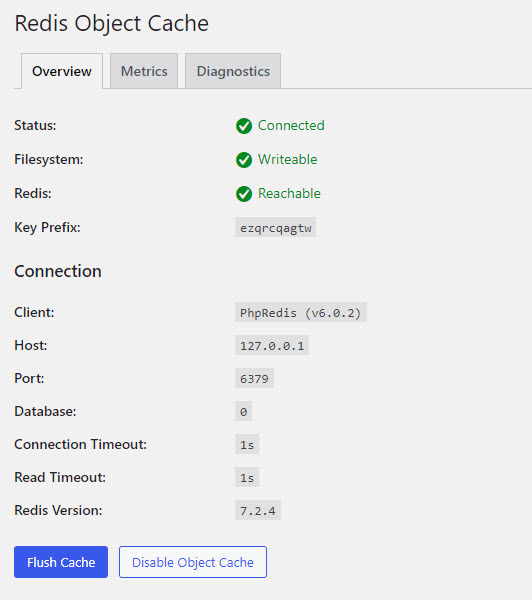
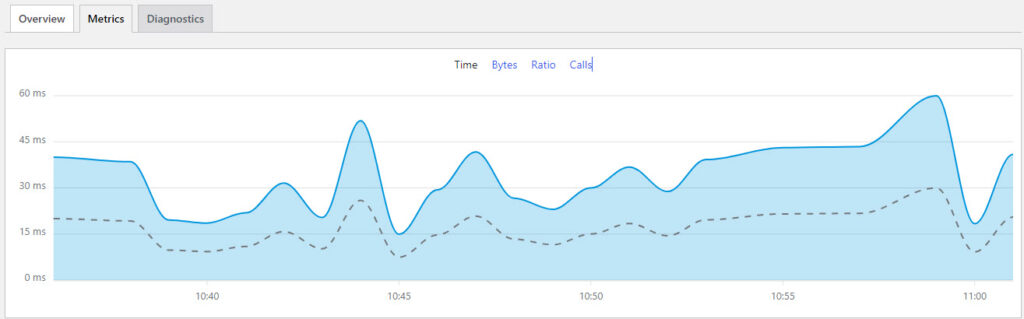
Memcached
Memcached is an open-source, high-performance, distributed memory caching system designed to speed up dynamic web applications by alleviating database load. Memcached operates on a key-value storage model, where data objects are stored with a unique key. Web applications can quickly retrieve the stored data using these keys.
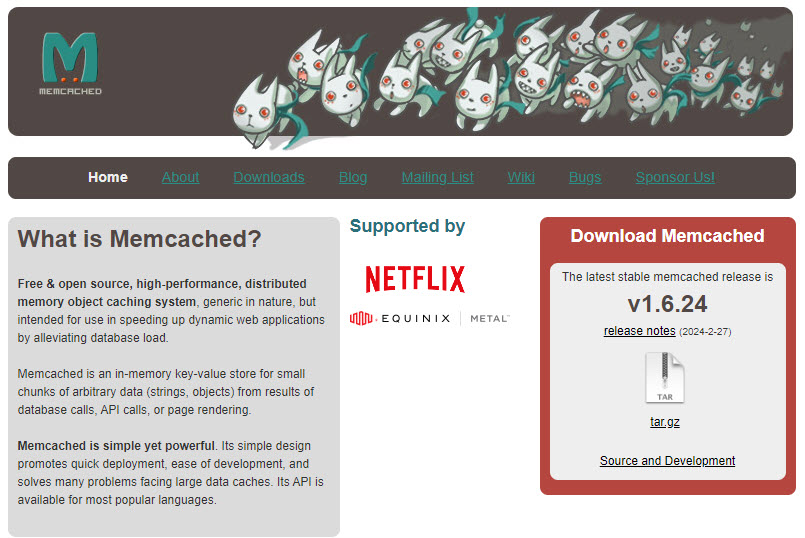
Memcached operates on a key-value storage model, where data objects are stored with a unique key. Web applications can quickly retrieve the stored data using these keys.
Memcached is particularly well-suited for websites and applications that require fast data fetching and have high read demands, making it a popular choice for scaling and enhancing the performance of dynamic websites, including those powered by content management systems like WordPress.
While you can select any one of the above object caching solutions, you need to make sure your hosting provider supports them.
While both are solutions are good with pros and cons, it really boils down to your need.
Memcached delivers high performance for projects where the caching requirements are simple. Redis on the other hand, is a more recent entrant in the persistent caching space, and offers more configurations and features.
If you want to dig deeper, you can read this thread on the pros and cons of Redis and Memcached.
WordPress Hosting providers like Cloudways include Redis and Memcached options, while Kinsta offers Redis as part of its server configuration.
Frequently Asked Questions (FAQs) on Object Caching
Will Object Caching work with other caching layers?
Yes, object caching can work harmoniously with other caching layers like page caching and CDN caching, creating a multi-layered caching strategy that optimizes website performance from several angles.
Implementing a multi-layered caching strategy allows you to balance the load between the server and external caching systems, ensuring that each element of your site is delivered in the most efficient manner possible.
It’s important, however, to manage these layers effectively to ensure they work well together and to configure each layer correctly to avoid issues such as stale content or cache conflicts.
Is Object Caching a must for my WordPress website?
It depends on your site traffic. If you have a small or low traffic website, then the default object caching is more than enough.
If you are looking to scale, and have dynamic content with lot of database requests, then we recommend you use one of the persistent object caching solutions to get the best performance gains.
What is the difference between Object Cache and Page Cache?
Object Cache focuses on caching the results of database queries. When a piece of data is requested, WordPress checks if this data is already stored in the object cache. If it is, the data can be served directly from the cache, bypassing the need for a database query.
Page Cache, on the other hand, stores the entire HTML output of a page. When a user requests a page, the page cache serves this pre-generated HTML file, eliminating the need to run PHP scripts or database queries again.
Conclusion
In closing, object caching is more than just a performance enhancement tool; it’s a testament to the power of smart data management.
By caching database queries, object caching reduces the strain on your server, allowing your site to perform complex operations. Whether used in isolation or in tandem with page caching and CDN caching, it significantly enhances user experience through faster load times and smoother interactions.
Whether you’re a site owner, developer, or casual WordPress enthusiast, the journey toward a faster website will invariably lead you to object caching.