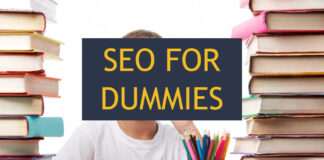Rytr is an AI writing tool whose appeal lies in its versatility and ease of use. It has 40+ use case templates to streamline the writing process.
Rytr enables you to craft a variety of content quickly. It could range from blog posts and marketing copy to emails and social media updates. These options ensure that Rytr is a comprehensive AI assistant to enable content creation.
Rytr boasts an impressive roster of marquee customers. It includes global giants like Adidas, Dell, Ford, Ikea, and Pfizer. This endorsement by leading companies underscores Rytr’s reliability and excellent quality.
One of the standout features of Rytr is its aggressive pricing. Rytr offers a generous free plan that paves the way for others. The free plan provides ample functionality for those starting with AI writing. For users who need higher volume, Rytr’s paid plan is budget-friendly.
I’ve been in the Tech industry for 20+ years now. I have seen the Internet, Mobile, Cloud, and Big Data impacting our daily lives. In my opinion, Generative AI falls into the same category. A Microsoft survey concluded that 70% of their Generative AI users were more productive in 2023.
I have used and reviewed AI writing tools in the last many months. This Rytr review should be helpful for anybody considering an affordable AI Writer.
What is Rytr AI?
Rytr is an AI-powered writing assistant. It uses advanced Machine Learning algorithms and NLP techniques to create content. At its core, Rytr is designed to understand and mimic human-like text. This makes Rytr a useful tool for anyone looking to streamline their writing process.
This technology enables Rytr to produce coherent, and contextually relevant content. The Rytr tool is capable of producing content across various writing styles and formats. Rytr is an AI writing tool built to create high-quality content with ease.
The use of Rytr is not limited to a specific demographic; it caters to a wide range of users. Writers, marketers, and bloggers benefit from its full capabilities.
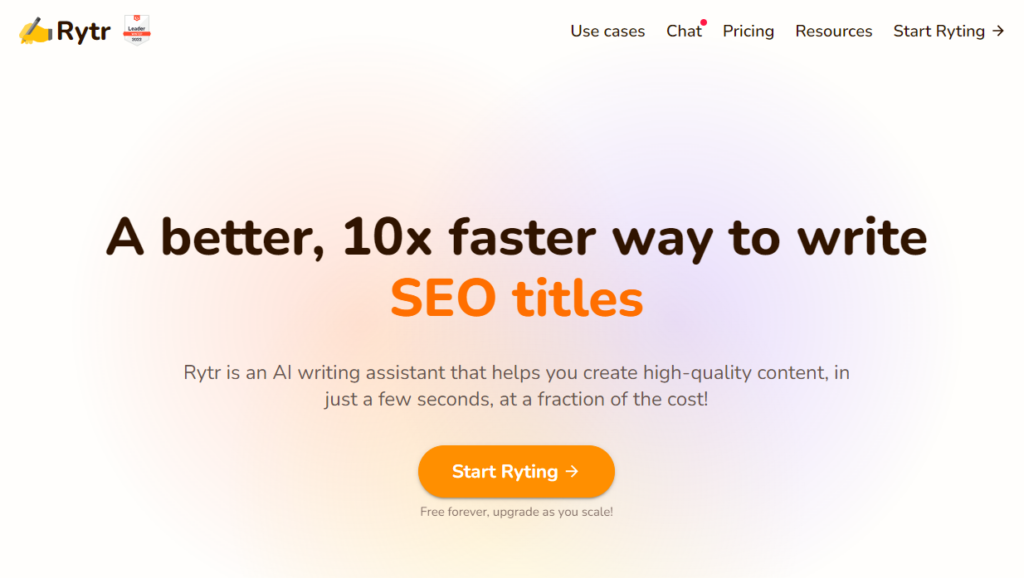
Rytr’s versatility is supported by its 40+ use case templates. These templates cover a vast array of content needs. They help making Rytr particularly useful in varied scenarios. It is useful for:
- Content Creation: Generating blog posts, articles, and scripts with ease.
- Digital Marketing: Crafting compelling advertising copy, social media posts, and email marketing campaigns.
- Business Communication: Assisting in writing formal business documents, emails, and reports.
- Creative Writing: A platform for story writing, song lyrics, and other creative endeavors.
- Educational and Research Writing: Helping students and researchers compose essays, summaries, and research services.
In this Rytr Review, we will go through more insights to give you a better understanding of the AI tool.
Rytr AI – Ratings From User Reviews
Here’s a consolidated listing of Rytr User Ratings across popular software recommendation sites:
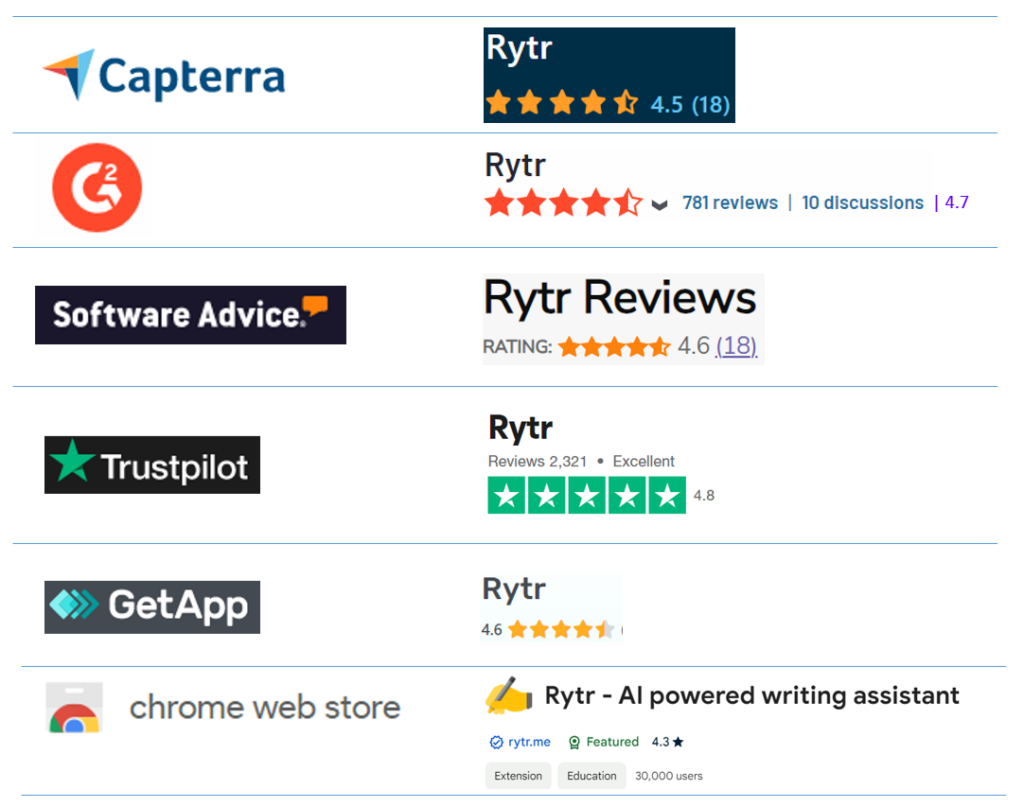
Rytr’s Use Cases
Here is a list of the use cases for Rytr as an AI writing assistant:
- Blog Idea & Outline: Generate blog, essay, and article topics and structures. Incredibly helpful for creating blog post outlines.
- Blog Section Writing: Write engaging introductions and sections for blogs.
- Brand Name: Create creative and catchy brand or business names.
- Business Idea Pitch: Craft clear and engaging startup pitches.
- Business Ideas: Discover unique startup ideas and opportunities.
- Call To Action: Develop creative and high-converting CTAs.
- Copywriting Framework-AIDA: Generate AIDA format copies.
- Copywriting Framework-PAS: Create copies based on the Problem, Agitate, and Solution framework.
- Cover Letter: Write convincing cover letters for job applications.
- Email: Create marketing, sales, and engagement email copy.
- Facebook, Twitter, LinkedIn Ads: Write advertisement copies for social media.
- Google Search Ads: Create advertisement copies for Google ads.
- Interview Questions: Prepare interview questions for various contexts.
- Job Description: Generate engaging job descriptions.
- Keywords Extractor: Identify main keywords and key phrases.
- Keywords Generator: Generate related keywords and key phrases.
- Landing Page & Website Copies: Write copies for landing page sections.
- Magic Command: Automated writing for various content types.
- Newsletter: Create newsletters for marketing copy and engagement.
- Poem Generator: Write creative poems.
- Post & Caption Ideas: Generate ideas for social media posts and captions.
- Product Description: Craft compelling product descriptions.
- Product Description (bullet points): Create bullet-point product descriptions.
- Profile Bio: Write bios for social media profiles.
- Question & Answer: Generate questions and answers for platforms like Quora.
- Reply to Reviews & Messages: Write responses to customer interactions.
- SEO Meta Description: Create SEO-optimized meta descriptions.
- SEO Meta Title: Write SEO-optimized meta titles.
- SMS & Notifications: Generate notifications for customer engagement.
- Song Lyrics: Write original song lyrics.
- Story Plot: Quickly create fiction story plots.
- Tagline & Headline: Generate taglines and headlines.
- Testimonial & Review: Write testimonials and reviews.
- Text Editing: Append Content: Finish sentences and paragraphs.
- Text Editing: Continue Ryting: Auto-write the subsequent sentences.
- Text Editing: Expand Content: Expand and lengthen content.
- Text Editing: Improve Content: Simplify and correct writing.
- Text Editing: Paragraph Content: Generate short descriptions.
- Text Editing: Reword: Rephrase text into catchy variations.
- Text Editing: Shorten Content: Summarize and shorten content.
- Video Channel Description: Create descriptions for YouTube channels.
- Video Description: Generate video descriptions.
- Video Idea: Generate video ideas for YouTube.
Key Features of Rytr
Rytr, an advanced AI writing assistant, offers a suite of features. It is designed to assist the writing process for diverse users.
Here are some of the notable features of Rytr:
1. Versatile Content Generation: Rytr is equipped to tackle writer’s block across various writing needs. Blogs, emails, or ad copies, Rytr auto-generates catchy, original, and high-converting copies. You can specify a good range of popular tones and languages.
A state-of-the-art language AI powers this feature. Rytr can generate unique content for almost any vertical. Rytr caters to various writing needs with 40+ use cases and templates. You can design your custom use cases as well.
Rytr allows you to write in more than 30 languages. You can choose from over 20 voice tones. This versatility ensures minimal editing is required for the generated content.
2. Rich-Text Editor: Rytr’s powerful rich-text editor transforms raw ideas into polished pieces. You can produce a 1,000-word article in approximately 15 minutes.
The editor offers functionalities to reword, shorten, or expand the content. Rytr helps make it reader-friendly and results in good quality.
It also features an in-built plagiarism checker to ensure content uniqueness. Rytr provides extensive formatting options to enrich and present the text effectively.
3. Project Management and Collaboration: Rytr simplifies managing multiple writing project teams. It offers seamless collaboration and robust project management features.
Rytr includes a simple folder structure to store and organize all projects. It has a feature to navigate and search outputs in history.
You can create team accounts for easy management of members, access, and billing. Team members can also download their work in docx or HTML format. That facilitates easy distribution and sharing.
4. Browser Extension: The Rytr browser extension makes creating stunning copies accessible across various platforms. That includes emails, social posts, and blogs.
Over 30,000 users have installed the Rytr Chrome extension. That indicates Rytr’s popularity in streamlining the writing process. Examples of apps and software where the browser extension works well is in below screenshot.
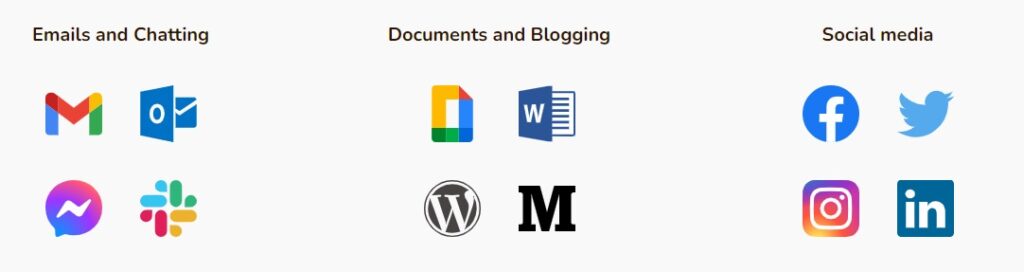
5. Integrated Writing Solutions: Rytr integrates solutions for SEO, grammar, and more into one platform. This integration addresses the need for a unified writing workflow.
It features an SEO analyzer to find optimal keywords and create content briefs. It is designed to be fast, responsive, and mobile-friendly.
Rytr provides plugins for popular applications like WordPress and Shopify. You can also configure an API to integrate into your enterprise applications. These allow seamless content generation and publication.
6. SEO Integrations: Rytr integrates solutions like Semrush & SERP Analysis. Use the Semrush integration to get enhanced keyword suggestions for different use cases.
The integration process is just a few clicks. Even if you run into issues, the support team is super helpful to get you started.
The SERP Analysis integration helps you raise the bar of your SEO game. You can quickly go from a primary keyword to fully SEO-optimized content.
You can create a blog outline using a keyword. Rytr automatically suggests keyword clusters along with their frequency. These suggestions help you optimize your content. These optimization suggestions are based on real-time search engine results.
7. Image Generation: Rytr diversified its AI offerings by introducing an AI Image Generator. Now, you can create copyright-free images using the Rytr AI assistant. There are only a few simple steps to create an image.
The created image will be a reflection of the text input that you provide. The more descriptive you are, the better the AI develops something close to what you want.
Here’s an image that I generated with Rytr. I provided the following prompt: A female professional blogger using AI tools to write her website content.

8. Chat: With Rytr Chat, you can interact with the AI in a conversational manner. That way, you can evolve the content creation process by going back and forth. You can ask Rytr to refine the content, shorten it, or do whatever you like.
Once satisfied with the output, you may copy the output to your Rytr workspace. You can use the editing toolbar features to continue the content generation process. They are conveniently available in your workspace.
The platform boasts industry-leading customer support. Rytr offers a community for users to connect and share best practices.
In the following section of this Rytr Review, we will understand how to use the AI tool.
How do you use Rytr? Featuring the AI Writing Assistant
In this section, I will walk you through the steps of using Rytr Tool for one of the use cases.
Step 1: Create a free login at the Rytr website.
Step 2: Select the Create > Copy tabs. This selection will take you to the Text Generation section. Select one of the 20+ tones you intend the text to carry. Choose Use Case based on the purpose of what you intend to achieve.
Since I chose to create a Blog Idea and Outline, I must provide my target keyword. If I need Rytr’s help to figure out the keywords, I can do that too.
You can specify the number of variants you need for the output and the creativity level. The creativity level would depend on the topic. I suggest avoiding a “High” creativity level since the AI doesn’t do a good job on that front.
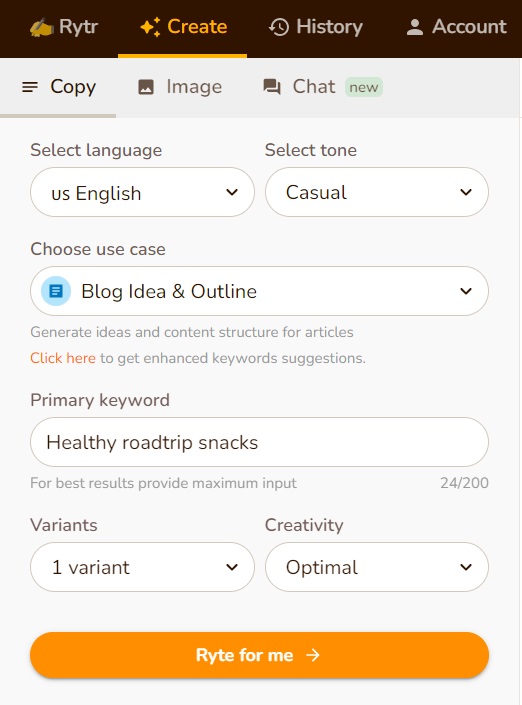
Click on Ryte for me.
Step 3: The output is displayed in an AI writer to the right. See the screenshot below.
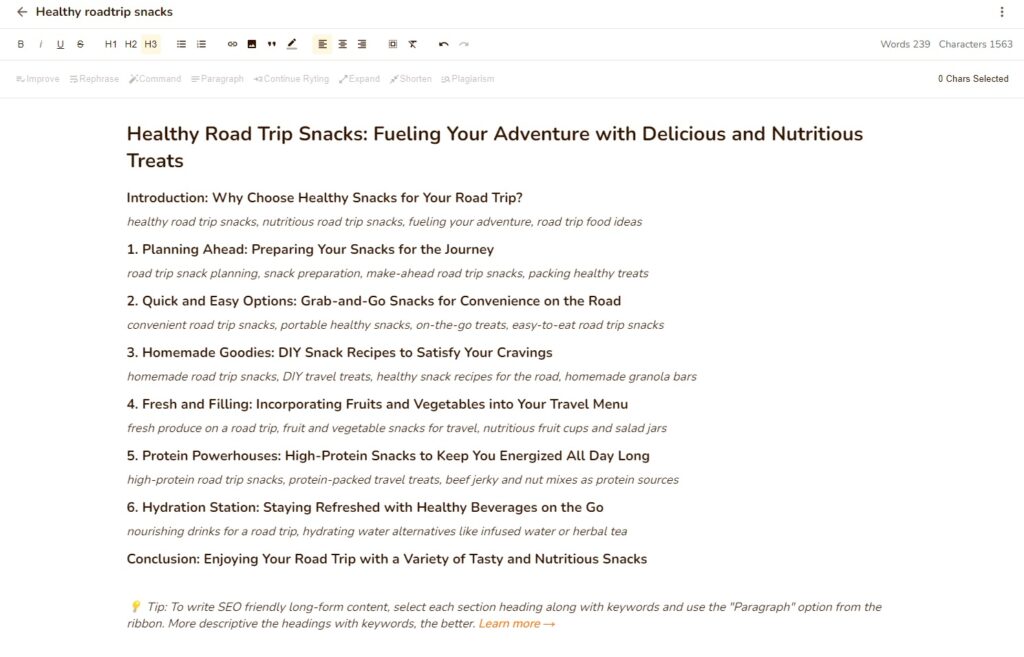
Step 4: Using the above output, there are many actions that you can accomplish with the AI Writer. Rytr is a great AI Writer because of this feature. You can select the text and do any of the following – see the red box in the screenshot below.
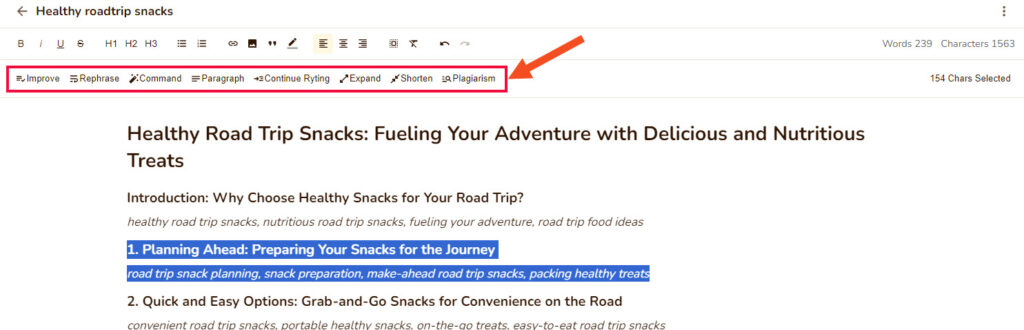
I chose the “Introduction” Section and selected the Paragraph option. See the AI-generated paragraph for this section of my blog.
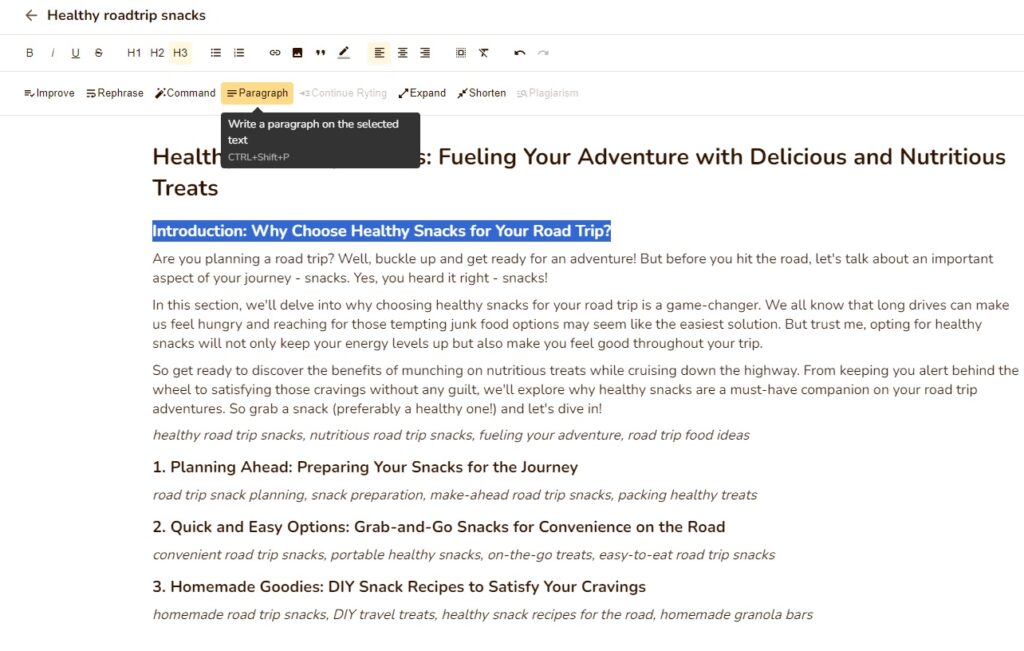
You can also choose to download the document as .docx or .html. See the screenshot below.
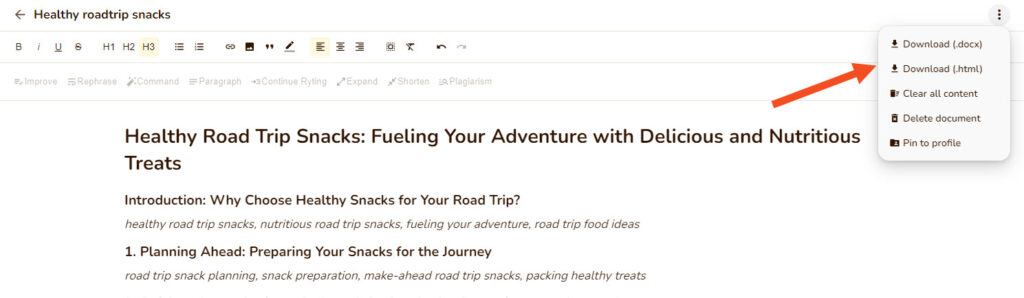
There you go! Generating AI text with your intent, tone, keywords, and creativity level was so easy. An impressive AI writing assistant that is not complicated. It could be accomplished in 4 simple steps.
AI Detection & Plagiarism Score for Rytr
I used the Paragraph generated by Rytr in the previous section. I ran it through originality.ai to test for AI detection and Plagiarism levels.
Originality.ai detected 0% plagiarized and 100% detection of AI-Generated text. See screenshots.
Plagiarism Check Results
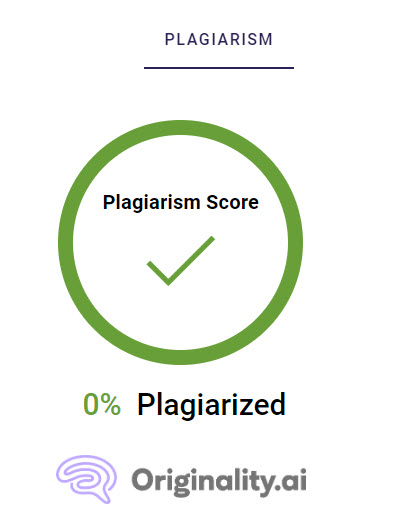
AI Detection Results
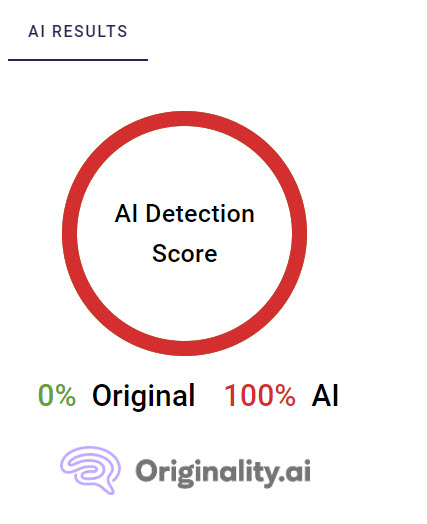
These results emphasize the need for content authors to do their homework. ‘Humanizing’ the machine-generated content and fact check for accuracy will be needed.
Rytr Pros and Cons
Rytr Pros
- Versatility in Use Cases: Offers over 40 templates covering various writing needs. They are all available, from blog posts to business pitches to marketing copies.
- Ease of Use: User-friendly interface that is easy to navigate. It is suitable for both beginners and experienced users.
- Multilingual Support: Ability to write in over 30 languages, catering to a global user base.
- Affordability: Economical with a generous free plan and paid plans starting at a low cost.
- Time Efficiency: Quickly generates content, significantly reducing the time spent on writing tasks.
- Collaboration and Project Management: Features for seamless collaboration and efficient project management.
- Integrated SEO and Plagiarism Checking: Includes SEO optimization and plagiarism checking within the platform.
Rytr Cons
- Potential for Repetitive Phrasing: AI-generated content by Rytr occasionally includes repetitive or generic phrases.
- Limited Depth in Complex Topics: Rytr struggles with deeply technical or highly specialized content that requires expert knowledge.
- Quality of the AI Output: The generated text cannot be used as is and needs editing.
Rytr Alternatives
You may have understood from this Rytr review that Rytr is an excellent AI Writing assistant. But there are alternatives that you should be aware of. Each platform has its unique strengths and could serve your needs differently.
They can be a good alternative depending on your specific needs and budget. Here is a listing of some of them:
- Writesonic is a competing AI tool in the affordable category. It can be used to write short-form content. It has an Art Generator and bot builder as well.
- Jasper AI is a premium alternative for creative long-form content writing. Jasper covers a wide variety of use cases.
- Quillbot is one of the best AI paraphrasing solutions available.
- Simplified AI combines AI Writing with Image processing and video editing. Having all these within the same Simplified environment helps.
- CopyAI is a AI tool to consider if you regularly write copies for Sales and marketing. CopyAI also has a chat, plagiarism checker, and other useful features for Marketing.
- SmartCopy is a good choice for marketing teams running campaigns. The integrated campaign management with AI Content writer is a great plus.
Rytr Pricing and Plans
Rytr’s highly affordable pricing structure makes it a cost-effective AI tool. The tool offers a generous “Free Forever” plan. It allows users to generate up to 10,000 characters per month.
For those requiring more extensive usage, Rytr AI offers economically priced premium plans. The “Saver Plan” comes at $9 monthly (or $90 per year with two months free). It increases the character generation limit to 100,000 per month.
The “Unlimited Plan” is priced at $29 monthly (or $290 per year with two months free). It offers unlimited character generation, priority support, a dedicated account manager, etc.
The below screenshot gives a list of all the options under each Rytr price plan.
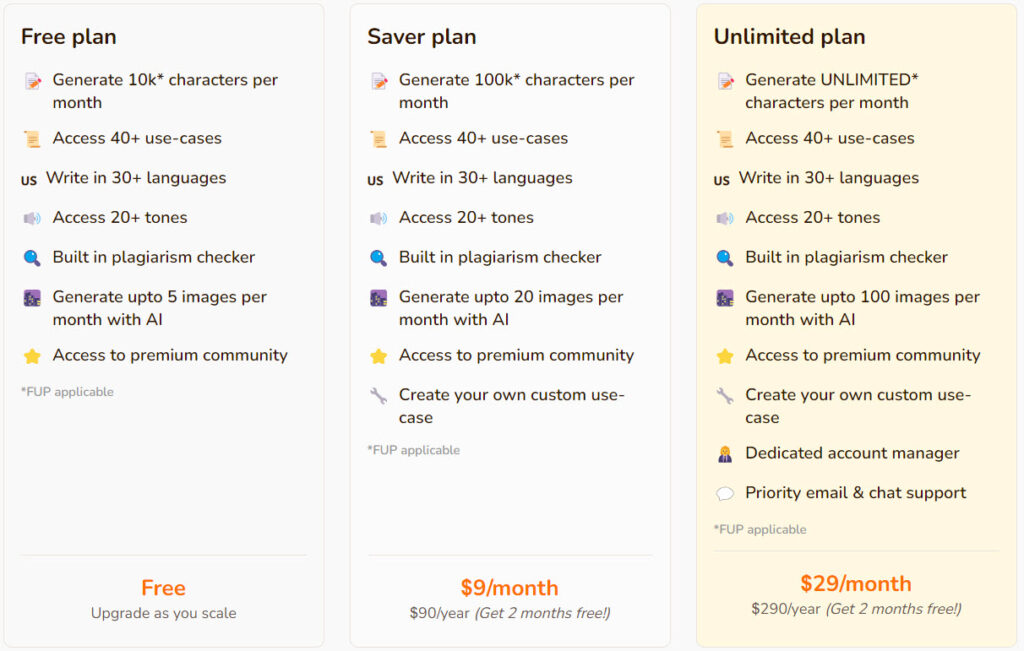
These plans provide scalability and enhanced features for users as their needs grow.
See this related article – 5 Best Free AI Content Generator Tools
Conclusion – Rytr, An Affordable AI Writing Tool
Rytr, as an AI writing tool, has a comprehensive set of features. It covers many use cases, multilingual support, and has a user-friendly interface.
As we understood from this Rytr review, it strikes the right balance between its free and economically priced premium plans. They provide flexibility for users with varying needs. Compared to all others, Rytr is the best budget-friendly AI writer.
As the field of AI writing evolves, Rytr AI is one that’s well-positioned to adapt to the changes in the industry. It will continue providing valuable assistance to those looking for content creation.
Try Rytr for free and let me know how it worked for you.
FAQ
Is Rytr a good tool?
Yes, Rytr is a highly effective AI writing tool. It is known for its versatility, user-friendliness, and economical pricing. It caters to a wide range of writing needs with over 40 use-case templates. It supports writing in more than 30 languages. It has features like the AI editor and integrated SEO and grammar tools. These make it an excellent choice for individuals and businesses.
What are the disadvantages of Rytr?
Rytr offers many benefits. But there are some disadvantages. They are a potential for phrase repetitions and occasional lack of depth in niche topics.
Is Rytr free to use?
Yes, Rytr offers a generous ‘Free Forever’ plan. The Free Plan allows users to generate up to 10,000 characters per month. It includes access to multiple use-cases, languages, and a built-in plagiarism checker.
What does Rytr cost?
Rytr offers one of the most affordable pricing plans. The ‘Saver Plan’ is priced at $9 per month (or $90 per year), providing 100,000 characters per month. The ‘Unlimited Plan’ is $29 per month (or $290 per year), offering unlimited characters.