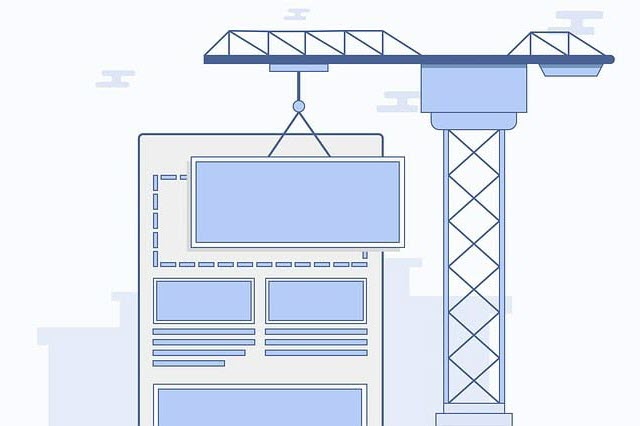Are you in the market for WordPress hosting and wondering where to start? Or perhaps you are confused with all the different hosting types, plans, and features and trying to figure out which one is right for you.
Well, you are not alone. With so many hosting providers and their aggressive promotions, figuring out which one is right can be challenging.
Searching for “WordPress hosting” on Google might even end up with you being bombarded with hosting ads online. Every one of them trying to convince you why their hosting plan is the best.
In this article, I will break down and simplify hosting for you. You will understand the different hosting types, what they mean, and who should consider them.
Hopefully, you get a good enough handle on hosting along the way. Enough to help you decide which hosting plan is right for you.
So, let’s get started with the basics.
What is WordPress Hosting?
WordPress hosting is a type of web hosting designed for WordPress websites. WordPress requires PHP 7.4 or higher, MySQL 5.7 or higher, and HTTPS support.
Web Hosting companies offer WordPress website hosting plans with WordPress Ready-To-Install. Add a domain name, and within a few clicks, you can have a WordPress website up and running in minutes.
Typical WordPress hosting providers offer plans with different tier levels. The basic hosting plan starts with features like:
- Shared Server
- Domain Name for your website (if you don’t have one already)
- 1-click installations of WordPress on the server
- Storage Space, including a database
- A Backup facility
- SSL Certificates
- Free WordPress themes and plugins to get you started.
As you move up to the more expensive plans, you get access to extra features like:
- Speed Optimization Features like Caching to improve the WordPress website speed
- Security and Firewall to protect the website from hackers and like
- Staging/Cloning
- CDN for better performance
- Email for your domain
- Daily Backups
The tiers and features vary across different hosting companies. So, it is vital to understand the differences and understand what you are getting.
Before we get into the features of a hosting plan, we need to understand another critical factor – the types of hosting.
The combination of the type of hosting and the features drives the price of the hosting plan.
The Different Types of WordPress Hosting
WordPress hosting services are available for different budgets, needs, and technical skills.
The different types of hosting are:
- Shared Hosting
- VPS hosting
- Dedicated Hosting
- Managed Hosting
- Cloud Hosting
Let us go through each of these in detail.
Shared Hosting
A shared hosting server involves a single physical server running many WordPress websites. The shared resources include storage space, memory, bandwidth, and processing power.
![WordPress Hosting: The Complete Guide For Beginners ([year]) 1 Shared WordPress Hosting](https://www.coolfundas.com/wp-content/uploads/2023/03/Shared-Hosting-Server-1024x614.jpg)
Since the server is shared across many websites, the price is low and affordable. You can get a good, shared hosting plan for as low as $3 monthly.
There is a downside, however. Due to the shared nature of resources, there are some limitations.
If a website on the same server sees a sudden surge in traffic, it could use more server resources than usual. This can slow down the performance of other sites running on the same server.
Many hosting companies promote their products by advertising “unlimited” features. This could be storage space, bandwidth, and the number of websites. In reality, they are usually covered by fair use rules. If your website(s) start to grow and consume more resources, it can impact other websites on the same server. You can expect the hosting company to nudge you to upgrade your plan.
Don’t let this hold you back from considering a shared hosting plan. If you are a beginner, a shared hosting plan is ideal.
Recommended Shared Hosting
VPS Hosting
VPS Hosting is like shared hosting but with one key difference. Each user account runs within its virtual partition on the server – a virtual private server or VPS.
![WordPress Hosting: The Complete Guide For Beginners ([year]) 2 VPS WordPress Hosting](https://www.coolfundas.com/wp-content/uploads/2023/03/VPS-Hosting-Server-1024x614.jpg)
You still share the server with other users but get some dedicated resources. This means dedicated RAM, Storage, and processing power for your virtual server.
If you are technical, want more control over your server, and like to play around, you can get an unmanaged VPS. This gives you root access to the server to build and run your WordPress installation how you want.
If you are not technical, stick to Managed VPS, and let your hosting company manage it.
The dedicated resources of a VPS server make it more immune to traffic surges of other websites running on the same server.
A VPS server will be more expensive than a shared hosting plan. It works best for medium-sized blogs with growing traffic or businesses looking to expand their online presence.
Recommended VPS Hosting
Dedicated Hosting
In Dedicated WordPress hosting, you get a dedicated physical server. You can select the type of hardware and performance to suit your budget and need. Perfect for blogs or enterprise websites with high traffic.
![WordPress Hosting: The Complete Guide For Beginners ([year]) 3 Dedicated WordPress Hosting](https://www.coolfundas.com/wp-content/uploads/2023/03/Dedicated-Hosting-Server-1024x614.jpg)
Dedicated servers also give you more control and access to the server. You can purchase an unmanaged plan if you have the technical skills. This gives you complete control with root access to install, configure and run as needed.
Not technical? You can go for a Managed plan, where the hosting company will handle the technical aspects on your behalf.
When it comes to cost, Dedicated Hosting plans are at the top of the hosting ladder. A good plan will cost you at least $100 and up to $200 or $300, depending on the server configuration and features.
Recommended Dedicated Hosting
Cloud Hosting
Cloud Hosting is a relatively new kid on the block. It combines the strengths of VPS and Dedicated hosting into one solution. Cloud hosting is rapidly growing and could soon be the norm for hosting WordPress websites.
![WordPress Hosting: The Complete Guide For Beginners ([year]) 4 Cloud WordPress Hosting](https://www.coolfundas.com/wp-content/uploads/2023/03/Cloud-Hosting-Server-1024x614.jpg)
Cloud Hosting, as the name implies, means your websites are hosted on the cloud and not on one physical server. Instead, your site will be on a virtual server running on the cloud with the advantage of distributed computing of many servers.
With Cloud hosting, you won’t need to worry about your server crashing. The cloud architecture allows your site to stay up and running even if one of the servers goes down. As a result, your website will remain stable with practically no downtime.
The more significant advantage of Cloud hosting is the ability to scale up. For example, if your website experiences a sudden surge in traffic, you can easily add more resources on the fly to deal with the traffic surge.
For example, What if you had an eCommerce site expecting a traffic surge during Christmas and New Year? With cloud hosting, you can easily add CPU and RAM to handle the extra traffic and scale down after the event.
It is a solution that can grow with the website. You can scale up resources to meet the demand as you get more traffic. You won’t need to keep migrating your website to better servers as you grow.
The stability, scalability, and flexibility of Cloud hosting make it an excellent solution for websites with medium to high traffic.
Recommended Cloud Hosting
Managed Hosting vs. Unmanaged Hosting
Managed or unmanaged hosting isn’t exactly a type of hosting server, but you will see it frequently mentioned on hosting websites. So what exactly are they?
The hosting discussed till now is the server infrastructure and resources configured to power your website. For example, is it a Physical or Virtual Server, Do you get shared resources or dedicated Resources, and so on?
Managed or Unmanaged hosting is more about the level of service or control you get in managing your WordPress installation.
Unmanaged Hosting
In unmanaged hosting, the hosting provider will handle the server management. This covers server availability, security, and performance. You will be responsible for installing and managing your website’s maintenance, backups, speed, and security.
You get server-level root access which gives you the power to configure the server how you want. Root access or SSH (Secure Shell) gives you command line control of your server, and with it, you can:
- Install all the necessary software and applications and set them up to your specifications.
- Install control panel software like cPanel to help you with the management.
- Configure backups and security.
The hosting provider will still provide technical support for server-level issues.
Unmanaged hosting is great from a value perspective. The costs are much lower. So, if you or your team have the technical chops and the time, and want control and flexibility, then unmanaged hosting is what you want.
Managed Hosting
In a managed hosting plan, you get an end-to-end solution. This includes server management, software installation, website maintenance, and performance management.
Managed hosting helps you focus on the core of your business – the growth of your website while all the technical aspects are taken care of. This could be writing more content, working on SEO, or marketing your website. If you run an eCommerce store, you could expand your product portfolio or develop new products.
A Managed Hosting plan will typically include the following services, though it can vary from provider to provider:
- A Server tuned for running WordPress optimally
- Automated Backups of your WordPress website
- Security, Malware Scanning, and Removal
- Automatic Software Updates
- Performance Optimization to ensure your website is fast
- Staging Environments
- Monitoring and Notifications
- 24/7 Live Customer Support
With experienced WordPress experts working on your behalf, you get a reliable, secure, and fast website.
Due to the suite of services that are part of the plan, a managed hosting solution will be expensive. It is a no-brainer, though, if you are not one for the technical and management aspects of WordPress.
Best Managed WordPress Hosting:
How to Choose the Right WordPress Hosting Plan?
The top factors that you need to consider while choosing the right hosting for WordPress Website are:
![WordPress Hosting: The Complete Guide For Beginners ([year]) 5 WordPress Hosting The Need](https://www.coolfundas.com/wp-content/uploads/2023/04/WordPress-Hosting-The-Need.jpg)
The Need
Where are you in your WordPress journey? Are you just starting out or running a rapidly growing website? This will help you decide the type of hosting you need.
The Skills
The skills or rather the availability of skills – do you or your team have the technical skills to manage a website? And, more importantly, do you have the time to do the job? Are you better off focussing your energies on marketing and growing your website?
![WordPress Hosting: The Complete Guide For Beginners ([year]) 6 WordPress Hosting The Skills](https://www.coolfundas.com/wp-content/uploads/2023/03/WordPress-Hosting-The-Skills.png)
![WordPress Hosting: The Complete Guide For Beginners ([year]) 7 WordPress Hosting The Budget](https://www.coolfundas.com/wp-content/uploads/2023/04/WordPress-Hosting-The-Budget.jpg)
The Budget
What can you afford to spend on hosting? If you are working with a limited budget, you must spend wisely and select a hosting plan you “need” and not one you “want.”
Choosing the correct type of WordPress hosting is based on the answers to all of the above. Once you zero in on the hosting you need, check the hosting plans available and their features and select one that suits you.
To help you decide, here are a few pointers along with our hosting recommendations:
- If you are setting up a new website or have a website with low traffic with a small budget, then Shared hosting is your best option.
- If you have a website with medium traffic or are a developer looking for more access and control, go for VPS Hosting.
- If your website is growing rapidly and you want scalability at the tip of your fingers, your best bet is Cloud Hosting. Cloud hosting is rapidly becoming more popular. Its scalable nature offers plans that will fit most budgets.
- Go for Dedicated Hosting only if you have a high-traffic website and want complete server control. So you can design and configure the server as per your needs.
| Criteria | Shared Hosting | VPS Hosting | Cloud Hosting | Dedicated Hosting |
|---|---|---|---|---|
| Reliability | Medium-High | Medium-High | High | Medium-High |
| Scalability | Low | Medium | High | High |
| Performance | Low | Medium | High | High |
| Flexibility and Control | Low | High | High | High |
| Recommended Hosting | Bluehost Dreamhost | Bluehost Siteground | Cloudways Kinsta | Siteground WP Engine |
Should I Consider Free WordPress Hosting?
Let me also address one more aspect of hosting that some of you might have come across and even searched for – Free WordPress hosting. I know that for those of you starting out, free hosting is likely to be very appealing, so I think it is in your interest to understand why it is not a good option.
- In reality, there is no such thing as free. If something is being offered to you as free, it just means that they are monetizing it differently. In this case, it could be through ads or similar.
- The performance will be slow, and there is no guarantee of uptime and availability
- Limited Storage and Bandwidth
- Reliability of hosting company – if they shut down, you lose your website and all your content. You may not even be aware when it happens. By the time you find out, it might be too late.
- Basic feature set with little to no customization
- Weak or Non-existent customer support
- Security and Data Privacy will not be strong
I would suggest that free hosting should only be looked at as an option if you are trying to learn WordPress and to play around with it. You would be in much safer hands by using a Shared hosting plan from a reliable host when you decide to start on something serious.
Conclusion
To summarize, the WordPress hosting you choose will depend on your needs and budget.
- Shared hosting is an excellent option for folks just starting out.
- VPS hosting is best for medium-sized websites or advanced users with specific technical requirements.
- Cloud hosting is new, but with all its advantages, you should consider it if your budget allows it.
- Dedicated Hosting is best for enterprises with the budget and resources to manage the WordPress setup end to end.
- Managed Hosting is best for those who don’t want to deal with the technical aspects and only want to focus on the business.
It’s important to research different hosting providers available. You can then compare features, pricing, and reviews to find the best option for your WordPress website.
The best part about WordPress is its simplicity and transferability. If you outgrow your current plan, you can easily upgrade with your current host or move to a new host. In addition, all hosting companies provide migration services to make your move seamless.
So go ahead, make the decision, and take a leap into the world of WordPress.