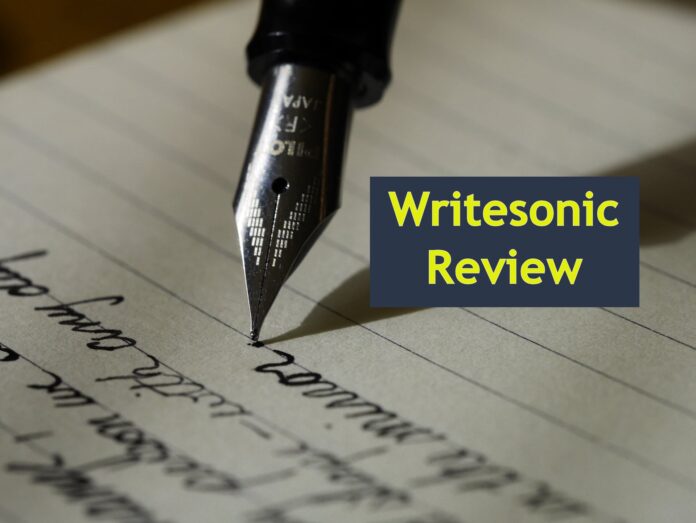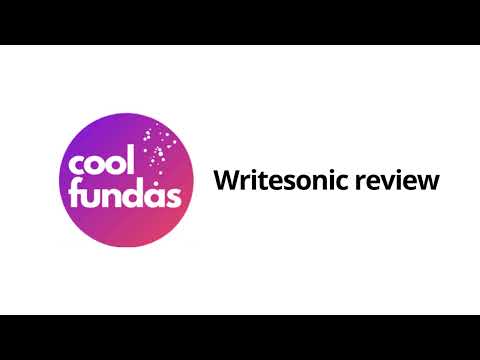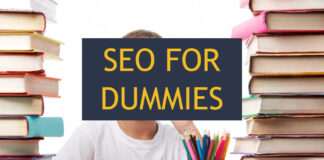Writesonic is an AI-powered content writing platform. It is a SaaS solution available on the Cloud and needs no local desktop installation. This post is a full review with inputs on why you should seriously consider it.
Writesonic has a full suite of software tools to enable your content-generation efforts. It has great integration options to help you easily publish the content as well.
To start with, you need to provide inputs to guide the tool. The inputs include titles, keywords, and phrases. These inputs give specific directions to the AI to generate content instantly.
The auto-generated content is designed to be unique and original.
The tool is targeted at a wide variety of audiences. Its global appeal is because it can generate content in 25 languages (as of date). They are continually adding new languages.
I’ve been in the Tech industry for two decades now. I have seen the Internet, Mobile, Big Data, and Cloud impacting our daily lives. In my opinion, Generative AI falls into the same league.
I have reviewed and used AI writing tools in the last many months. As a reviewer, this is an honest take and as an actual Writesonic subscriber. My experience has been exceptional to say the least.
A summary of this Writesonic Review is in this 90-second video – check it out!
1. Who can use Writesonic?
The versatility offered by this tool makes it a perfect fit for different kinds of users.
1. Bloggers and online content creators: They can leverage it to create a variety of artifacts:
- SEO-optimized blog posts
- Social media updates
- Emails
- Storytelling
- Custom Feature Images
- Other forms of written content
The tool’s algorithms ensure that the content is SEO Optimized and well-written. It customizes the message for the target audience to increase engagement.
The tool has an option for bloggers to maintain their writing style consistently.
2. Social Media Managers: They can use the tool to create ad copies and captions. The content is produced such that it resonates with the target audience.
They can maintain brand identity across all media by automating the process. Automation here helps to save considerable time and brings consistency.
Here is a partial list of useful tools that Social Media Managers get access to:
- Instagram Caption Generator
- Twitter Tweet Generator
- TikTok Video Hooks Generator
- LinkedIn Ad Headlines generator
- YouTube title generator
- Google Ad Titles Generator V2
- Meta Tags Generator
You get end-to-end options related to Social Media management with this tool.
3. E-commerce Businesses: Writesonic is a crucial tool for owners of e-commerce businesses. It can carry the brand voice through different media.
Given the right inputs, it can create compelling product descriptions. It will ensure that the product descriptions are synchronized and semantically accurate. This enables your products rank high in Google’s search results.
E-commerce businesses can use Photosonic to create unique promotional images too.
4. Real Estate Businesses: Writesonic is a useful tool to create property listing copies when the numbers are large. The team needs to provide details such as:
- Type of property
- Price
- Location
- Floor area
- Bedroom
- Kitchen
- Bathroom
- Additional Information
It makes your real estate listings stand out from the crowd. The AI is able to produce unique and accurate copies to improve engagement.
5. Email Marketing Professionals: Writesonic, an AI writing tool biased towards marketing. It is exceptional at producing engaging and exciting email messages. The messaging is designed to increase open rates and conversions. Its AI produces catchy subject lines to catch the attention of readers.
It helps marketing professionals use the AIDA Framework to attract audiences. AIDA (Attention. Desire. Interest. Action.) is an industry-leading framework for writing high-converting copies.
This formula has helped millions of businesses, and the tool can help you follow the industry’s best practices.
6. Entrepreneurs: The Company Bio generator template is for an entrepreneur looking to create an attention-grabbing company bio. The Bio tells your target readers everything they need to know about your company and gives them a reason to do business with you.
The Personal Bio generator helps you develop a compelling and well-written bio with the click of a button. It can show your professional life in a very creative and engaging way. It includes your professional accomplishments, education, and other relevant information.
In a nutshell, anyone needing high-quality online content can leverage this tool. Their online presence will grow with Writesonic in the workflow. They can touch new levels of productivity and efficacy in content creation.
2. Writesonic User Review – Rating Summary
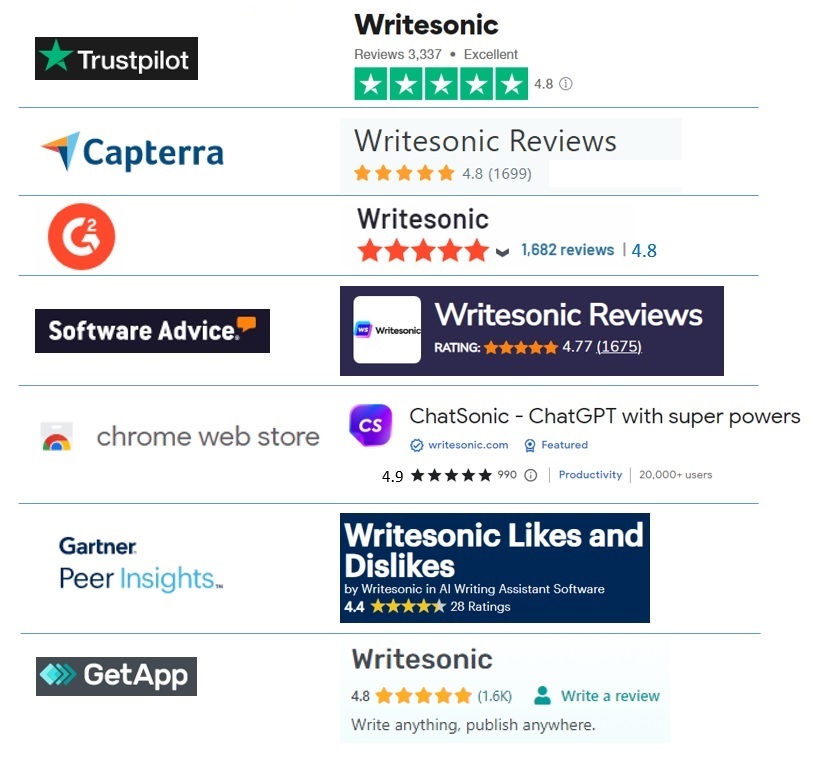
3. Writesonic Reviews – Feature Summary
Compared to other AI writing software, Writesonic is incredibly intuitive and easy to use. The tool is easy to learn for beginners and has extensive product documentation. You will get a flavour of the friendly UI in the screenshots of this post.
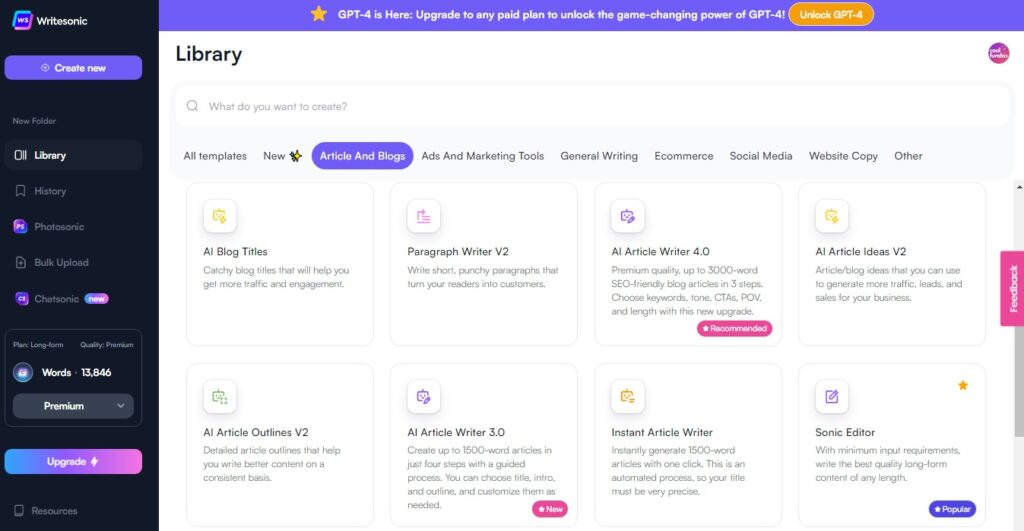
The tool has its functionality grouped under six broad use cases:
1. Articles And Blogs
This section has 14 options to enable the long form content writing process end to end. Starting from generating ideas to blog outlines, introductions, AI Article writer and conclusions. You have everything you need to assist your creativity.
2. Ads And Marketing Tools
This section has six tools to generate an ad copy for LinkedIn, Google, and Facebook. It also has the option to auto-generate meaningful app or SMS notifications.
3. General Writing
The General Writing section has 16 rich options. Chatsonic is a powerful addition to research & content generation like ChatGPT. It includes ways to write stories and shorten/expand or rephrase paragraphs. You can also generate Quora answers, email responses, engaging copy for cold emails, etc.
4. Ecommerce
The Ecommerce section has optimized SEO features for writing Amazon-related product descriptions, titles, and ads.
5. Social Media
The Social Media section has 14 powerful options to publish engaging content. These are for YouTube, Tiktok, Instagram, and Twitter. Six of these are dedicated to YouTube. They can generate ideas for a video campaign and create video descriptions.
6. Website Copy
The Website Copy section has eight options to assist web designers. For example, you can create a catchy copy for your landing pages, Meta Pages, call to action, etc.
7. Others
This section has 16 options to augment the content generation process. You can generate text summaries or change the text’s tone. You can automatically create responses to positive or negative reviews on your website. Other interesting software tools include a language translator and a song lyrics generator. You can also create content like real estate listings.
Chatsonic
Writesonic introduced Chatsonic as a powerful alternative to ChatGPT. Chatsonic is a conversational AI with an array of enhanced capabilities. Chatsonic is now powered by the GPT-4 engine.
The popularity can be gauged by the fact that it is currently helping an estimated 10,000 daily active users in this community.
What is the difference between Writesonic vs ChatGPT? You might already know that ChatGPT has only been trained on information till 2021. This means that it doesn’t have access to the most up-to-date data and current events.
When you first access Chatsonic you will be prompted to personalize the tool to your preferences. You can choose whether to have real-time integrations with Google Search, whether you will need Text To Speech Conversion etc. See screenshot below for more details.
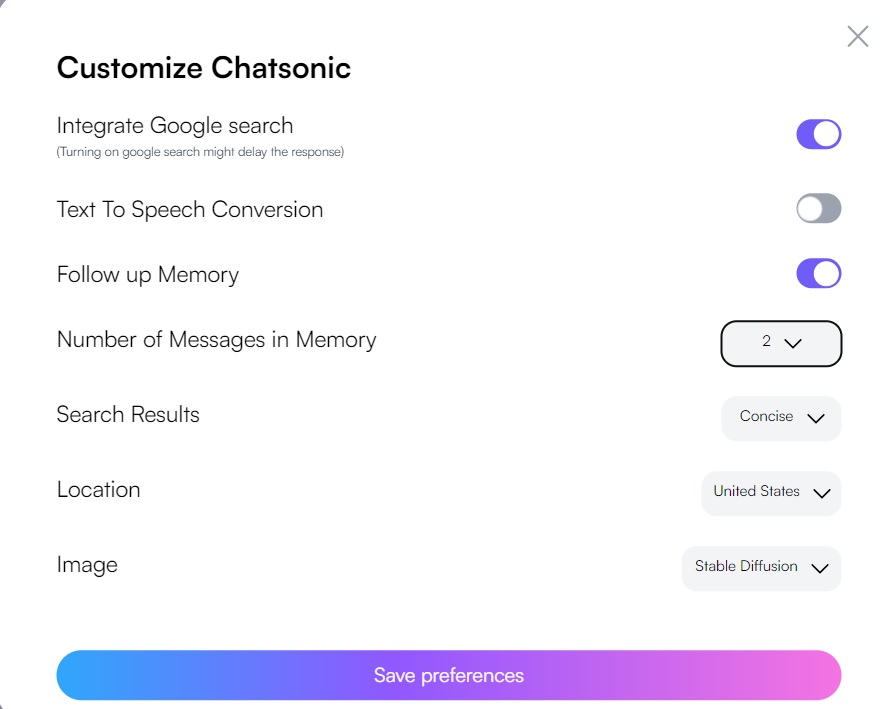
Is Writesonic better than ChatGPT? In summary, here’s where Chatsonic shines:
- Integrated with Google search for the real-time information.
- Responding through voice like Siri or Google Assistant
- Chatsonic remembers past questions or comments in your conversation. This creates the right context to answer follow-up questions.
- Supports AI image generation with a few keywords as inputs.
- Voice commands making the prompt process simple
- You can instruct Chatsonic to consider you as a specific personality like a Poet, Accountant, etc.
- You can edit, copy, download, or share specific responses or even your entire conversations.
As a personal assistant, you can use it the way you like it. Examples like helping you stay fit, or Writesonic solving a math problem, or sorting relationship problems, or preparing for an interview.
How does Chatsonic work?

The friendly UI makes using it a simple for beginners or advanced users. Here are the 4 simple steps
Step 1: Access the Writesonic Library and select “Chatsonic” from the list. It is also visible on the left menu.
Step 2: You will be directed to the Chatsonic template with several options. Create content with text inputs or voice commands.
You can also generate artwork or detailed text. Choose the personality you represent from the drop down.
Step 3: Enter the details about what information you want from Chatsonic. Be as detailed as you can. The more meaningful the input, the better the final result. You can either chat in the form of text or audio.
Turn on “Include latest Google data” if you want to add real-time trending information. The extra word credits for this option are well worth it.
Step 4: Go through the inputs or commands that you have entered. If it looks good, hit “Send” beside the text input box.
Chatsonic starts creating the content that you are looking for. These are the simple steps to generate awesome content using Chatsonic. All this was done in a matter of minutes.
If you would like to ask follow-on questions, go ahead and “speak” to Chatsonic. It is designed to have human-like interactions!
Chatsonic Chrome extension
Chatsonic Chrome extension is useful to get content suggestions from anywhere on the internet. It is easy to install and helps you get content suggestions from anywhere online.
With the this extension, get answers to your questions without reviews of dozens of articles. It lets you focus on the things that matter, thereby increasing productivity and efficiency.
Here are few exciting ways to use the Chatsonic Chrome extension:
- You find an inspiring quote online and want to share it in your own words. Paraphrase with the Chatsonic extension for Chrome without switching apps.
- You may want to edit your social media bio to make it look cool. Ask Chatsonic for help.
- You are posting on social media but don’t have a relevant image to accompany it? Ask Chatsonic to generate an AI image for you.
- You got poor customer feedback on live chat or social media? Chatsonic can quickly craft a polite reply to calm down tempers.
The Chatsonic Chrome extension is exceptional for those who are regularly searching on Google. It displays a summarized answer on the right-hand side of your Google search results. It helps you get information without clicking through many sites manually.
Below is an example of the Chrome extension’s text result during Google Search.
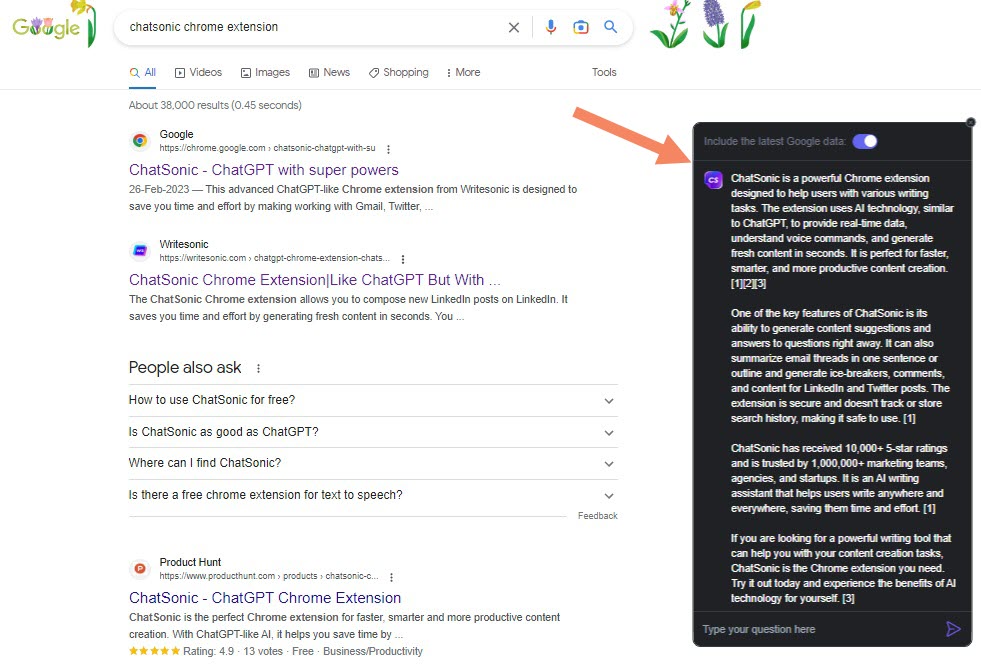
Chatsonic is powered by GPT-4. It pulls data from the most reliable source to ensure you get the best information.
This extension also ranks very high on security. Google’s encryption algorithms keep your search queries safe. That way you don’t have to worry about anyone seeing what you searched.
Your privacy is always protected because the extension doesn’t track or store your search history.
Chatsonic API
Chatsonic is the first ChatGPT API tool with the GPT-4 engine. Many businesses globally are already using Chatsonic’s conversational AI chatbot API access!
With Chatsonic, you can easily add a robust customer engagement & support capabilities to your organization. This is possible with just a few clicks and without the need to write code.
This API access allows you to quickly connect Chatsonic with your existing applications. Whether you’re integrating Chatsonic into your website or mobile app, the Chatsonic API makes it easy.
Chatsonic Chrome Extension in Gmail
This Chrome extension will change the way you draft emails in Gmail:
- It can help you craft fresh emails in Gmail with the best quality.
- You can use the summary capability of this Chrome extension. Chatsonic does a great job of summarizing a discussion in long email threads.
- With the click of a button, you can generate an outline summary or one sentence of the whole email thread.
- You can define the tone of the response when you need
Chatsonic Chrome Extension in LinkedIn
Chatsonic Chrome extension does a beautiful job of automating your management of LinkedIn account:
- It has the option of composing new posts on LinkedIn. It saves you time and effort by creating well-thought-out original content in seconds.
- You can ask it to compose ice-breakers to start a fresh conversation or create a personalized invite.
- This extension for Chrome can be empowered to engage by automatically generating relevant comments in the LinkedIn comment box.
Chatsonic Chrome Extension for Twitter
For a frequent Twitter user, the Chatsonic Chrome extension can take your experience to the next level. Chatsonic has native connection with Twitter.
- You can create unique tweets right from the Twitter dashboard automatically. You don’t need to spend hours thinking about what to post.
- Reply to tweets instantly. Chatsonic generates an engaging reply. In this manner, you can promptly engage with your audience.
- Get a summary of long Twitter threads without even opening them.
Photosonic
Photosonic by Write sonic is an AI image generator that lets you create visual images. It is useful when you need a logo, a banner, or a social media post. The tool is straightforward to use and gets results in minutes.
You just need to – Go to the web app, type a description of what you want, and click the “Generate” button.
You will get a variety of image choices to select from. With just a few clicks, you can change the images to the style and colour of your liking. You can change the image size and enhance the quality to HD too.
In addition, you can share a link to the generated post directly on social media. There are one-click options for Facebook, Twitter, and LinkedIn.
See screenshot of Photosonic’s image based on my input.
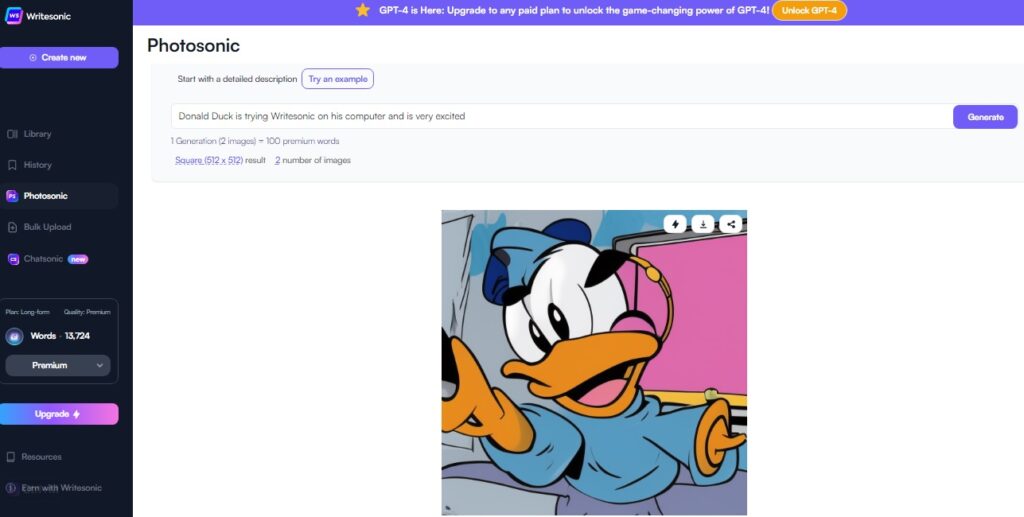
Botsonic
When Writesonic launched Chatsonic, their customers inquired if there was a way to train Chatsonic with their own data. The Writesonic team saw this as an opportunity to replicate their success with Chatsonic.
They responded to the customer demand with an impressive product. Something which can easily train and integrate into their customer’s sites. And so was born Botsonic!
Botsonic is a revolutionary no-code AI chatbot builder by Writesonic. It is transforming customer engagement and experience by enabling applications with a ChatGPT-powered AI chatbot.
Using the no-code chatbot builder platform, you can customize it to your business needs for no additional charge. The ChatGPT-like chatbot helps users to leverage the power of GPT-4 and natural language processing. You can build custom AI chatbots to address diverse business problems without technical expertise.
In simple terms, anyone can now build an AI chatbot to integrate embeddable code on their website. Botsonic is accessible from the Dashboard.
Here’s a quick look of how simple it is to build a custom Bot.
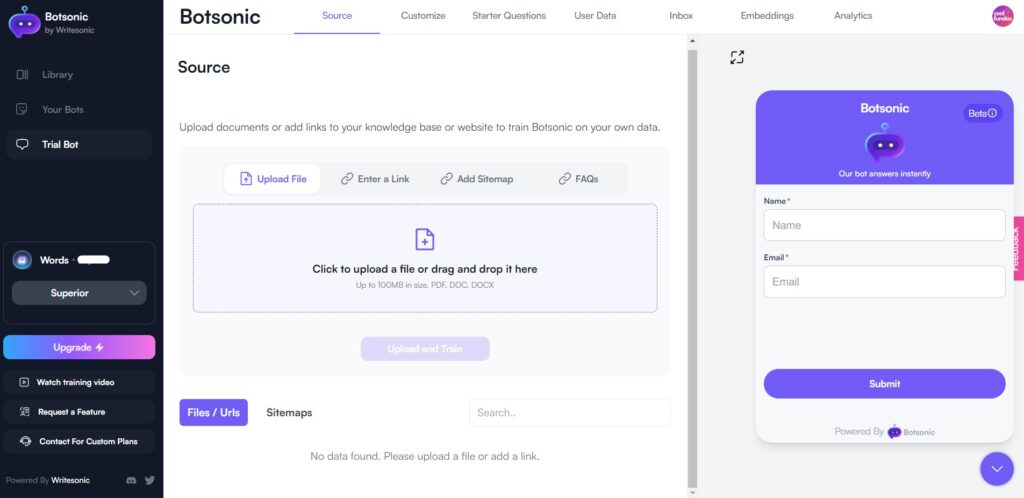
- Access Botsonic on the left menu in Writesonic Dashboard
- As shown in above screenshot, you can provide inputs to train Botsonic. The input can be in the form of a document (PDF, doc or docx), link, Sitemap or FAQs. FAQs can be uploaded from a Template which is provided in the same tab.
- Click the “Customize” tab to give your Bot a name of your choice and mention your company name. You can customize the chatbot color, company logo, chatbot picture, icon, your welcome message and so on.
- Click the “User Data” tab to configure the data you want to collect in a chat session. This could be name, email id, company name etc.
- The “Inbox” tab will have records of the conversations between the bot and end users
- The “Embeddings” tab helps you configure the sites that you want to allow to embed your bot or call the API endpoints. The script to be embedded is available to copy/paste.
- The “Analytics” gives details on the utilized Words, number of messages, number of chats for the chosen period.
As you may have noted above, with a few configuration steps, you can set up a full fledged Chatbot. No coding or deep technical expertise is required to get it working.
Multiple Languages to choose from
There are so many languages spoken around the world. So, content generation should not be just in English. Be it Article Writer or Email Generator, the tool has the writing options to generate content in 25 languages.
The multi-lingual capability is not just restricted to Writesonic Editor. Chatsonic and Botsonic too leverage the same language functions and is available for end users.
Below is a list of currently supported languages in addition to English (US):
| English (British) | French | Spanish | Estonian |
| Italian | German | Polish | Finnish |
| Portuguese | Dutch | Japanese | Swedish |
| Russian | Chinese | Bulgarian | Slovenian |
| Czech | Danish | Hungarian | Slovak |
| Greek | Lithuanian | Latvian | Romanian |
This is a constantly growing list and Writesonic team is open to taking suggestions from you. If you’d like a specific language to be included, do write to support@writesonic.com.
4. Writesonic Integrations
The tool has several convenient integrations to add to its feature list. The integrations enable faster publishing of content and SEO optimization within other software.
1. WordPress.com: You can publish content generated in this tool directly to your WordPress.com website.
2. Chrome extension: You can install this extension to get AI-driven editing capabilities within your browser. I found this one of the best features of the tool.
You can generate new content or improve existing content anywhere you write online. For example, Facebook, Twitter, LinkedIn, Google Docs, Gmail, and Medium.com.
3. WordPress.org: You can post Writesonic-generated content instantly to WordPress.org. It is one of the most prevalent platforms for starting a blog. It drives over 43.3% of all websites on the Internet.
Connecting your validated Writesonic account to sites built on WordPress is free of cost. You have to download the “Writesonic plugin for WordPress” to integrate it with your WordPress website.
Your Writesonic account can be linked to up to ten WordPress sites. The linking of numerous WordPress sites is supported in all subscription plans.
4. Surfer SEO: You can integrate Surfer’s cutting-edge analysis with powerful content creation tools. It gives your content marketing efforts a boost in the Google SERP.
Surfer SEO is a powerful tool designed to get high rankings for your content on Google. And, Writesonic is an AI-powered writing tool that helps to generate high-quality content with the click of a button.
This connect gives content marketers a powerful boost in getting the best out of their efforts.
5. Zapier: Customers of Writesonic are entitled to free use of the Zapier connector. The connection requires a valid Zapier account. Some apps may need a paid Zapier subscription as well.
With the help of the Zapier automation platform, you can automate workflows without writing any code. It helps to connect all your apps and services in a single workflow.
You can automate work between this tool and 5000+ apps using the Zapier platform.
6. Semrush: With this connection, you can generate SEO-optimized blog ideas, introductions, outlines, product descriptions etc.
Below is a screenshot of the integrations setup page in the online portal.
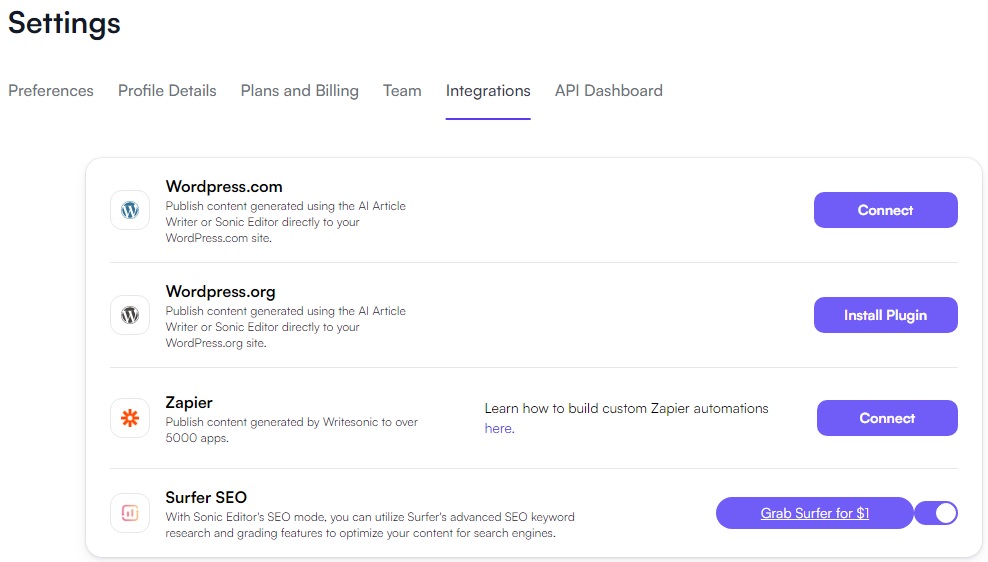
5. How does AI Content Generation work in Writesonic?
Write Sonic has a rich list of exciting content-generation options. Is Writesonic easy to use?
This section will give you a flavor of its AI Writer 4.0 capability.
Step 1: Navigate to the menu Library > Article And Blogs > AI Article Writer 4.0
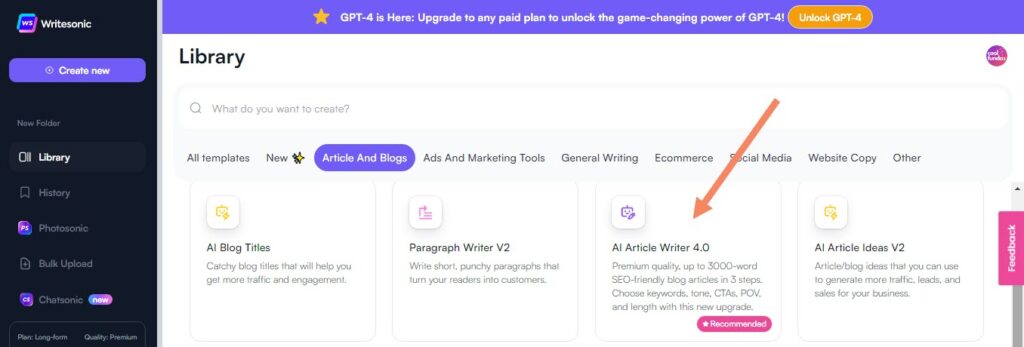
Step 2: In the Article Writer screen, Step 0 is to “teach” the AI what you want by stating the title & keywords. You can also let the tool suggest good keywords. Then, click the “Next” button.
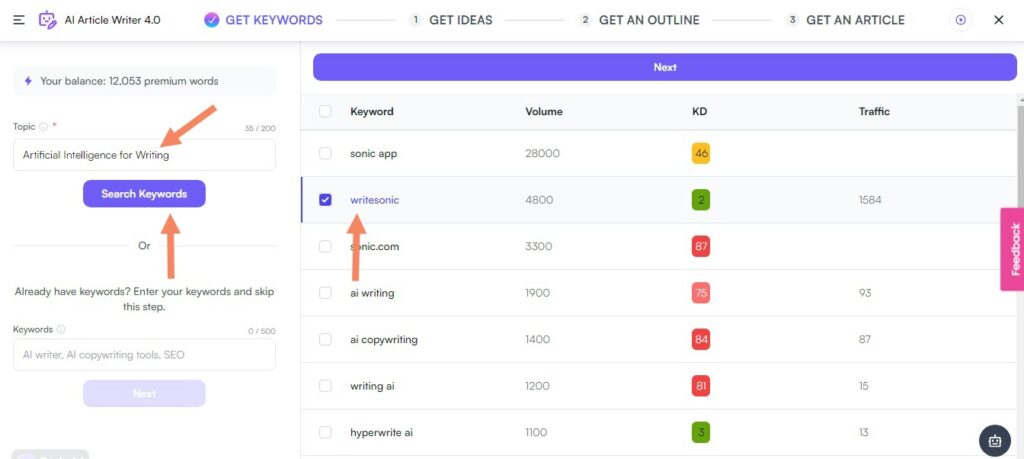
Step 3: In this step, you give more inputs like the Tone of Voice, Point of View, Call to Action, and Language. Then, click the “Generate Ideas” button to get options for the article heading. The screenshot has a “Regenerate Ideas” button – this appears after you have generated ideas once.
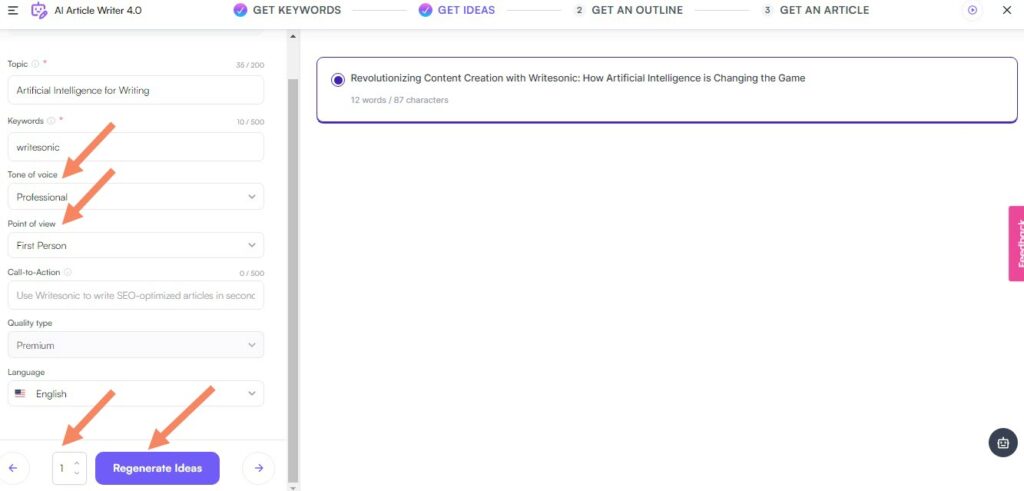
Step 4: In this step, you generate one or more outlines for your blog and choose the one you like.
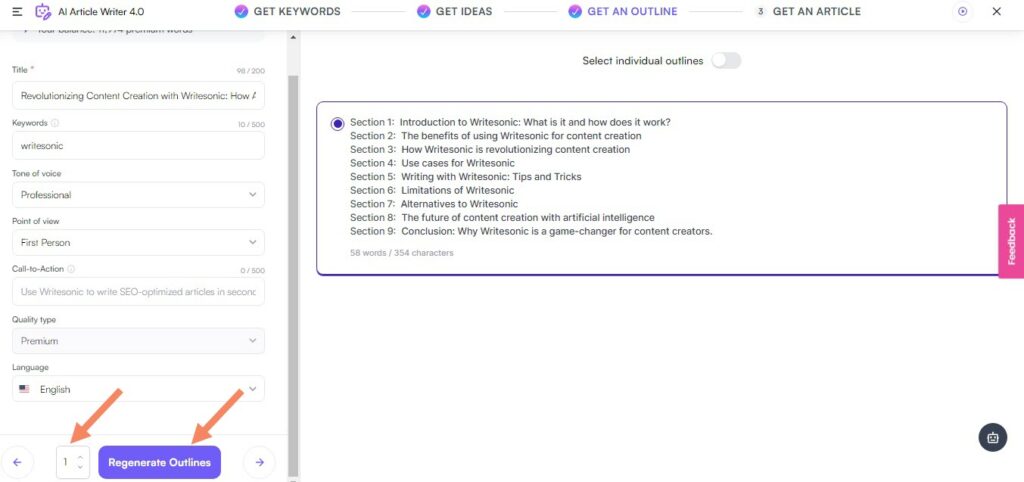
Step 5: This is the final step to generate your desired blog with AI Writer 4.0. You have a 1,000-word essay in less than 10 minutes!
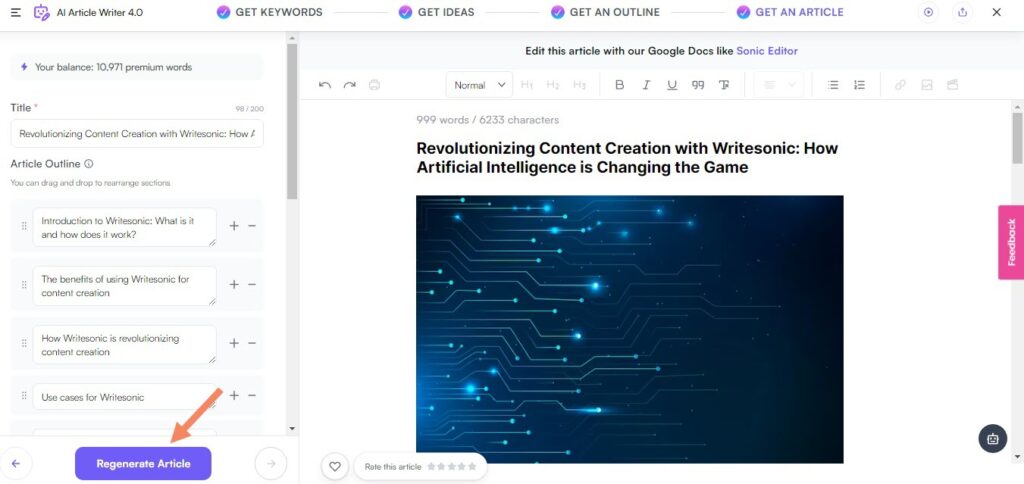
You can use this AI-generated text as a great starting point. You should further leverage the other software tools within the Write Sonic umbrella. You can expand/shorten the text sections you want or paraphrase what you don’t like.
You can take a look at the video below to understand steps to use Article Writer 4.0.
Writesonic has now introduced Article Writer 5.0. This is another way to generate long-form content. Here you can give inputs of links to online articles which has content close to what you want. You may also upload a PDF document as input.
Based on this input, the tool will generate a unique long-form blog for you. How cool is that!
6. AI Detection Score For Writesonic’s AI Generated Output
We’ll use the text generated in the previous section as a test sample. I used Originality AI to test for AI detection and plagiarism.
Excellent results for plagiarism check, but originality.ai detected 98% AI content. See the screenshots below. In any case, Google doesn’t penalize AI Content as long as it meets the quality guidelines.
Plagiarism Result
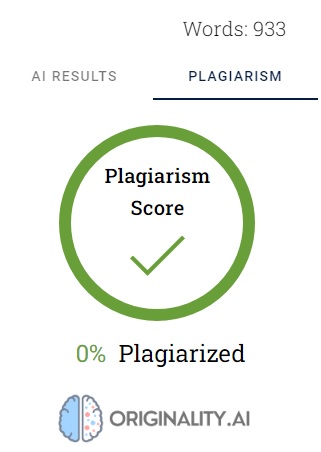
AI Detection Result
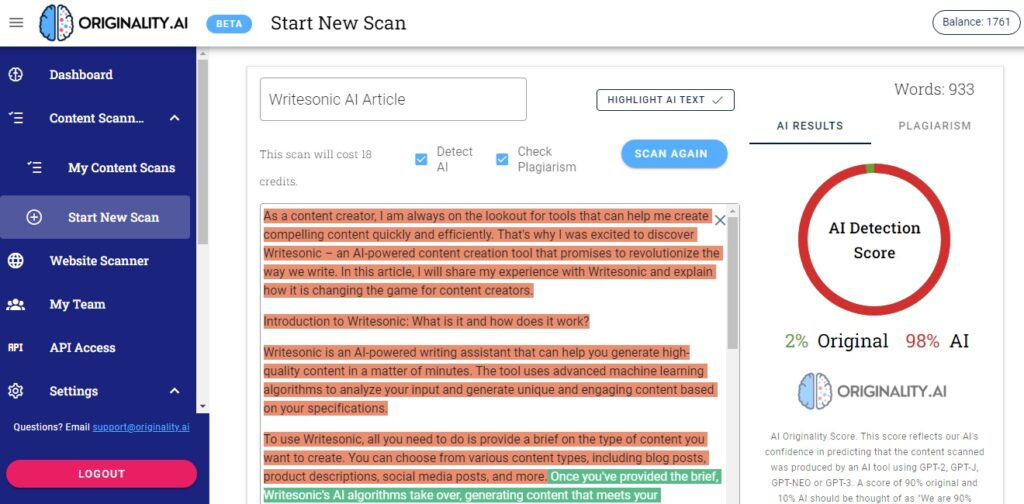
These results again emphasize the need for content authors to do their homework. ‘Humanizing’ the machine-generated content will be needed for some time.
7. Writesonic vs Jasper – A Comparative Analysis
When discussing AI writing tools, we cannot overlook Jasper. It is a pretty popular choice in the market. Here’s a comparison between Writesonic and Jasper:
- Content Variety: Writesonic and Jasper can generate a wide range of content types. Writesonic provides more versatile writing styles, catering to varied industries and niche areas.
- User Experience: Both platforms offer an intuitive user interface. Writesonic’s platform is less complicated, clutter-free, and more user-friendly. Beginners can use the tool without much training.
- Pricing: Writesonic offers a more affordable pricing plan starting at $15 monthly, while Jasper’s base plan starts at $49 monthly.
Which is better, Jasper or Writesonic? Both tools are exceptional in their own right. But Writesonic’s versatility, user-friendly platform, and cost-effective pricing offer a slight edge.
8. Writesonic Pros & Cons
In this section, we will go through the pros and cons of this tool. With this, you should get a good view of what I like or dislike about the product.
Pros
- User Friendly: I like that the tool UI is uncluttered and intuitive. I could get started without formal training. In addition, they have grouped the template library into easy-to-find groups.
- Extensive Features: The tool has powerful options for everyone. Many templates support the end-to-end content generation process.
- Value for Money: The product’s competitive pricing is a great draw. The free version has all the required options and a generous 10,000-word credit to get started.
- Product Documentation. Extensive documentation makes it easy for beginners to get started.
- API access. With Writesonic API, leverage their AI writing assistant capabilities within your applications.
- Integrations to publish & share: The generated content can be seamlessly published on your WordPress website or blog. There are also quick, convenient ways to share on social media sites.
- Continuous Enhancements: Writesonic team is doing a great job of constantly adding new options and adding to the richness of the product experience. Since it is hosted on the Cloud, you instantly get access to the new releases.
Cons
- Word credits tracking: There’s no report to check where or how the word credits are getting utilized.
- AI feedback: There’s no way to ‘teach’ the AI that the generated content is not what I like or in line with reality.
- Input Migration: There’s no easy way to reuse the same input content in different templates. Copy/paste is a workaround.
- Content Quality: I do not recommend publishing AI-generated articles as is. As an author using these software tools, you must always include your perspective. In addition, it would be best to do detailed text reviews and run a fact check.
9. Writesonic Plans And Pricing
I rate this tool high on “Value For Money,” considering the breadth of options available at this price point.
During this review, I got a chance to explore many of the alternatives like Jasper AI & Content At Scale. The Writesonic prices are far more competitive compared to others.
Free Plan Of Writesonic
Writesonic offers a free plan that gives you 10,000-word credits per month (no credit card needed). This plan gives you access to most of the product functionality. It is good for low-volume beginners who need to understand the product well.
So, is Writesonic completely free? Yes, forever for beginners. As you grow and need higher Word credits, you will need to switch to the paid plans.
The 10k word credits in this free plan are of Premium quality; Superior quality equals 1/6th the number of words of Premium quality. Once you get a taste of AI writing and start writing extensively, you will likely run out of credits.
The free plan gives you access to 100+ AI Templates, an AI Writer, Chatsonic, and a host of other options.
Detailed Pricing Plans
See the screenshot for details of Writesonic’s pricing and understanding of its benefits. The pricing in the screenshot is monthly amounts billed annually. This is a 20% discount when paid monthly.

GPT4 vs GPT3.5
GPT4 quality means a better understanding of inputs, smarter contextual responses, and increased intelligence. It also supports better non-English language comprehension and longer texts.
A plan that provides 100,000 GPT4 words is the equivalent of 16,666 GPT3.5 quality words.
10. Conclusion – Writesonic Review
In conclusion, Writesonic is a powerful AI writing tool that can significantly streamline your content creation process. It has an extensive range of options, versatile writing styles, and cost-effective pricing plans. It’s an excellent investment for anyone needing high-quality written content.
You could be an individual, or a small business starting out or a large organization with extensive content needs. There is a plan to fit your budget and requirements. This Writesonic Review covered all these aspects.
Sign up for Writesonic today and take your content creation to the next level!