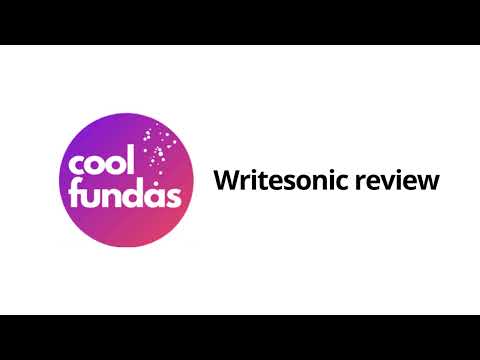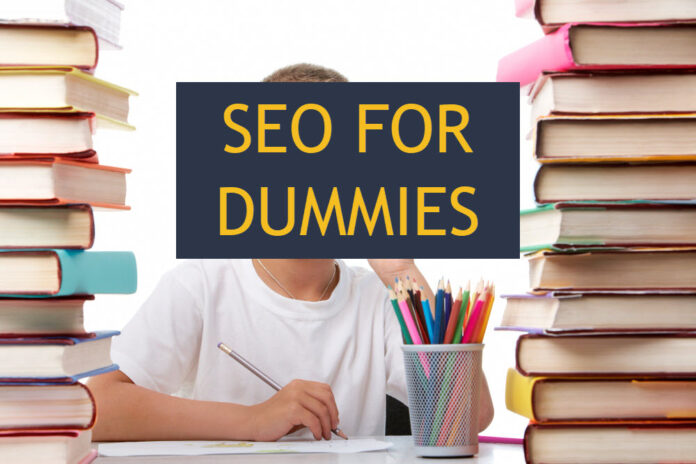AI writing tools are rapidly gaining popularity today. They create high-quality content, which is more or less like humans. The tools do it in a fraction of the time it would take human writers.
In the digital era, content reigns supreme, even more so with the explosion of online commerce. So, crafting unique, engaging, and more SEO-friendly content at scale is the need of the hour. In this article, I will compare two leaders in the AI writing software space: Writesonic vs Jasper.
Writesonic or Jasper?
Writesonic and Jasper are two AI-powered content generators creating a buzz today. Both have extensive AI templates for content creation while ensuring high-quality output.
Before we get into the specifics, here’s a summary of how these two tools stack up. I have rated them across various parameters and explained them in more detail in the tool reviews later in the article.
| Parameter | Writesonic | Jasper |
| Features | 8 | 9 |
| Ease of Use | 9 | 8 |
| Customer Support | 9 | 10 |
| Quality of Output | 8 | 9 |
| Pricing | 9 | 7 |
| Overall Rating | 8.6 | 8.6 |
I’ve been in the Tech industry for 20+ years. I experienced how the Cloud, Mobile, Internet, and Big Data affected our lives. Generative AI has the same potential to disrupt how we run our day-to-day lives.
I have been using several AI writing tools and doing reviews of them over the last year. It has given me a good understanding of how things look under the hood.
Let me first walk you through the AI software features for both of them at a high level.
Writesonic Feature Overview
Writesonic is an AI writing tool that interprets user intent to create content that aligns with your requirements. Is Writesonic based on OpenAI? It leverages the power of GPT-3.5 or GPT-4, depending on the plan you choose.
![Writesonic vs Jasper: Which One Should You Choose in [year] 1 Writesonic Features](https://www.coolfundas.com/wp-content/uploads/2023/06/Writesonic-Features-1024x569.jpg)
The Writesonic tool’s functionality is grouped under six high-level use cases. You will find them all accessible in the Dashboard after you do a Writesonic login. None of the Writesonic alternatives offer such a broad range of features.
- General Writing: The General Writing section has 16 rich templates for long-form blog writing. You can also rephrase words/paragraphs or shorten/expand phrases. The AI Article Writer 5.0 is very popular to quickly generate long-form content with competitor articles as inputs.
- Articles And Blog: This section has 14 templates to enable all aspects of the article writer & blog post process. Writesonic has more features than most competitors in this segment.
- Ad And Marketing Tools: This section has six tools to create landing pages. Marketers can also create copies for Google, LinkedIn, and Facebook.
- Website Copy: The Website Copy section has eight templates to assist web designers in articulating the right words.
- Social Media: The Social Media section has more than 14 powerful templates for generating copywriting engaging content. Marketers could use it for Twitter, TikTok, Instagram, or YouTube.
- E-commerce: The E-commerce section has templates for writing Amazon-related ads, titles, and product information.
- Others: This section has 16 templates to augment the quality of the writer’s experience. It includes generating text summaries or exchanging the text’s tone.
ChatSonic by Writesonic
ChatSonic is Writesonic’s alternative to Chat GPT. It is able to return real-time information due to its Google Search integration. You can also give inputs and get responses by voice.
![Writesonic vs Jasper: Which One Should You Choose in [year] 2 Chatsonic](https://www.coolfundas.com/wp-content/uploads/2023/07/Chatsonic-1024x487.jpg)
This tool sets up the stage for an interesting Writesonic vs Chatgpt competition. This Chat tool will be useful for those looking for current information online. It also acts as a more refined process to write articles.
As a personal assistant, you can use it in many ways. Examples include preparing for an interview, writing, solving a math problem, advising on relationship problems, or supporting you to stay fit.
Chatsonic is available for free within all Writesonic plans and consumes word credits based on usage.
Chatsonic Chrome extension: The Chatsonic Chrome extension helps get content suggestions from anywhere on the internet. It is easy to install and helps you get content templates anywhere online.
With this extension, you get answers to your questions without review of dozens of articles. It lets you focus on the things that matter and helps to increase productivity and efficiency.
Chatsonic API: This API access allows you to create connections from Chatsonic with your existing applications quickly. Whether you’re integrating Chatsonic into your website, the Chatsonic API makes it easy. You can easily add robust customer support capabilities to your organization’s apps with built-in security. This is possible with just a few clicks and without writing code.
Photosonic by Writesonic
Writesonic built Photosonic as an AI image generator. You can generate creative images using this tool. It is helpful for a banner, logo, or social media post.
The tool is straightforward to use and gets results in minutes. You will get a variety of image choices to select from. You can also change the images to the style and color of your liking. You can change the image size to enhance the quality to HD too.
In addition, you can share a link to the generated post directly on social media. There are one-click options for LinkedIn, Facebook, and Twitter.
Writesonic Botsonic
Botsonic is a revolutionary chatbot builder by Writesonic AI. It transforms customer management and experience by enabling applications with a Chat GPT-powered AI chatbot.
In simple terms, anyone can now create an AI-powered chatbot to integrate embeddable code on their website. Botsonic is accessible from the Dashboard. Using the no-code chatbot builder platform, you can customize it to your business needs for free within any plan.
Writesonic Integrations
The tool has several convenient app integrations which enrich the features. The integrations enable SEO optimization with other software and faster publishing of content.
The setup screen is very intuitive and can easily be configured without coding.
![Writesonic vs Jasper: Which One Should You Choose in [year] 3 Writesonic Integrations](https://www.coolfundas.com/wp-content/uploads/2023/03/Writesonic-Integrations.jpg)
The six software integrations are listed below:
- WordPress.com – You can publish content you create in Writesonic directly to your WordPress.com website.
- Surfer SEO – You can integrate Surfer’s cutting-edge SEO data analysis with the powerful content creation tools offered by Writesonic. It gives your marketing efforts a boost in their Google SERP.
- Chrome extension – This browser extension enables you to get AI writing capabilities. Its support is for you to improve existing content or generate new content anywhere you write online. For example, in Google Docs, Gmail, Facebook, Twitter, LinkedIn, and Medium.com.
- SEMrush – With this integration, you can generate SEO-optimized product descriptions, blog ideas, introductions, outlines, etc.
- Zapier – A user of Writesonic is entitled to unrestricted use of Zapier’s connector. With the support of their automation platform, you can connect all your apps and services in a single workflow. The integration is helpful to automate work between Writesonic and 5000+ apps using this platform.
- WordPress.org – You can post Writesonic-generated content to WordPress.org in an instant. Your Writesonic account can be linked to up to ten WordPress sites. The linking of numerous WordPress sites is supported in any subscription model you choose.
Jasper Feature Overview
Jasper AI is among the popular AI Writing tools. Jasper AI was first released as a AI writing assistant in January 2021. Jasper was earlier called Jarvis AI.
Jasper runs on GPT-3 (by OpenAI) and other LLMs. Jasper has an impressive bouquet of 50+ content creation templates to choose from. Between Jasper AI and Writesonic, the AI templates make a difference in the writer’s productivity.
These AI templates cover a broad range of use cases. For example, templates for Newsletter releases, Facebook ads, personalized email subject lines, and complete blog articles.
Jasper offers a powerful document editor for good-quality AI writing. Jasper enables you to write at lightning-fast speeds. It is a handy solution for authors who need to increase their productivity.
![Writesonic vs Jasper: Which One Should You Choose in [year] 4 Jasper AI Features](https://www.coolfundas.com/wp-content/uploads/2023/05/Jasper-AI-Features-New.jpg)
The key features of the Jasper AI tool are:
- With a SurferSEO integration, you can unlock the keywords needed to rank high on Google searches. You can use them to create original content based on detailed SEO data analysis.
- You can tailor the output by commanding the Jasper AI Editor to write what you want. The guided workflow process or recipes within Jasper are user-friendly and make it a very simple one.
- Jasper has 50+ copywriting templates under its umbrella, and these are stitched together with creative recipes. You can effortlessly craft content for a variety of use cases using these templates. It could be basic blog introductions or becoming a storyteller.
- Plagiarism-free content – Copyscape checks content within the Jasper app. It is one of the most popular to ensure that the text is free of plagiarism.
Jasper Chat
Jasper Chat is designed for humans to have a natural conversation with AI. It is powered by Chat GPT. You can ask the Jasper chatbot pretty much anything. Examples are generating blog post topic ideas, revising your homework, or even telling you a bedtime story.
Jasper Art
Jasper has an AI Art Generator to transform your creativity into art outputs. With Jasper Art, you can generate high-resolution images too. They are royalty-free, for commercial use, and without a watermark.
Jasper Pricing plans allow you to generate an unlimited number of images. You can use the art you create to make images for both blogs and websites.
![Writesonic vs Jasper: Which One Should You Choose in [year] 5 Jasper Art Example](https://www.coolfundas.com/wp-content/uploads/2023/04/Jasper-Art-example-Photography-1024x484.jpg)
Jasper AI Integrations
- Plagiarism Checker: Copyscape powers the Plagiarism Checker within Jasper, and the integration enables it. It helps check if the published content has been used online earlier. These checks are an optional add-on in Jasper pricing plans and are not free. It is improbable that Jasper’s AI will produce text that has been published earlier. An independent & reputed plagiarism-checking tool that verifies the AI content generated by Jasper.
- Surfer SEO: You can conveniently access the Surfer SEO sidebar tool within the Jasper templates. While using Surfer within Jasper, stay logged in within the same browser on a separate tab. This integration helps to incorporate the SEO best practices while creating content.
- DeepL Translation: Jasper is primarily trained in English, but they partnered with DeepL to provide text in 31 languages (a growing number!). This translation feature helps you cater to your organization’s global audiences. With one click, you can set your preferred language as the default. You can also change languages within each template as per the specific need.
Writesonic vs Jasper: A Comparison of Both Products and More
Features / Templates
Let’s compare the features offered by Writesonic and Jasper. Both offer extensive functionality and templates to address a broad range of use cases. There are other similar features between the two. They include AI templates or recipes, a chatbot, and an image generator.
Jasper’s ability to customize the content is far superior to Writesonic. Though Writesonic does have “Brand Voice,” I didn’t notice much difference with or without it.
Jasper has an integrated plagiarism checker within the AI writing environment. The ability to craft SEO-friendly content is a powerful feature. On this count, Jasper is superior compared to Writesonic.
Writesonic does better than Jasper when it comes to Integrations. You can publish generated content directly on your WordPress site. You could also build custom APIs for integrations if needed. Writesonic’s clean UI and simplistic content-writing steps are also a big plus.
My Verdict: I give Jasper an edge over Writesonic due to the richness of its overall AI writing features.
Ease of Use
Writesonic takes the cake when it comes to ease of use. Its user-friendly interface and quick content creation steps make it easy for beginners. Writesonic is undoubtedly more beginner-friendly and is one where organizations will never face the problem of user adoption.
Jasper has a slightly more complex interface and needs little practice. It offers richer functionality and customization options. Mastering the process of giving Jasper the right input commands needs practice to get the best out of it.
I used both tools most of the time for long-form AI writing. I also tried image generation and played around with the Chats tools.
My verdict: Writesonic clearly scores over Jasper in ease of use.
Customer Support
Both Writesonic and Jasper guarantee excellent service to users. Jasper stands out with its extremely responsive tech support. They have several YouTube tutorials, an active Facebook community, and helpful documentation for the users.
Writesonic also has useful documentation for all the tools, but in some places, it may be dated or inconsistent.
My verdict: Both could be close on the quality of overall customer experience, but Jasper is a notch better.
Quality of Output
Jasper can create content in different tones of voice. With its advanced features, you can produce unique and engaging content. Long-form content from Jasper feels more human-like in comparison to that from Writesonic.
The Article Writer 5.0 by Writesonic is a much-improved version and is giving Jasper a run for their money. You need to provide the SEO keywords and inputs in the form of documents or competitor links. And you get a high-quality, full-length article with the click of a single button.
See examples of AI articles for SEO-friendly blogs from Writesonic & Jasper.
Writesonic Generated Article example
Guidelines for SEO Friendly blogs
Use the Right Keywords: One of the first steps in writing an SEO friendly blog is choosing the right keywords. These should be relevant to your content and industry, and they should be terms that your target audience is likely to use when searching for information online. Keyword research tools can help you identify the most effective keywords for your blog.
Write High-Quality Content: While keywords are important, they're not the only factor that search engines consider when ranking pages. The quality of your content is equally, if not more, important. Your content should provide value to your readers, be well-written, and be engaging. High-quality content is more likely to be shared, linked to, and ranked higher in search results.
Optimize Your Blog's Meta Data: Meta data refers to the title tags, meta descriptions, and header tags that give search engines information about your blog. Optimizing this meta data with your chosen keywords can help improve your blog's SEO. Your title tag should be an accurate and concise description of your blog's content, your meta description should be a brief summary that entices users to click on your blog, and your header tags should be used to structure your content and highlight key points.
Keep Your Audience in Mind: While it's important to optimize your blog for search engines, it's equally important to remember that you're ultimately writing for your audience. Your content should be engaging, informative, and valuable to your readers. If your audience finds your content helpful and engaging, they're more likely to share it, increasing its visibility and boosting its SEO.
Use Internal and External Links: Including internal and external links in your blog can also improve its SEO. Internal links are links that direct users to other pages on your website, while external links direct users to relevant content on other websites. These links can help search engines understand the content of your blog and can increase the time users spend on your website.
Update Your Blog Regularly: Search engines favor websites that are regularly updated with fresh content. Therefore, updating your blog regularly with new posts can help improve its SEO. However, don't sacrifice quality for quantity. It's better to post high-quality content less frequently than to post low-quality content more frequently.
Jasper Generated Article example
Guidelines for SEO Friendly blogs Select a topic that is relevant and engaging - Select a topic that is related to your product or services, as well as your target market. Here are some steps and best practices for writing SEO friendly blog posts: Research Keywords – Before you start writing, identify several keywords related to the topic of your post. These keywords should include words or phrases your target audience would use to search for topics related to related to your post. Write a Unique Title – Once you have identified a few keywords, create a unique title that includes them. Keep the title less than 70 characters and consider adding power words (an actionable verb or positive adjective) for extra impact. Use Keywords Strategically – Once your title is complete, use the identified keywords throughout the post. Aim to have each keyword appear 3-5 times in the body of the post. Don’t forget to include related words and phrases that are similar in meaning; this will help increase traffic from search engines. Optimize Images – When selecting images, make sure to use keywords in the “alt” and “title” tags. Also consider creating your own custom graphics and infographics that include keywords as well as helpful visuals. Include Links – Linking out to other websites is a key part of SEO friendly blogging.
My vote is for Jasper’s better quality. With this one-on-one app comparison, you will notice Jasper’s crisp, to-the-point, structured, and no-fluff output. Writesonic is close and displays a reasonable amount of topical depth.
Pricing
Writesonic is the hands-down winner when it comes to affordability.
Is Writesonic free forever? Their free forever plans are popular and start with a generous 10,000-word credit per month. There’s no financial commitment needed to get started.
Writesonic’s annual plans start at $13 per month with a 200,000-word credit. The Freelancer Plan gives unlimited word credit at $16 per month. The per-month pricing mentioned here is billed annually with great discounts.
The two content quality types to generate content are chosen based on your output needs. One runs on GPT-3 (Premium), while the other one runs on GPT-4 (Superior). Your words credit alters based on the quality level you choose. You cannot choose the quality level within the free and Unlimited Plans.
Most of the features are available in all plans with varying degrees of volume allowances. API Access and Bulk Processing are only available for Business and Enterprise Plans.
Writesonic is more budget-friendly than Jasper. See below the screenshot of Writesonic’s pricing summary.
![Writesonic vs Jasper: Which One Should You Choose in [year] 6 Writesonic Pricing](https://www.coolfundas.com/wp-content/uploads/2023/10/Writesonic-Pricing-Oct-23-Summary-1024x314.jpg)
Jasper is pricier, with plans starting from $39 per month. All their pricing plans come with unlimited words credit and a 7-day free period. The per month pricing mentioned here is billed annually.
You need to provide your credit card and subscribe to a plan. You may cancel before the free period ends, and you will be charged nothing. You get charged based on the chosen plan if you want to continue after the 7-day free period.
The features and functionality are more or less the same across the plans and channel partners. The major differences between each of the pricing plans are:
- The number of user logins.
- Number of Projects.
- The number of memories.
- Use of dynamic AI templates.
- API access only for Business plans.
- Email support Creator Plan and Live Chat Support for the other two Plans.
See the screenshot of the Jasper pricing summary below. When you compare Jasper with any other premium tool, it appears to be the one with the best ROI.
![Writesonic vs Jasper: Which One Should You Choose in [year] 7 Jasper AI Pricing](https://www.coolfundas.com/wp-content/uploads/2024/01/Jasper-AI-Pricing-Jan-2024-1024x549.jpg)
Conclusion: Jasper vs Writesonic
Which is better, Writesonic or Jasper? Writesonic and Jasper are both great choices for AI content writing. But a lot depends on your individual needs to decide between the two products.
The broad range of functionalities between both of them is impressive. Each one has its strengths in specific areas.
Writesonic is a budget-friendly, easy-to-use option. It’s for those who need to generate a lot of content quickly. This is true for those in the early stages of their AI copywriting journey. Writesonic is a good option for businesses too. They can connect this writing tool with the rest of their tech stack.
On the other hand, Jasper is perfect for those needing more content control. You should be willing to pay the premium for it.