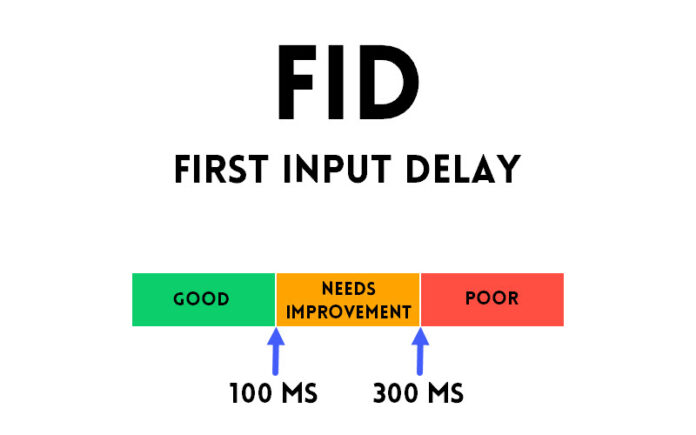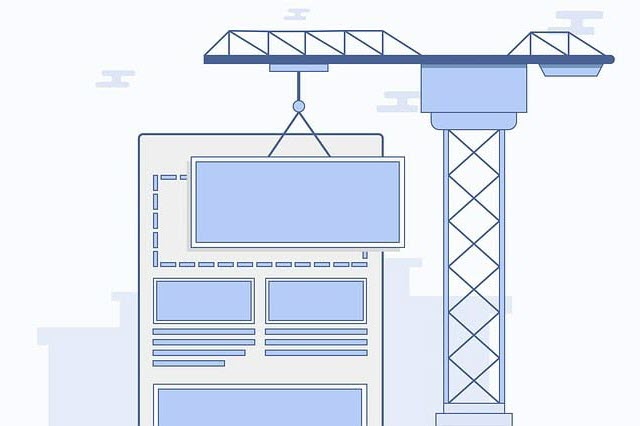First Input Delay (FID) is a crucial metric for assessing a website’s user experience (UX). A low FID score indicates an optimized website, ensuring that your visitors’ browsers are not stuck loading elements and scripts even after it appears the page has finished rendering. The goal is to reduce FID scores as much as possible, enhancing the user experience on your site.
This comprehensive guide will explore First Input Delay, why it’s essential, and how to optimize it in WordPress. We will discuss practical steps for improving FID scores so your visitors can enjoy a smooth user experience.
1. What is First Input Delay and Why is it Important
First Input Delay measures the time it takes for a page to respond when a user first interacts with it. The moment a user clicks, taps, or interacts with an element on the page, FID starts counting. The ideal FID should be under 100 milliseconds, as Google considers this acceptable standard.
First Input Delay, or FID, is one of the three Core Web Vitals used by Google to evaluate user experiences on a website. These metrics include:
- Largest Contentful Paint (LCP): Measures how long it takes for the largest element on a page to load.
- Cumulative Layout Shift (CLS): Quantifies how much a page “shifts” visually as it loads. A poor CLS score will result if elements move around too much during loading.
Core Web Vitals are essential for two primary reasons:
- Performance Assessment: High scores indicate a well-optimized site with fast load times, visual stability, and minimal delays in user interaction.
- Search Engine Optimization (SEO): Google uses these metrics as signals when determining search rankings. Although not as significant as content and backlinks, Core Web Vitals still play a crucial role in SEO.
2. How to Measure First Input Delay for Your Website
Measuring FID can be challenging, requiring real user data rather than simulated tests. One of the most straightforward methods to measure FID is using PageSpeed Insights. However, it will only display FID scores if your site has sufficient traffic to be included in the Chrome User Experience Report.

The FID Score is classified as follows:
- An FID of 100 ms or less is considered Good.
- An FID between 100 to 300 ms is considered Ok but needs improvement.
- An FID of 300 ms and more is considered Poor.
If PageSpeed Insights doesn’t provide FID metrics for your site, consider the following alternatives:
- Simple: Use the Total Blocking Time metric from the Lab Data section as a rough proxy for FID. Although not an exact representation, improving Total Blocking Time usually leads to similar FID improvements.
- Advanced: Employ a real user performance monitoring tool, like Request Metrics. These tools require adding a tracking script to your site to collect real user data.
Key Measurement: The Total Blocking Time (TBT) metric can be used as a proxy for First Input Delay (FID)
Total Blocking Time, or TBT, is a metric that measures all long tasks on the main thread that take 50 seconds or more to complete. During this time, the browser will not be responsive and will wait until the task completes to respond. This metric is calculated for all “blocking” tasks between the First Contentful Paint (FCP) and Time To Interactive (TTI). For example, if 6 tasks between FCP and TTI take on average 50 ms to complete, then the Total Blocking Time is 300 ms.
3. How to Optimize for First Input Delay
Several factors can affect FID scores in WordPress, including:
- The number of scripts running on your site, including JavaScript and CSS files.
- The complexity of your WordPress theme and the plugins you use.
- The efficiency of your site’s code, including minification and deferring of non-critical code.
- Have you deployed a Content Delivery Network (CDN) to improve loading times?
By addressing these factors, you can significantly reduce FID scores and improve the user experience on your WordPress site.
3.1 Removing Unnecessary Scripts
One primary reason for a slow-loading WordPress site is the execution of many scripts. These include JavaScript and CSS files, which may come from your theme or various plugins.
- Identifying and removing unnecessary scripts can decrease FID scores and improve overall site performance. To determine which scripts are unused or unnecessary, use PageSpeed Insights to generate a report for your site’s pages. The report will include a “Diagnostics” section listing unused JavaScript and CSS files. Removing these scripts will enhance site performance and FID scores.
- Review your plugins list and remove any tools you don’t need. Reducing the number of plugins on your site will help keep loading times fast and FID scores low.
3.2 Deferring Non-Critical Code
Some scripts or code may take too long to load, delaying page rendering and increasing FID scores. If these scripts are not critical, you can defer their loading, allowing the browser to focus on other essential resources first.
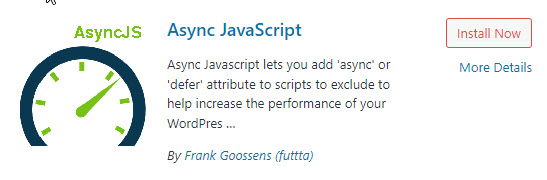
PageSpeed Insights can help identify which scripts to defer by providing “Eliminate render-blocking resources” recommendations. You can then use the Async JavaScript plugin or a premium performance plugin like WP Rocket to automatically defer non-critical CSS and JavaScript files.
3.3 Using CSS and JavaScript Minification Tools
For scripts that you can’t remove, you should consider minifying them. Minification involves removing whitespace and unnecessary characters from the code, reducing the size of each script, and allowing faster loading.
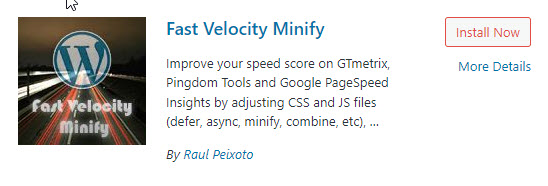
- Several WordPress plugins, such as Autoptimize and Fast Velocity Minify, can automatically minify scripts for you.
- Most WordPress optimization and caching plugins also include script minification tools. However, some may require extensive configuration, so we recommend using simpler options like Autoptimize for minification.
3.4 Implementing a Content Delivery Network (CDN)
A Content Delivery Network (CDN) can significantly boost your website’s performance. A CDN consists of a network of data centers worldwide that cache your site’s content. When visitors request access to your website, the CDN serves a cached version of the content, improving loading times and reducing FID scores.
Integrating WordPress with a CDN is simple, with the most significant challenge being choosing the right service. For free CDN options, consider the following:
- Cloudflare: A popular CDN with an easy-to-integrate WordPress solution offering a free plan.
- Jetpack: The Jetpack plugin features a Site Accelerator that uses WordPress.com servers to cache static elements from your website. Although Jetpack requires a WordPress.com account, it can also be used on self-hosted WordPress sites.
For the best performance, you may want to consider a premium CDN, such as KeyCDN, StackPath, or Bunny CDN.
3.5 Optimizing WordPress Themes and Plugins
The complexity of your WordPress theme and the plugins you use can significantly impact FID scores. Heavy themes with more JavaScript files, intricate layouts, and inefficient styles can affect the main thread and FID performance.
Consider using lightweight, performance-optimized themes and plugins prioritizing speed and user experience like Astra or GeneratePress. Simplify layouts and animations, and leverage native JavaScript instead of using cumbersome libraries.
3.6 Leveraging Browser Caching
Browser caching can improve your site’s performance by storing static files, such as images and stylesheets, locally on users’ devices. This reduces the need for repeated downloads, decreasing loading times and improving FID scores.
Several WordPress caching plugins, such as W3 Total Cache and WP Super Cache, can help you implement browser caching. Premium options like WP Rocket also offer browser caching functionality and various performance optimizations.
3.7 Monitoring and Continuous Optimization
Optimizing FID scores in WordPress is an ongoing process. Regularly monitor your site’s performance using tools like PageSpeed Insights and continuously implement improvements to maintain low FID scores.
Stay up-to-date with best practices and new performance optimization techniques, ensuring your site remains fast and user-friendly.
4. First Input Delay to be replaced by Interaction to Next Paint (INP)
Google has introduced a new core web vital called Interaction to Next Paint (INP). Both FID and INP measure responsiveness, but FID focuses on only the first interaction a user has with the page, while INP considers all interactions by the user with the page.
First Input Delay is slated to replace First Input Delay as a Core Web Vital from March 2024
A low FID score means that the page has consistently responded quickly throughout all user interactions, making INP a far better metric than FID.
5. Conclusion
Implementing the strategies outlined in this guide can reduce FID scores and improve your website’s performance. Remember to monitor your site’s performance regularly and continuously optimize it to maintain low FID scores and a smooth user experience.
While continuing to optimize for FID, make sure you also keep an eye on the INP metric so that the transition in March 2024 is smooth and doesn’t cause surprises.
Do you have any questions or additional tips on reducing First Input Delay in WordPress? Feel free to share them in the comments section below!