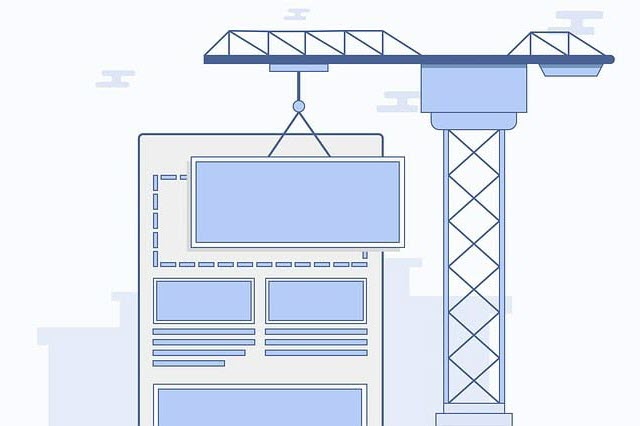When building a corporate or personal website or starting a blog, you might have had this question. Should I use WordPress.com or WordPress.org?
This is a question that I faced when I started looking at WordPress a decade ago. I experimented with both WordPress.com and WordPress.org and learned a lot from that research. I got a better sense of the ease of use, the cost, and the features across both options.
Both platforms are popular, but there are a few basic differences that one needs to consider before making a decision.
In this article, I will explore the pros and cons of both options – WordPress.com vs WordPress.org. I will do my best to bring out key data points that will help you decide which platform is the best fit for your needs.
Introduction
WordPress is a content management system (CMS) and has proven to be a powerful and versatile CMS that powers most websites today. Conservative estimates put it at 40% of all websites. That is a pretty impressive number. With such a vast user base, it’s no surprise that it comes in two different implementations: WordPress.com and WordPress.org.
At first glance, the two platforms may look similar, but the differences can impact your website. This could be the depth of functionality, ability to customize, and user experience.
To make an informed decision, it’s absolutely necessary to understand the pros and cons of both platforms.
Understand the difference between WordPress.com and WordPress.org
The main difference between WordPress.com and WordPress.org lies in who hosts your website.
WordPress.com is built and managed by Automattic, the company started by one of the developers of WordPress, Matt Mullenweg. WordPress.com is a hosted solution. While it’s free to sign up and get started with WordPress.com, there are certain limitations in the level of customization available. You can access additional features or services by paying a premium.
WordPress.org, on the other hand, is a self-hosted solution. You can download the software for free, but it is up to you to find a web hosting provider and manage your website’s hosting.
This gives you complete control over your website, including the ability to customize it with any plugins or themes you choose. There are also premium themes and plugins that you can purchase and use.
Technically speaking, WordPress.org is not a platform. It is a resource hub where you can find everything you need to run WordPress on your own hosting solution. You can access all the downloadable resources, documentation, and community boards.
In a nutshell, WordPress.com is a simpler and more direct approach to website creation. But, WordPress.org gives you greater control over website design and monetization options.
The choice between these two options depends on your needs and requirements for your website, so take some time to explore each one before making a decision.
First, I will run you through the differences at a high level and then go through them in detail one by one.
| WordPress.com | WordPress.org |
|---|---|
| WordPress software is free to download, but you must buy a hosting plan from a WordPress hosting company. Basic Shared hosting plans start from $3 per month. | WordPress software is free to download, but you must buy a hosting plan from a WordPress hosting company. Basic Shared hosting plans start from $3 per month. |
| The free plan gets you 1 GB of storage space, with more storage available on the paid plans. | Depends on your hosting plan, but most plans usually have at least 5 GB of storage |
| The Free plan gives you access to limited themes. You will need the Premium plan at $8 per month to access the premium theme library | No limitations on themes you can install. You can install any free theme you like. You can also purchase a premium theme and install the same. |
| There is no option to install any plugin – to extend WordPress functionality on the Free, Personal and Premium plans | You can install any plugin – free, premium, or your own custom plugin for specific features that you need |
| The free plan will not allow you to use your own domain name. Your website will run on a subdomain of wordpress.com. With any paid plan, you can use your own domain name. If you go for an annual paid plan, you get a free domain for 1 year | This is a self-hosted solution, so a domain name is a must to launch your website. Most hosting companies offer a free domain for 1 year as part of the hosting plan |
| Monetization options are limited. You will need a premium or business plan to be able to earn money from your website. | You can monetize your blog using Ads, Affiliate links, or other methods. |
| WordPress.com will take care of maintenance and security for your website. So you can rest easy. | You will need to take care of the maintenance and security of your website. You can buy a managed hosting plan and let your hosting company take care of most of these tasks for you. |
| If you want to set up an eCommerce website, your only option is the Commerce plan at $70 per month or $540 annually. | You can use a free plugin like Woocommerce to enable the complete eCommerce shopping functionality on your website. You will need to sign up with a payment gateway and can connect the same to Woocommerce using plugins easily. |
The table should have given you a good picture of the critical differences between WordPress.com vs WordPress.org. Now, let us get into the nitty-gritty.
1. Pricing
WordPress.com
WordPress.com is free for anyone who wants to set up a website. You get access to standard ready-to-go themes to build your website, along with some limited customization options. You cannot use your own domain name, though. Your website URL will be “mywebsite.wordpress.com”.
If you want more features and customization options, then you will need to sign up for one of the paid plans below:
- Personal plan at $9 per month or $48 annual plan
- Premium plan at $18 per month or $96 annual plan
- Business plan at $40 per month or $300 annual plan

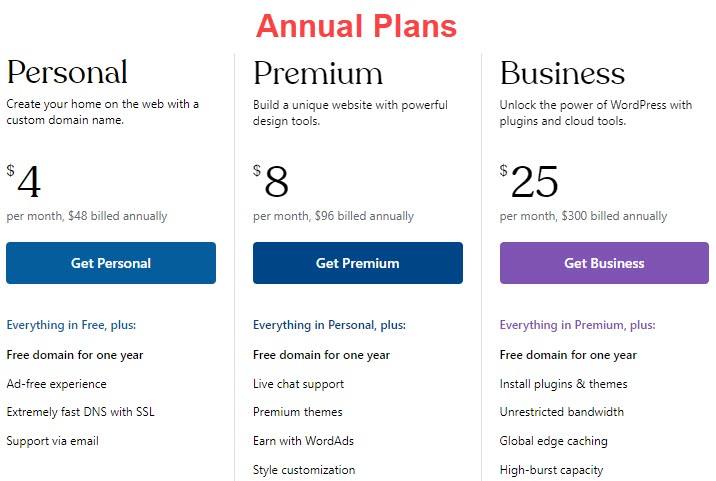
With a paid plan, you can use your own domain (annual plan only), get support from WordPress, and stop ads by WordPress on your website, access more customization options, caching, CDN, and so on.
WordPress.org
The WordPress software is free, so you don’t incur any cost for WordPress itself, but you need to plan for the domain and hosting cost at the minimum.
- Buying a Domain Name: You can use Namecheap or GoDaddy to search and buy a domain of your liking. Domain Names can cost $6 per year initially and go up to $15-20 on renewal.
- Buying WordPress Hosting: There are several hosting solutions available in the market. You can read our guide to WordPress hosting before you make a choice. If you are a beginner, we recommend shared hosting with Bluehost or Dreamhost. Plans start as low as $3 per month on yearly plans.
To summarize, you can start a website using WordPress.org for $50 per year to cover your hosting and domain purchases.
You will have access to the WordPress Theme and Plugin repository, where you can find plenty of free options to get you started.
2. Storage
WordPress.com
The free plan on WordPress.com provides 1 GB of storage. With a personal, premium, and business plan, you get 6 GB, 13 GB, and 200 GB of storage, respectively.
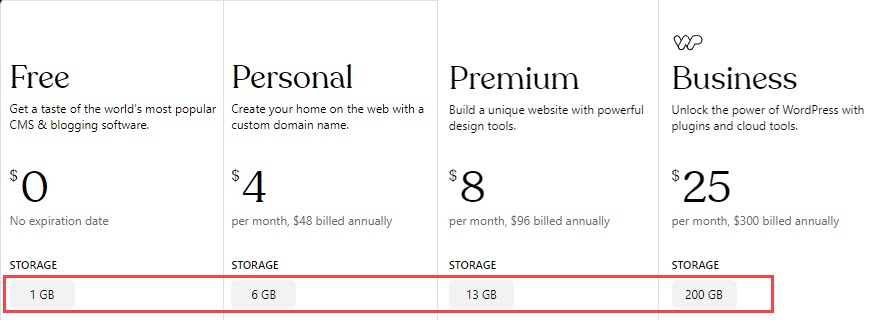
WordPress.org
Since this is self-hosted, the amount of storage available will depend on your host and the plan that you subscribe to. Typically, you get 10 GB and upwards on the shared hosting plans at $3 monthly. You can check out plans from Bluehost, Dreamhost, or Siteground. They all offer excellent value for money.
3. WordPress Themes

WordPress.com
WordPress.com offers free, premium, and paid themes you can choose from, but there are restrictions depending on the plan you are on.
- You can only install free themes on the Free or Personal plan. If you want to use a premium theme, you must purchase it for $50.
- Premium themes are accessible on the Premium or Business Plan and the cost is included in the pricing for the plan
- Paid Themes are similar to Premium themes, but they are only accessible on the Business plan, and you will have to pay $79 per year to use them on your website.
WordPress.org
On a self-hosted WordPress website, you can access the complete collection of free themes in the WordPress repository. In addition, you can purchase popular WordPress themes from Theme developers like Brainstorm Force, Generatepress, and OceanWP, or you can buy from a marketplace like ThemeForest. You can even build your custom WordPress theme if you are a developer and have the necessary coding skills.
The bottom line is there is no restriction on the theme you can install, and you access a much wider catalog of themes that you can install on your WordPress website.
4. WordPress Plugins
Plugins help you add new features or extend existing features in WordPress. Plugins can help you add features like SEO optimization, an eCommerce store, Payment Gateway, or Shipping and Delivery tracking features to WordPress.

WordPress.com
The Free, Personal, and Premium plans do not let you install any plugins to WordPress.com. You are limited to only features that your plan provides. With the business plan, you can access the WordPress plugin repository with over 50,000 plugins.
WordPress.org
You can install any plugin you like on your WordPress website. You have access to all the free and premium plugins in the WordPress repository, plus you can purchase third-party plugins from their website or a marketplace like ThemeForest.
5. Earning Money and Advertisements
If you intend to monetize your website, then this is a key area to keep in mind when making your decision on WordPress.com vs WordPress.org.
WordPress.com
On the Free and Personal plans, you will not be able to monetize and earn money from your website. You must sign up for the Premium plan or higher to participate in the WordAds program. The WordAds program runs ads from third-party networks on your website, and WordPress.com will share the revenue with you.
Earning via affiliate partnerships is allowed only if WordPress.com believes you are creating original content.
You can earn by selling digital goods or running a membership site with subscriptions, but you will need the Premium or Business plan to enable these features.
You can read this support article on monetizing WordPress.com to know more.
WordPress.org
There is no constraint on how you can earn from your self-hosted WordPress.org website. The only limit is your imagination. You can earn via ads, affiliate links, memberships, digital products, eCommerce stores, etc. You also get to keep all of your earnings.
6. SEO and Analytics
Search Engine Optimization (SEO) and Analytics are the backbones of any successful online venture, be it a blog, an eCommerce store, or a membership site. Knowing your audience and delivering content and products in demand are key to success.

WordPress.com
The Free, Personal, and Premium plans only limited visitor statistics and no insight into SEO optimization opportunities.
With the business plan, you can install powerful third-party plugins like Yoast or Google Analytics to help drive your SEO optimization strategy and get deep insights into your website traffic.
WordPress.org
The full array of SEO and Analytics plugins is at your disposal. You can install free or premium plugins on your website.
You can install popular free SEO plugins like Yoast or Rankmath or Analytics plugins like MonsterInsights to track your visitors. If you want more, you can subscribe to their premium plans and access more features and in-depth reporting.
7. eCommerce Store

WordPress.com
To run an eCommerce store, you must go for the eCommerce plan at $45 per month or $540 annually. The eCommerce plan adds the online store experience, with checkout, payments, and shipping integrations to WordPress.com.
The eCommerce plan is only a recent addition to the WordPress.com portfolio. In the past, your only option was a WordPress.org website.
WordPress.org
You can get an eCommerce store up and running using a plugin like Woocommerce (free from Automattic). Use free or premium plugins to add payments, shipping, and other online store features to your website.
8. Membership Sites
If you are planning to set up a membership site with premium course or training content available behind a subscription or a paywall, then the difference between WordPress.com vs WordPress.org can be crucial.
WordPress.com
The Free and paid personal and premium plans will NOT let you start a membership site. You will need to be on the Business plan to be able to add a plugin that can add the membership feature to your website, which means your starting cost will be $300 per year plus the price of a good membership plugin.
WordPress.org
You can start a membership site on your self-hosted WordPress.org website by just adding the required membership plugin. You can build a Learning Management System using a plugin like Learndash or a simple membership website using MemberPress.
9. Maintenance and Support
WordPress.com
One of the significant benefits of WordPress.com is the no-hassle maintenance. WordPress.com handles everything from security to updates, including backups and server optimization. All you need to worry about is the content of your website and how to grow traffic.
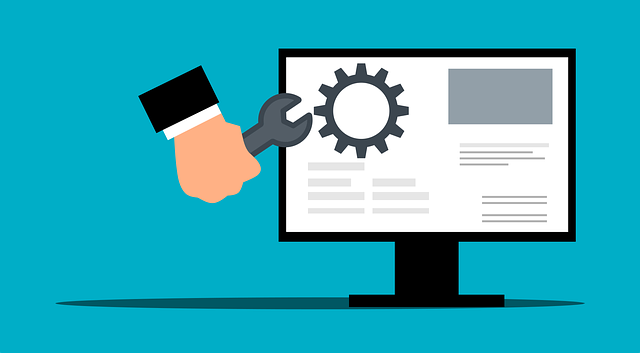
There is no support available on the Free plan. There is an extensive knowledge base available, though. If you need help, the personal plan provides support via email. You can access live chat support from the Business plan onward.
WordPress.org
WordPress.org requires a more hands-on approach to managing the platform. You will be responsible for planning for backups, implementing security and spam controls, and keeping your site updated.
Having said that, several WordPress hosting companies offer managed WordPress hosting plans, where the hosting company takes care of most of these tasks for you. So if you have the budget and the inclination, you can opt for a plan that lets you focus on the things that are more important to you.
Regarding support, you typically get email, chat, and telephone support from hosting companies on most, if not all, hosting plans. If this is important to you, then make sure you have the right level of support before you sign up with a hosting provider.
FAQ
-
Do I need to know coding to use WordPress?
No, you don’t need to know coding to use WordPress.com or WordPress.org. Both versions of WordPress allow you to manage your website easily from the front end. It helps if you have some knowledge of HTML or CSS, or Javascript, but it is not a must. Many WordPress forums provide tips and tricks to get through most issues.
-
Can I migrate from WordPress.com to WordPress.org?
Yes, you can migrate from WordPress.com to a self-hosted WordPress.org site. But first, you need to select and buy a WordPress hosting plan. You will then have to follow a step-by-step approach to migrate your website, its pages, and data correctly.
-
Do Search Engines prefer WordPress?
The answer to this question is no. Search Engines like Google like well-structured websites that help them make better sense of your content and target audience, irrespective of the tool or platform you use. That said, WordPress.org offers many tools and plugins that make this easy. That is probably one of the reasons why it is so popular and powers 40% of the web.
Summary
So here is my final take on WordPress.com vs WordPress.org:
- Both platforms, WordPress.com and WordPress.org, are easy to use, though WordPress.org will need some basic technical skills (nothing that cannot be picked up over time if you are willing to put in the effort)
- WordPress.org offers you a clean slate and virtually unlimited customization opportunities, whereas WordPress.com has limitations and an upgrade to the right plan before you can try something out.
- WordPress.com can be stress-free from a maintenance standpoint, while WordPress.org can keep you on your toes to keep it up-to-date and secure.
- From a cost standpoint, you can have a WordPress.org website up and running for as little as $50 per year (hosting and domain), while you will need to spend $300 on a WordPress.com business plan to get a similar level of flexibility and customization.
If the choice were mine, I would probably go with WordPress.org for every use case. I believe WordPress.org is easy enough to use and set up for everyone. The customization opportunities and the flexible monetization options make WordPress.org a compelling case. Most WordPress hosting companies make this easy by offering various user-friendly features, including 1-click WordPress installation on all plans.
But the final choice is up to you based on your requirements and the time and effort you will put into the Website.