
1. What is Copy AI?
CopyAI is a robust AI-based application that produces excellent written content. The content creation is quick and with the click of a button. You can use it for product descriptions, email, blog pieces, and even full-length articles.
Automating the content generation process to save time and effort for you and your organization. In addition, it benefits writers and marketers in coming up with new content ideas.
Although this AI copywriter can be a handy tool to save time, it still needs human review and editing at the end. You should ensure the produced content is factually correct and doesn’t have plagiarized content.
CopyAI was founded in October 2020 and rapidly became popular as an affordable option. With their free forever plans, you can generate 2000 words per month. You don’t need to provide credit card details!
They have marquee customers like Microsoft, Nestle, Ogilvy, and eBay. And that speaks a lot about the product quality and features. Not just large enterprises, 380k users found it attractive too, because its easy to get started with their Pricing plans.
Here is a quick video to get the full summary of Copy.ai software:
Copy AI Reviews – End User Rating Summary
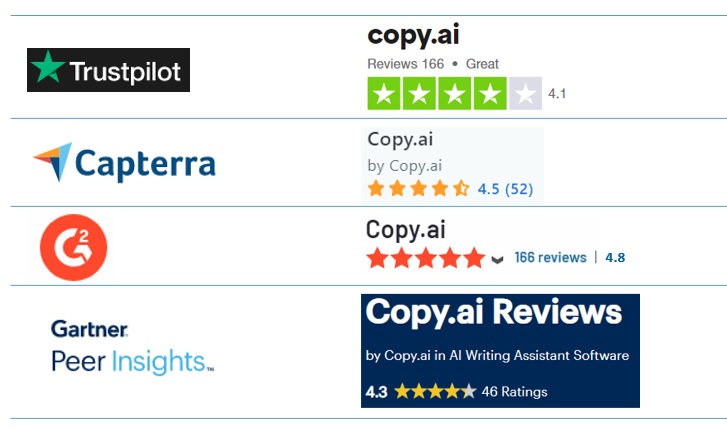
2. Copy AI Features
Chat by Copy AI
CopyAI is one of the best AI Chat alternatives to Chat GPT. With CopyAI Chat, you can do various tasks like:
- Scrape websites for public data.
- Generate personalized ad copy for sales outreach.
- Summarize YouTube videos into key bullet points.
- Learn how prospects engage on LinkedIn.
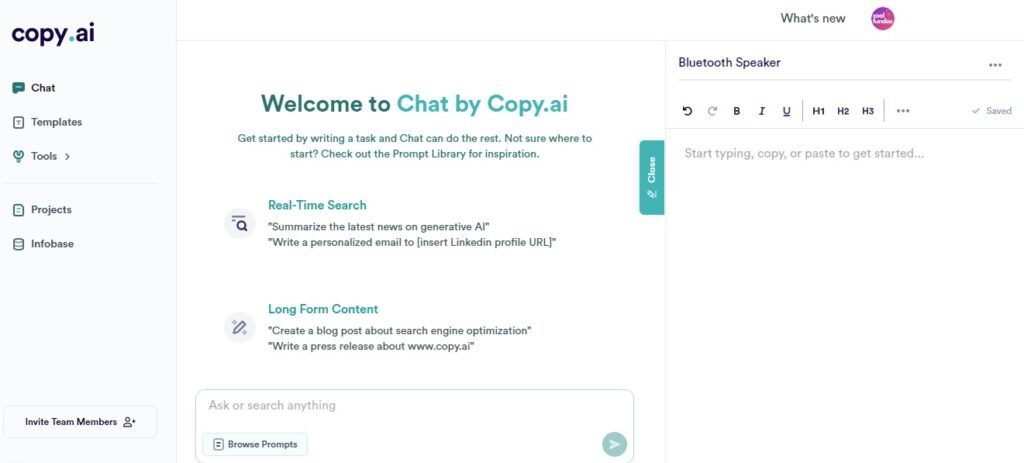
Real-Time Data: The most up-to-date responses are presented on Chat by Copy.ai since it accesses real-time data. Data used to train OpenAI’s ChatGPT is up to 2021. Real-time data from Chat by CopyAI is beneficial in this rapidly changing world.
Inline Doc Editor: You get an easy-to-use dashboard from Chat by Copy.ai to help you produce better content faster. You will see a layout that resembles Chat GPT on the left. Additionally, there is an inline doc editor on the right. It can be utilized to quickly create long-form material by cutting, copying, pasting, and polishing.
Prebuilt prompts: You can improve the quality of your content output. This quality improvement is made using the prebuilt prompts provided by Chat by Copy.ai.
By this approach, you direct the AI tool to optimize the content and copy. In addition, prompts contain helpful instructions for completing specific tasks, such as developing customized sales letters or blog entries.
Features by Use Cases
For Teams
Businesses are leveraging AI to create a sales and marketing ads. It is useful to dramatically improve productivity and throughput of the content creation process.
With Copy.ai, they can:
- Create personalized sales ad copy to increase campaign effectiveness.
- Generate compelling product descriptions.
- Repurpose content across different channels so messaging is consistent.
- Write blog, a long-form post and pages at scale to save time.
For Email Campaigns
Copy.ai helps email marketers effortlessly scale their email marketing. They are saving writing time and producing better content with this AI tool.
You can use several types of emails:
- Lifecycle Emails – Keep your clients engaged through the product lifecycle.
- Nurture Sequences – Send personalized messages to your prospects to improve conversions.
- Discount and Sales – Elevate sales and discounts to attract more clients.
- Event Promotion – Boost your signups to enable lead generation.
- Follow-up Emails – Enhance your sales and build stronger connections.
- Cold Outbound – Increase reaction rates and opens.
- High-converting email copy – Email with copywriting AI created with your audience and mailing list in mind.
- Get in the inbox – Ensure your emails escape spam filters to reach the prospect’s inbox.
- Tools & templates – Streamline content generation by leveraging Copy.ai’s 90+ AI tools and templates.
For Bloggers
You can produce optimized blog posts in minutes with the power of AI. This optimization is enabled by AI workflow automation to scale the content for your blog. There are 90+ AI tools and templates to streamline your long-form blog posts. The types of long-form content that you can produce are:
- How-to Blogs
- Listicles
- Blog Ideas
- Meta Descriptions
- Thought Leadership
- Feature Stories
For Social Media
You can create compelling social posts by leveraging CopyAI’s content generator. It is a great AI tool to grow your audience and increase engagement. You can overcome the challenge of coming up with interesting posts every day.
With Copy.ai tools, you can improve your posts’ quality with messaging designed to resonate with the target audience. You are able to increase your chances of conversion and thus increased revenue. You can maintain a consistent brand message across all channels by creatively using Copy AI tools to repurpose them across channels.
The types of Social posts in this tool are:
- Facebook Posts – Increase visibility across all spectra of audiences.
- YouTube Descriptions – Boost your video views with a killer description.
- TikTok Scripts – Create viral videos for higher brand visibility.
- Pinterest Descriptions – Come up with descriptions in seconds.
- Instagram Captions – Get more comments and followers.
- LinkedIn Posts – Share your expert view to attract potential client deals.
- Tools and templates – Streamline social media content email by leveraging 90+ AI tools and templates.
Copy AI Workflows API
Copy AI has APIs to let you access the product functionality within your own source enterprise apps. Only beta customers currently have access to the API. You may contact Copy AI to get your API Key and build workflows.
The Workflows API allows you to use any workflow within Copy AI as an API. You can trigger workflow runs, get workflow run information, and register webhooks for workflow events (such as when a workflow run completes).
This Copy AI API guide will help you start with the new Workflows API.
Multilingual Support
You can generate AI Content in 29+ languages (and it’s growing). The AI Translator in Copy AI platform ensures that your messages resonate with your global audience. The platform takes into account the nuances of each language, ensuring that your translated content is SEO-friendly.
The translation solutions cover all forms of marketing content. Examples are Product Descriptions, Website Copy, Email Marketing, Ads etc.
The currently supported language list is below:
- English
- French
- Spanish
- Portuguese
- German
- Italian
- Dutch
- Russian
- Polish
- Danish
- Chinese
- Portuguese
- Bulgarian
- Czech
- Greek
- Estonian
- Finnish
- Hungarian
- Japanese
- Lithuanian
- Latvian
- Romanian
- Slovak
- Slovenian
- Swedish
3. How does Copy AI work?
There are several features within the CopyAI toolset. These features together enable the end to end content generation process. I have taken three sample features in this article to understand what it takes to work with CopyAI.
AI Written Product Descriptions
Step 1: In the Left Menu, navigate to Tools > Product Descriptions.
Step 2: Mention “What is your product called.”
Step 3: In “Describe your product,” enter what you know about the product. This input is to give the AI tools all the information needed to form a product description.
Step 4: Choose the tone of the Output. You can enter your own or choose from the drop-down. There are options like Friendly, Professional, Witty, etc.
Step 5: Click on the “Create Content” button.
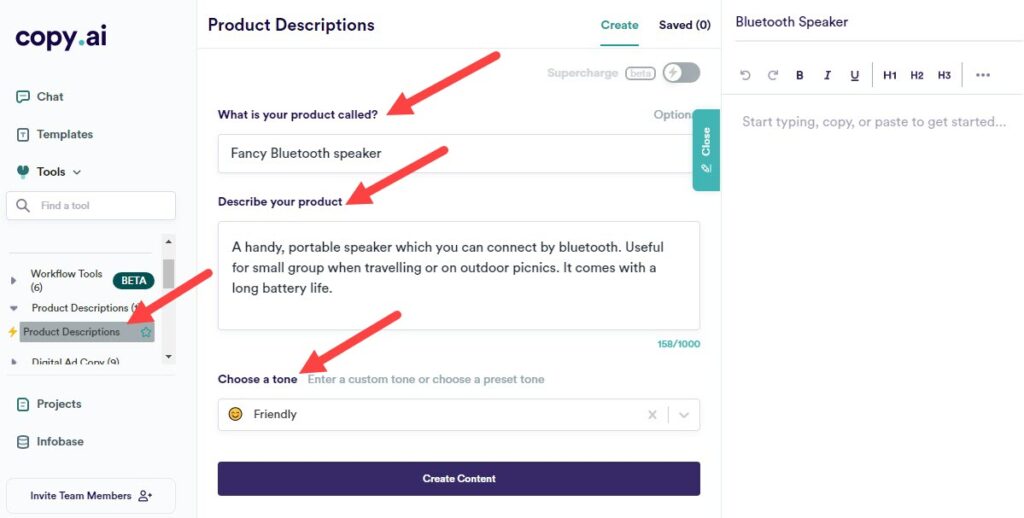
Step 6: The tool generates four content options. You can choose one or instruct Copy.ai to create more content options.

Step 7: Choose one of the content options and copy/paste it to the AI editor. Use this editor to continue your automated Product Description content.
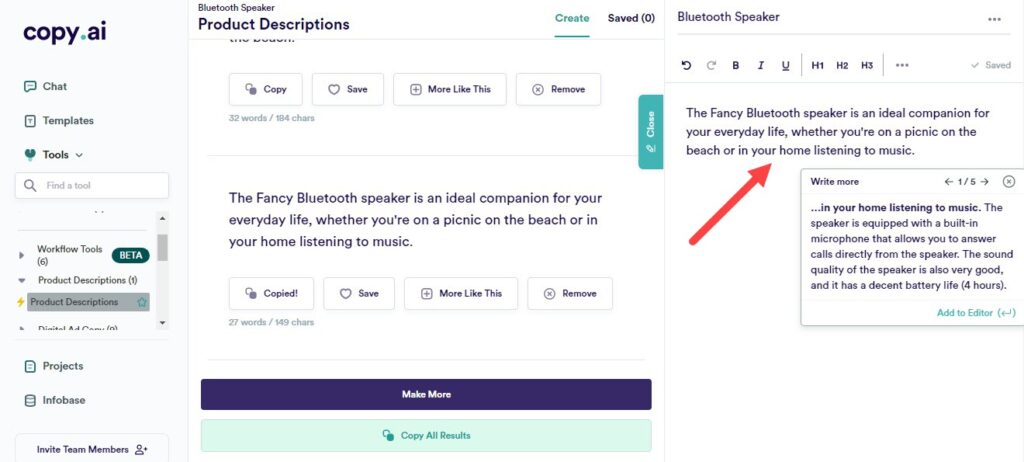
AI Written Follow-up email
Step 1: In the Left Menu, navigate to Tools > Follow-Up Email.
Step 2: Describe “What the email is for.”
Step 3: Choose the tone of the output. You can enter your own or choose from the drop-down. There are options like Friendly, Professional, Witty, etc.
Step 4: Click on the “Create Content” button.
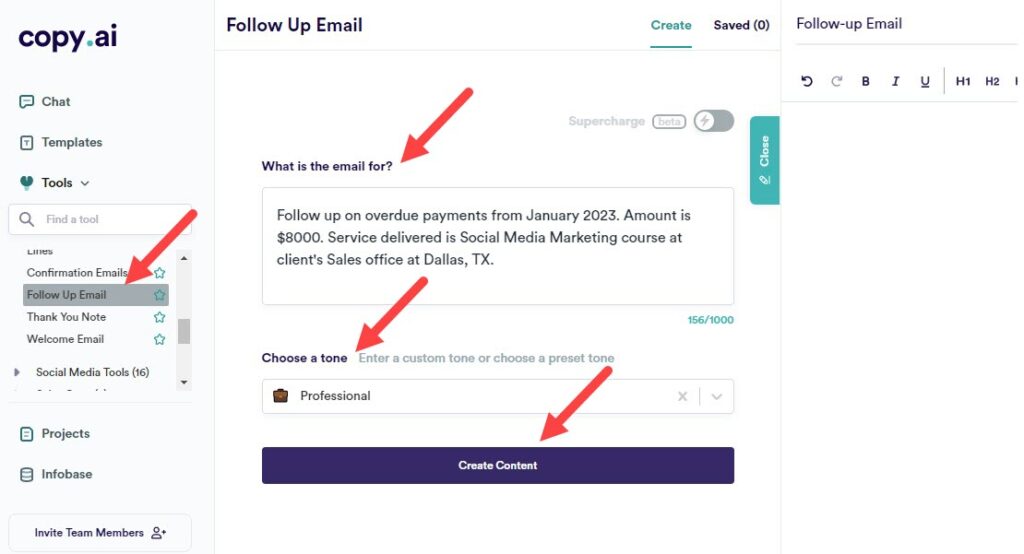
Step 5: CopyAI generates 12 output options. You can choose one of them or instruct the tool to create more content options.
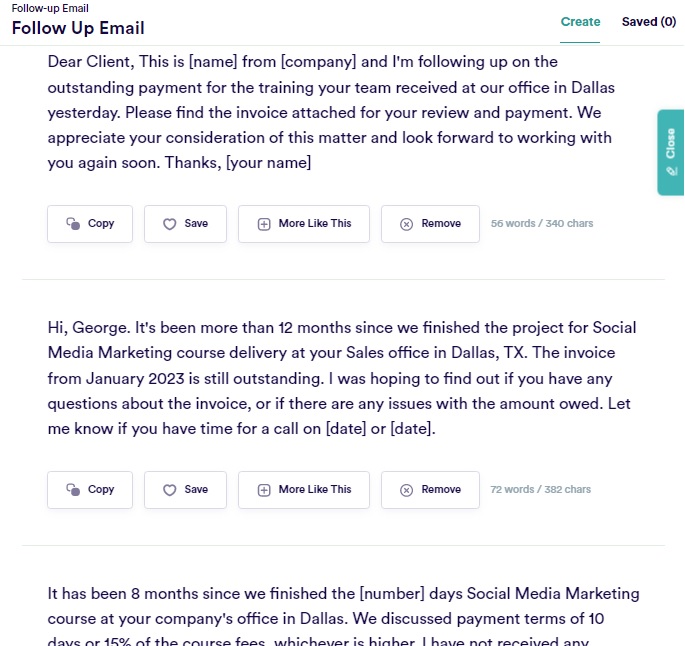
Step 6: Choose one of the content options and copy/paste it to the AI editor. Use this editor to continue your automated Email text generation.
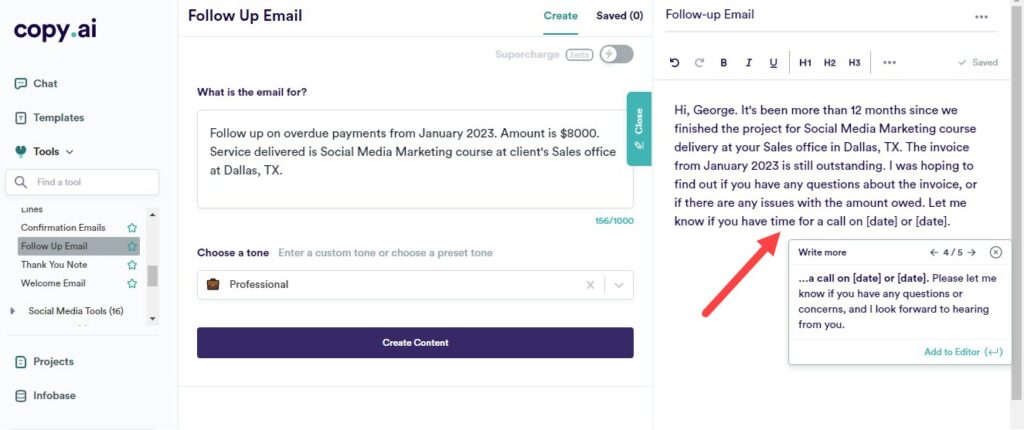
Al Written Blog Introduction
Step 1: In the Left Menu, navigate to Tools > Blog Intro.
Step 2: Describe “What is the blog title?” and “What is the blog about?” These inputs give the AI an understanding of what you are looking for.
Step 3: Choose the tone of the Text. You can enter your own or choose from the drop-down. There are options like Friendly, Professional, Witty, etc.
Step 4: Click on the “Create Content” button.
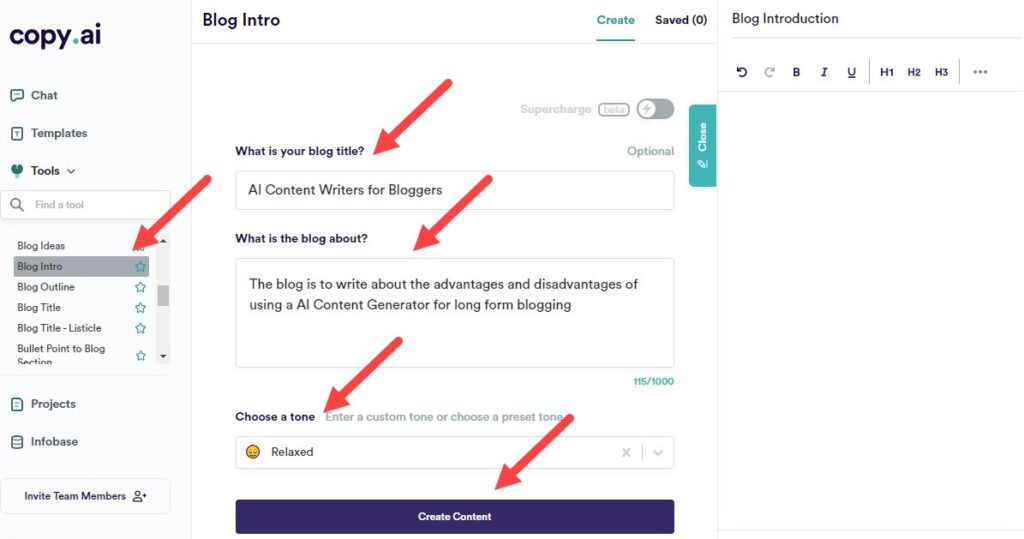
Step 5: CopyAI generates output options. You can choose one of them or instruct the tool to create more content options.
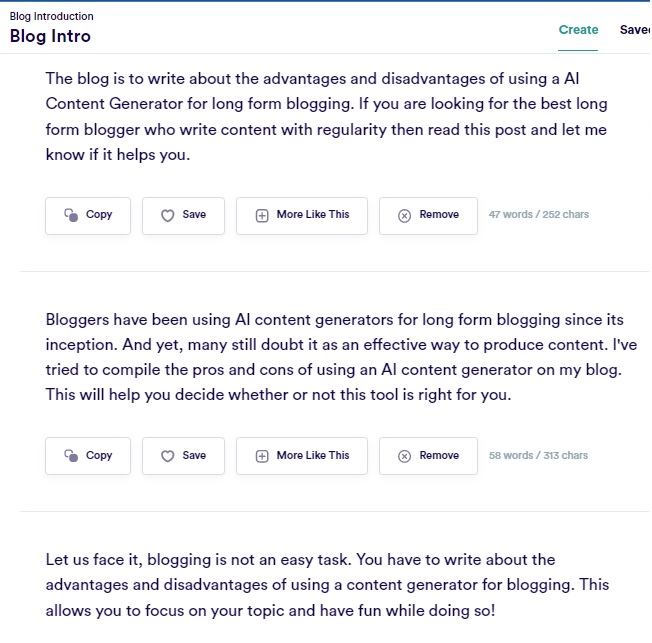
Step 6: Choose one of the content options and copy/paste it to the text editor. Use this editor to continue your automated long-form content generation.
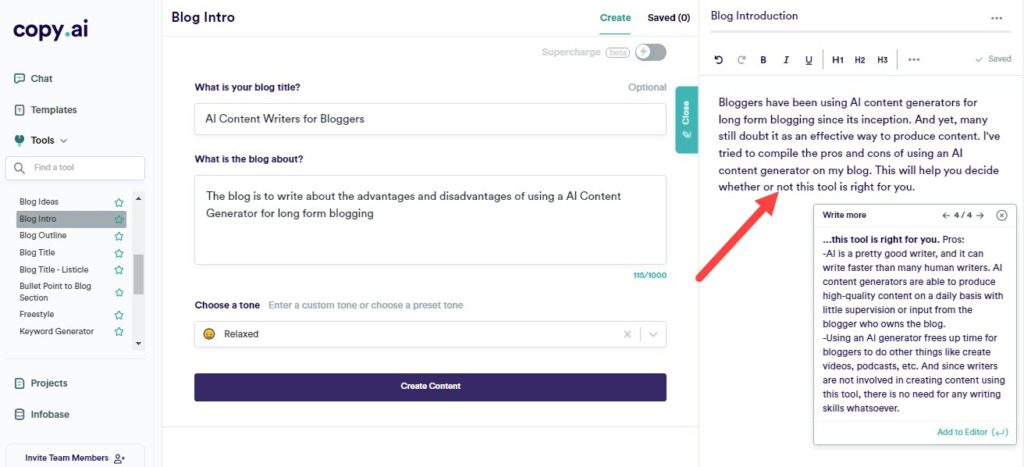
4. AI Detection Score for CopyAI’s Generated Article
We’ll use the blog copy generated in the previous section as a test sample. I used Originality AI to test for AI detection and plagiarism.
Excellent results for Plagiarism Check, but originality.ai detected 100% AI content. See screenshots.
Plagiarism Check

AI Detection Score for CopyAI content

These results again emphasize the need for content authors to do their homework. ‘Humanizing’ the machine-generated content will be needed for some time.
5. Copy.ai Pros & Cons
Pros
- Simple and clean UI, straightforward to use, even for beginners.
- Free forever plans are helpful for beginners to take their time. CopyAI cost in the paid plans are affordable too.
- Useful for different teams in the organization like Sales, Marketing, and social media.
- Copy.ai has many types of prebuilt templates. You can use them to produce an excellent short marketing ad copy.
- Offers many options of generated content – gives the user a choice.
Cons
- Not geared up for those who want more long-form content on specific topics.
- Limited API access.
- Copy Generated needs human editing.
6. CopyAI Alternatives
While CopyAI is an excellent tool in many respects, you should know the alternative to CopyAI:
- Rytr is an all-rounder AI Content Generator tool for beginners. Their generous free plan includes advanced features like Plagiarism checks.
- Jasper AI is a pricier alternative for excellent long-form content writing.
- Simplified can be a choice if you have a lot of images & videos along with text content generation. It has outstanding features for video editing too.
- SmartCopy is a good choice for teams running marketing campaigns. The integrated AI Content writing with campaign management is a great plus.
- QuillBot is your choice if you are looking to paraphrase short paragraphs. QuillBot has a host of other features including Plagiarism checker, co-writer tool, translator etc.
- Writesonic is another competing tool in the affordable category. It can be used to write blog and long-form content.
7. Copy AI compared to Simplify AI
Simplified offers AI tools that help designers and marketers create copy together. They give you everything in one app – AI Writing, Image Generation, Video Editing, and Social Media publishing. It is straightforward to use for beginners with an attractive Free Forever plan.
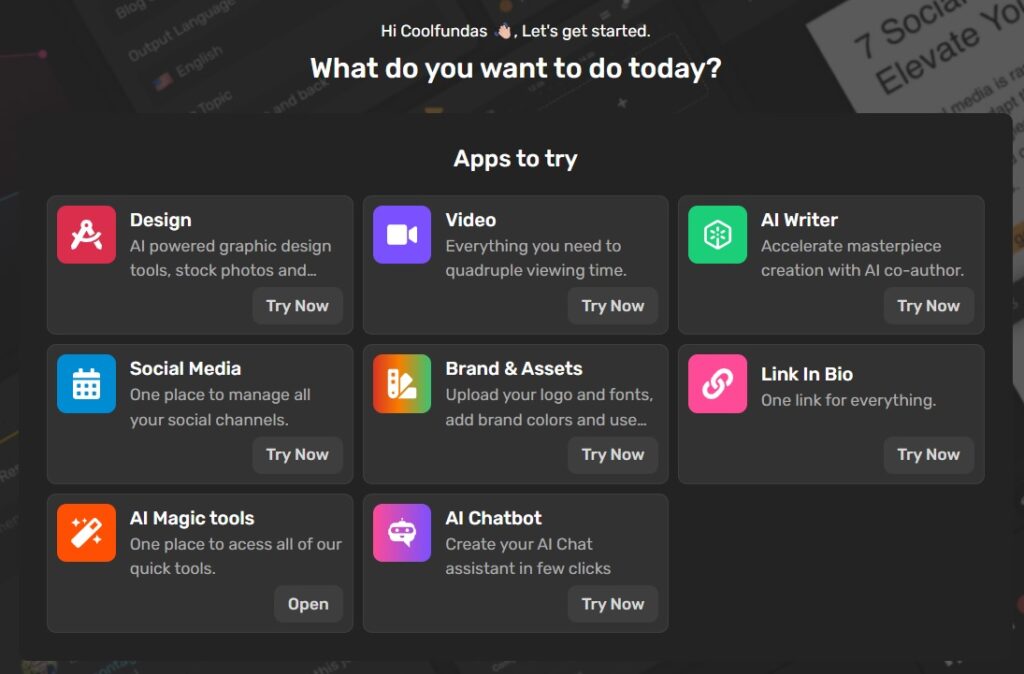
Its differentiator is having all facets of content generation in one integrated platform. This gives you the experience of it being a complete tool for any media.
Simplified is mobile-friendly and has many convenient integrations. A majority of the integrations (outside of Shopify and Google Drive) are tailored to visual and design-focused teams. Examples Pixabay, Brandfetch, Storyblock, Pexels, Unsplash.
Simplified also has a solid online community and team collaboration tools. The output quality is comparable to Copy AI with respect to clarity and flow, though I rate Copy AI a shade better.
In summary, Simplified should be considered seriously for its ability to create an image, write, and publish content within one integrated app.
In terms of Pricing, both have Free Forever plans with 2000 words limit per month. Simplified’s AI Writer’s Pro plan starting $11 per month for 35k words with one seat. Copy AI gives you unlimited words with five seats at $36 per month.
The price mentioned above are monthly amounts billed annually. You get 25% to 35% discounts on annual fees compared to monthly plans.
8. Copy.ai Pricing
The Copy AI pricing plan is relatively straightforward.

Free Plan
Is Copy AI free? Yes, you can write up to 2,000 words per month on their free plan. This plan will remain free forever. No credit card information is required to be submitted. These plan terms demonstrate their level of optimism that you will upgrade.
Paid Plans
The Pro plan starts at $36 per month (billed annually) with unlimited words. You get all the same fantastic functionality in the free plan plus extra ones. The extras include multilingual support, priority email support, five user seats etc.
Depending on the content volume needs and team size, you have many other plan options to choose from.
They have weekly product demos. You can get a schedule of these demos on the Copy.ai website.
I would love to know why you liked Copy AI and what worked well for you!


